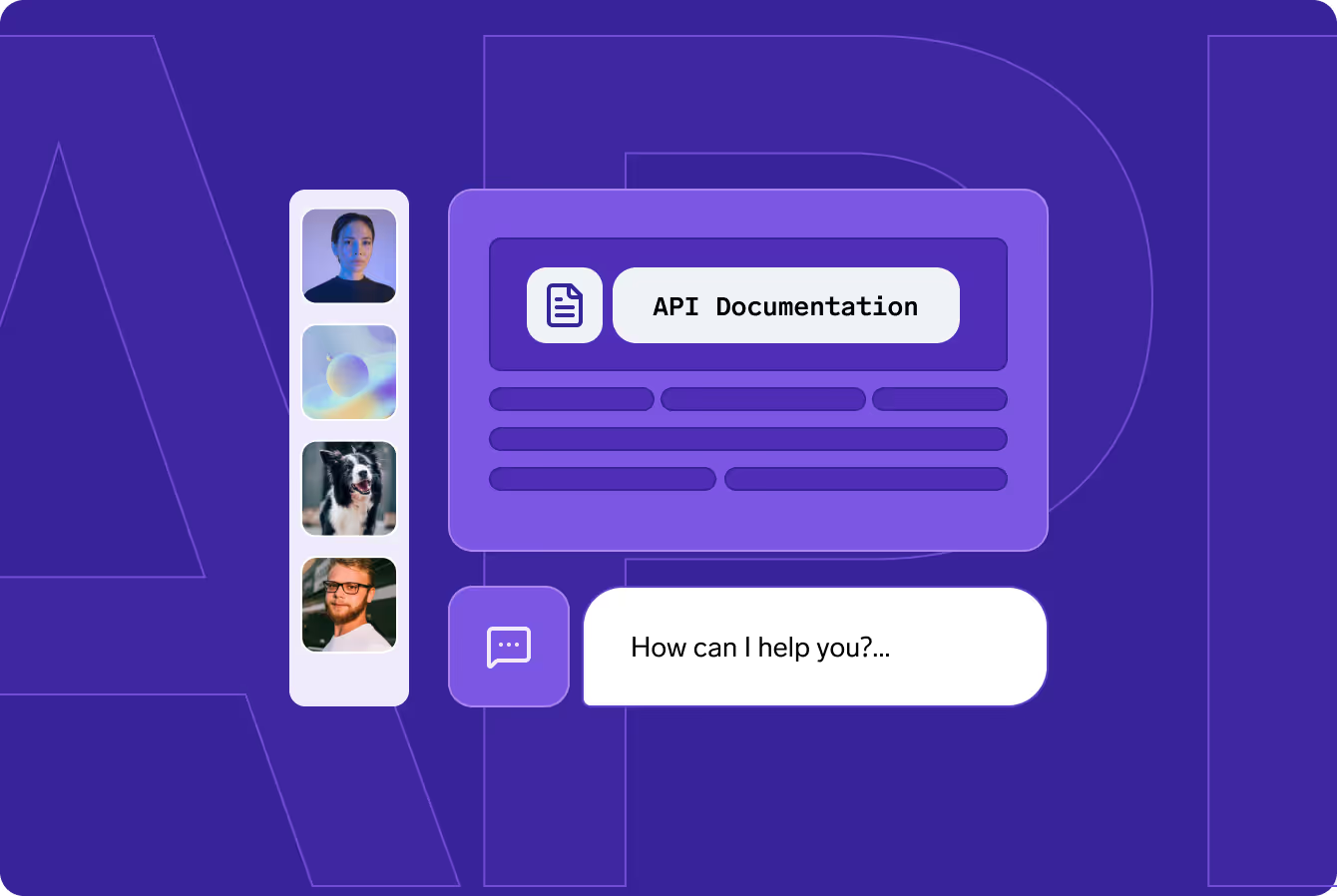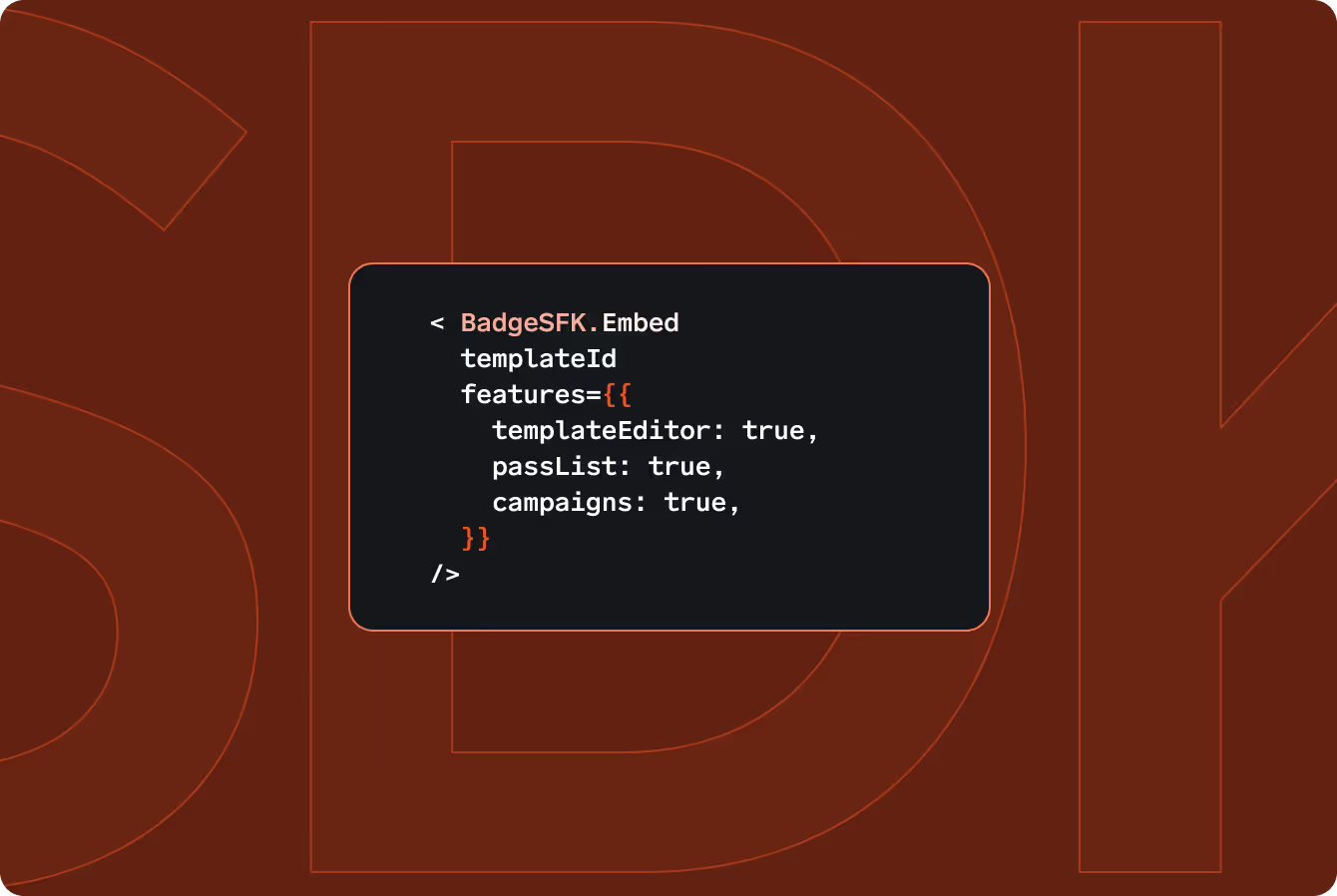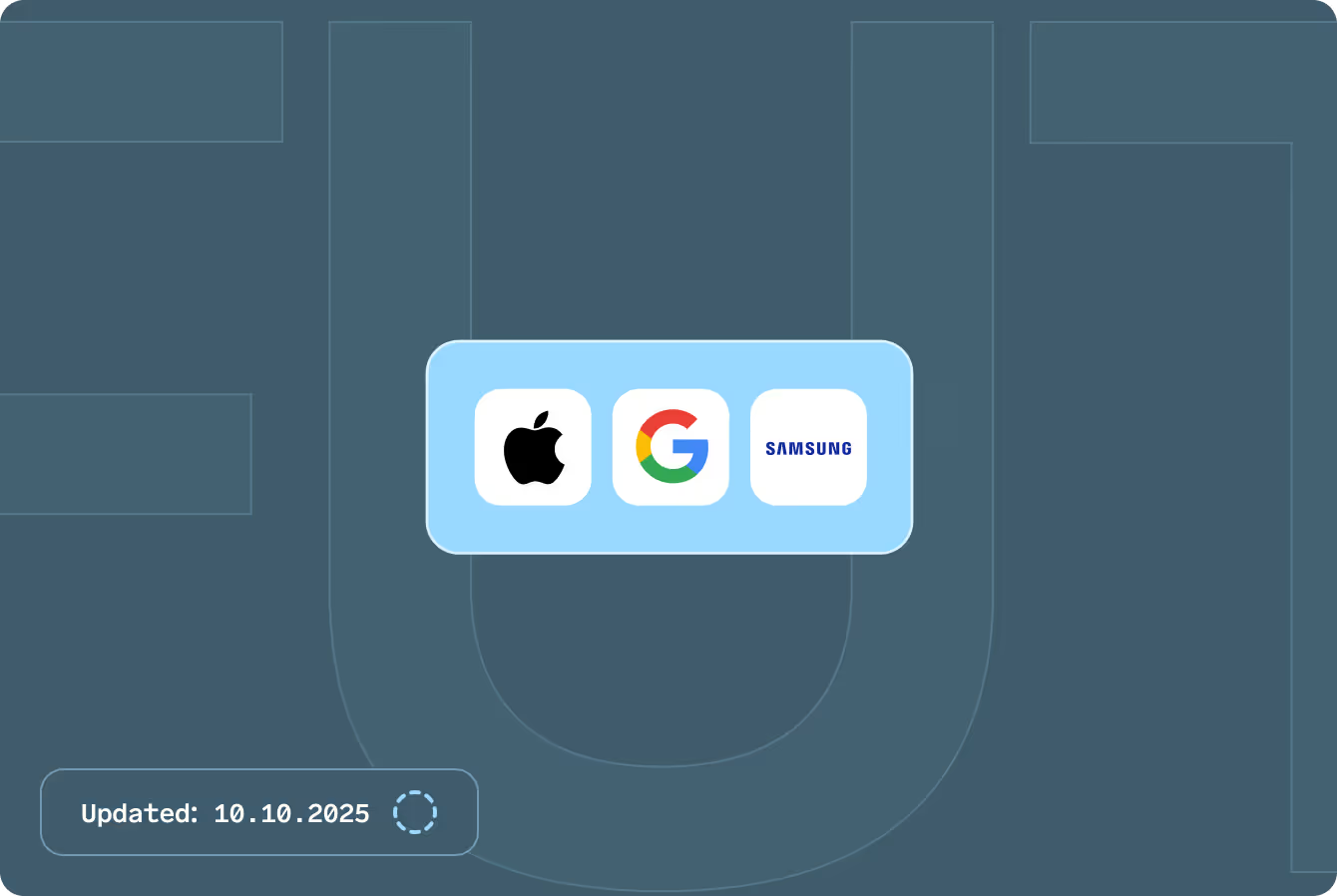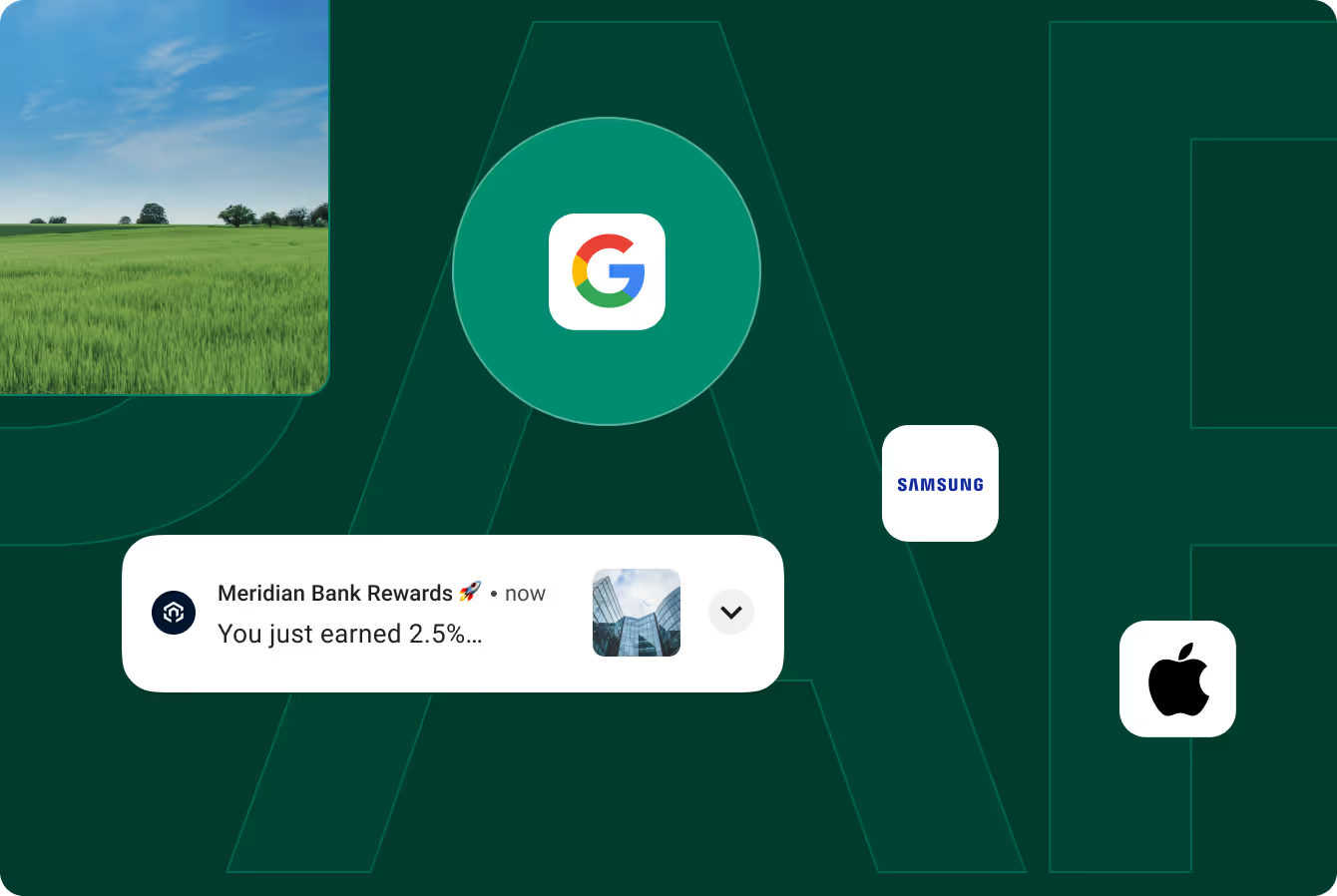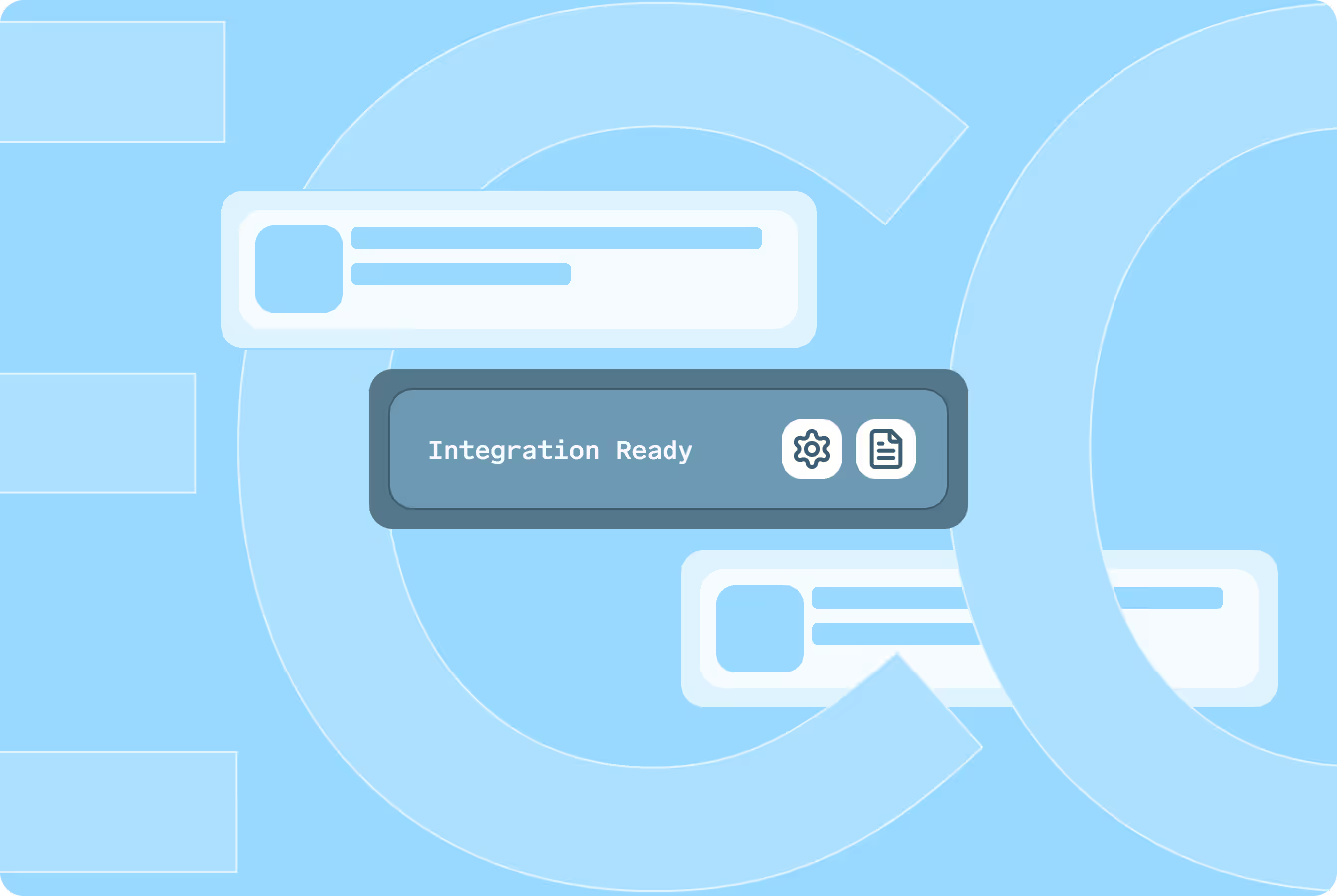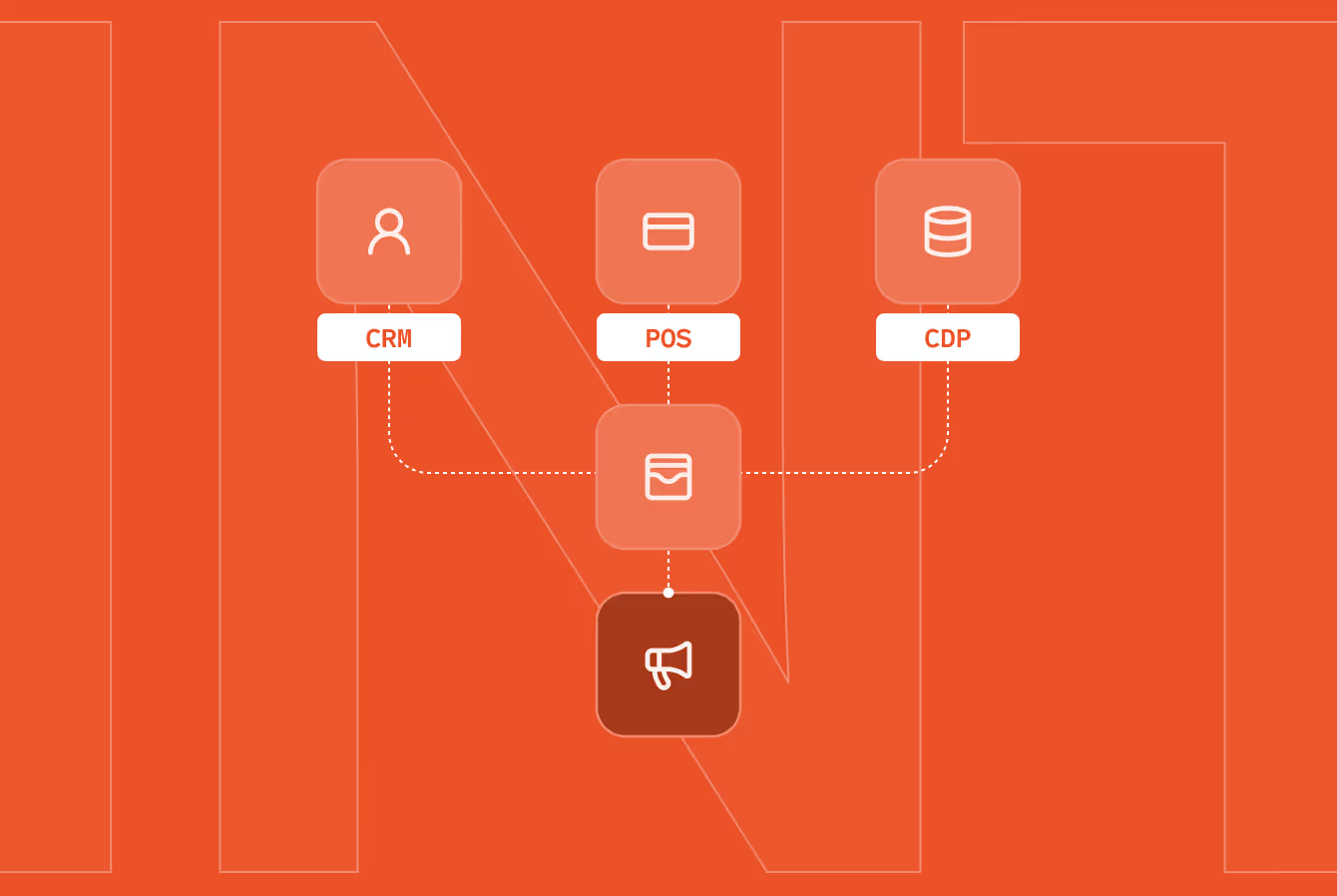Mobile Wallet Campaign Best Practices: A Marketing Playbook for Higher Engagement
Launch high-performing Apple Wallet and Google Wallet campaigns with Badge. Discover mobile wallet best practices for engagement, timing, and tracking.
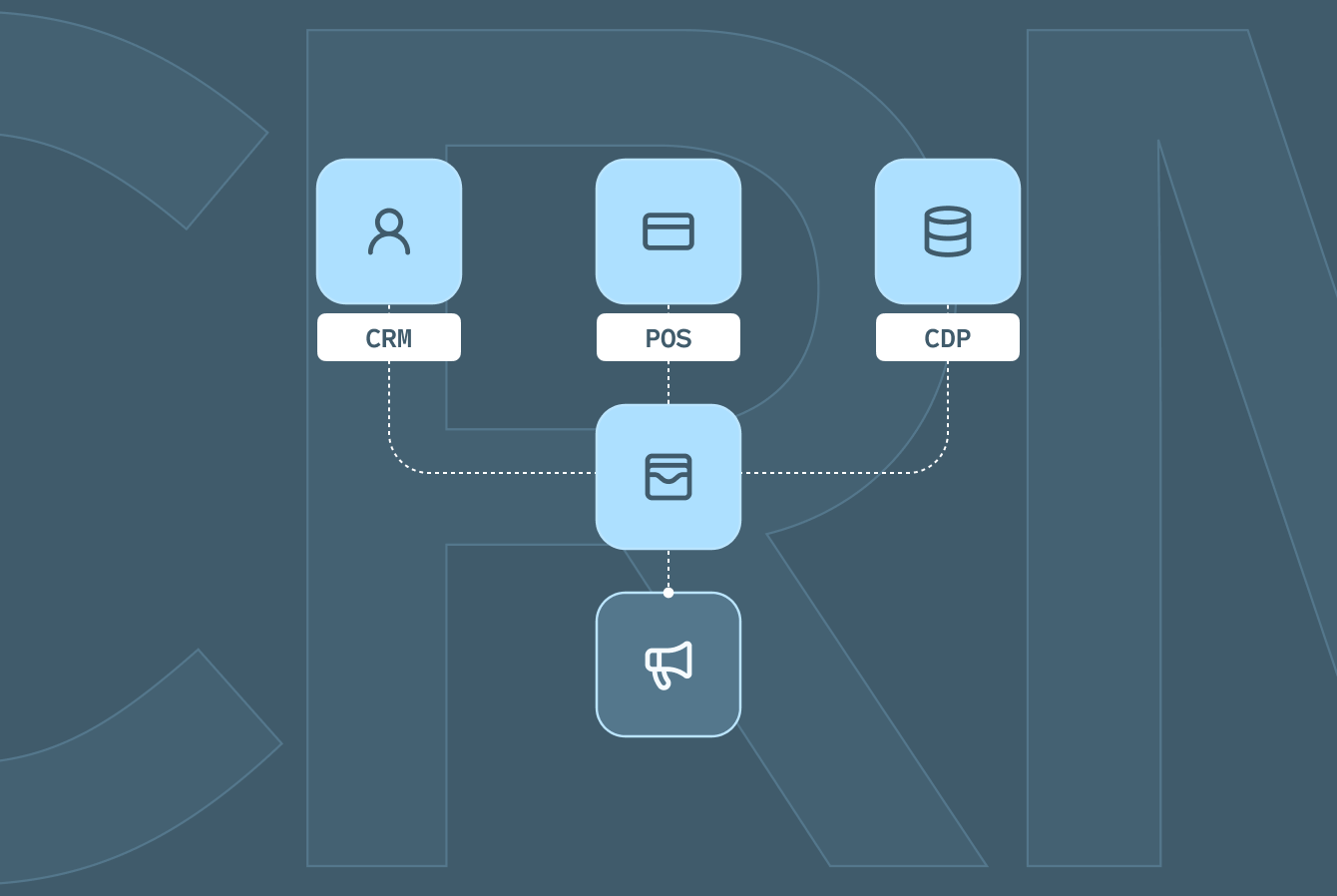
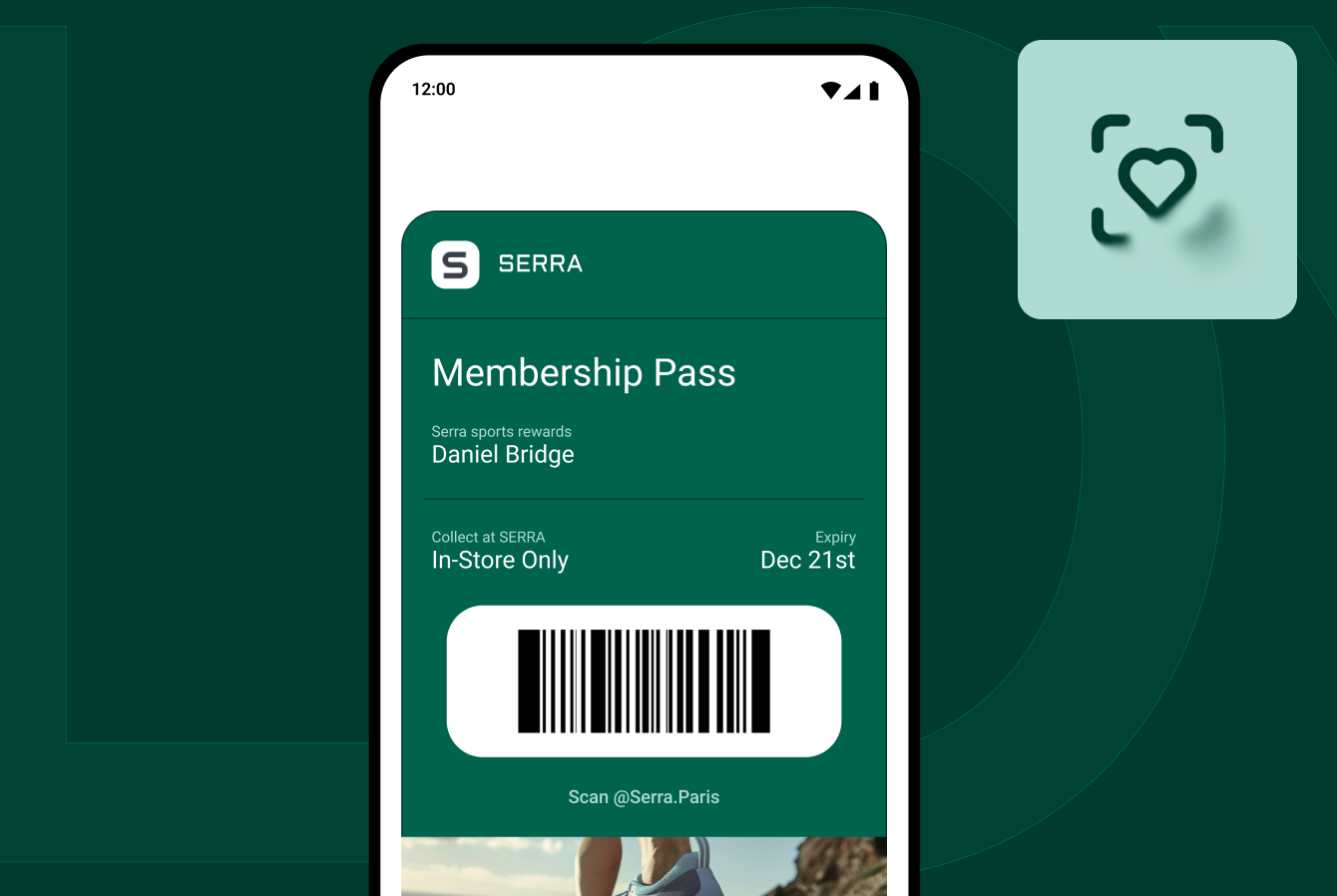
Mobile wallet passes live on the lock screen, but that prime real estate only drives results when your updates, visuals, and messaging are executed strategically.
These five best practices, drawn from Badge’s mobile wallet campaign playbook, will help you deliver campaigns that stay relevant, drive real-world action, and avoid notification fatigue.
1. Set the Right Campaign Cadence for Mobile Wallet Engagement
Push too often, and customers tune out. Push too little, and your pass is forgotten. Cadence isn’t just about scheduling, it’s about aligning with user expectations and use cases.
For loyalty cards, a good rhythm is weekly promotions. Rotate categories or featured products to keep it fresh, like highlighting bakery items this week and fresh produce the next. Use purchase history, if available, to personalize content and improve relevance.
For gift cards, limit messages to meaningful touchpoints, like when a card is received, activated, or running low on balance. Each notification should prompt a single, clear next step, such as checking the available amount, utilizing the balance, or reloading the card.
Vary your cadence based on pass type and customer behavior to maximize engagement without overwhelming your audience.
2. Write Mobile Wallet Copy for Quick Glance Impact
Wallet notifications and pass content get just a few seconds of attention. Character limits are tight: around 45 characters for titles and 100 for body copy. Every word counts.
Copywriting best practices for wallet passes:
- Lead with value: “10% off fresh bread”
- Follow with a clear CTA: “Scan in-store near you”
- Use emojis sparingly and only when they reinforce the message
Example: 10% off on bread this week only. Scan at checkout.
Short, direct, and value-driven copy improves visibility and drives tap-throughs, especially on lock screens where attention spans are shortest.
3. Send Wallet Notifications Based on User Behavior, Not Batch Timing
When you send a mobile wallet notification is just as important as what it says.
Instead of batch-sending push alerts, time your notifications to match user behavior. Analyze wallet open rates, scan times, and redemption patterns to identify peak engagement windows, often early morning or late afternoon.
Campaigns that align with user habits consistently outperform bulk blasts. Smarter timing = fewer sends and higher ROI.
4. Use Visual Wallet Pass Updates Instead of Extra Notifications
Not every update needs a push. Badge lets you update the mobile pass itself. It’s a powerful tool for driving attention without overloading users.
Refresh these visual elements:
- Cover image: Feature timely visuals like products or events
- Front fields: Show current mobile wallet offers, expiration dates, or loyalty tier
- Back fields: Add rotating info like store hours or fine print
On Google Wallet, you can even request animated GIFs to subtly draw attention without triggering an alert.
These updates sync automatically across all saved passes, creating persistent visibility on the user’s device. No extra effort required.
5. Track Wallet Scans and Redemptions, Not Just Push Opens
Push opens don’t equal conversions. To understand true campaign performance, you need to track real-world actions like barcode scans and redemptions.
Tips for actionable mobile wallet analytics:
- Rotate QR/barcodes to reflect each campaign or promotion
- Track scan behavior to identify who actually redeemed the offer
- Add links to the back of passes to drive secondary actions or collect more data
These insights power closed-loop analytics, helping you optimize content and cadence based on outcomes. Not just impressions.
Mobile Wallet Campaign Marketing Checklist
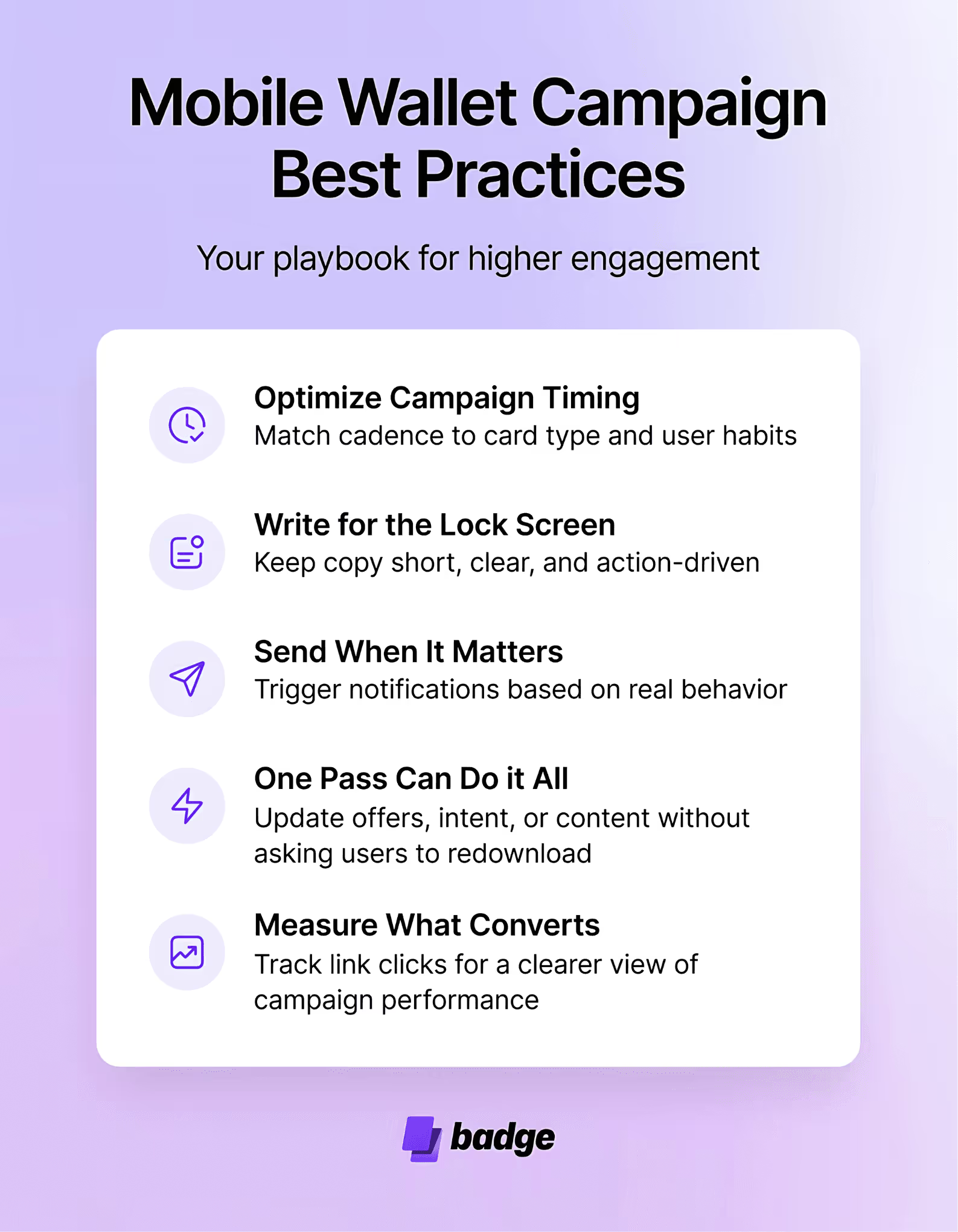
Ready to Ship Smarter Wallet Campaigns With Badge?
Ready to see how it all fits together?
Talk to our team to spin up a Badge sandbox. We’ll help you import an existing pass template so you can explore cadence flags, test visual updates, and dive into scan-level analytics.
Badge Frequently Asked Questions (FAQs)
What are mobile wallet campaigns?
Mobile wallet campaigns use digital passes, such as loyalty cards, gift cards, offers, and event tickets, delivered directly into Apple Wallet or Google Wallet. These passes appear on the lock screen, making them a persistent, high-visibility marketing channel for real-time engagement, notifications, and personalized offers.
Why do mobile wallet campaigns drive higher engagement?
Mobile wallet passes stay front and center on the user’s lock screen, making them more likely to be seen and acted on than traditional channels like email or SMS. Brands see higher open rates, better redemption, and more direct customer interactions by reaching users where they already spend time on their mobile devices.
How do I set the right cadence for mobile wallet notifications?
The best cadence depends on the type of pass and the customer journey:
- Loyalty cards: Weekly promotions are ideal, rotating offers or products to keep content fresh and relevant.
- Gift cards: Limit notifications to key moments, such as when a card is received, activated, or has a low balance.
- General rule: Align messaging frequency with real user behavior and pass type, using analytics to optimize timing and avoid notification fatigue.
What are the best copywriting tips for mobile wallet campaigns?
- Keep it short and direct: Wallet titles are usually limited to 45 characters; body copy to 100 characters.
- Lead with value: Highlight the offer or benefit up front.
- Use a clear call to action: Tell users exactly what to do next.
- Emojis: Use sparingly and only if they enhance the message.
- Example: “10% off fresh bread. Scan at checkout.”
Short, punchy copy drives quick actions, especially when viewed on the lock screen.
How should I time mobile wallet notifications for best results?
Push notifications work best when sent based on user behavior, not just in bulk. Use data like wallet open rates, scan times, and redemption history to identify the optimal times to send alerts. Often, early mornings or late afternoons are peak engagement windows. Smarter timing means higher ROI with fewer notifications.
Do I need to send a notification for every update?
No. With Badge, you can update visual elements on the mobile pass itself, like cover images, offers, or loyalty tiers, without sending a push alert. Visual changes update automatically on the device, keeping the pass relevant and visible without overwhelming the user with notifications.
How can I make my mobile wallet pass more visually engaging?
- Update the cover image to reflect current offers or seasonal themes.
- Refresh front fields with up-to-date rewards, balances, or expiration dates.
- Rotate back fields to share store hours, fine print, or rotating promos.
- On Google Wallet, request animated GIFs for subtle, attention-grabbing updates.
These visual tweaks keep your pass feeling fresh and encourage users to engage without additional alerts.