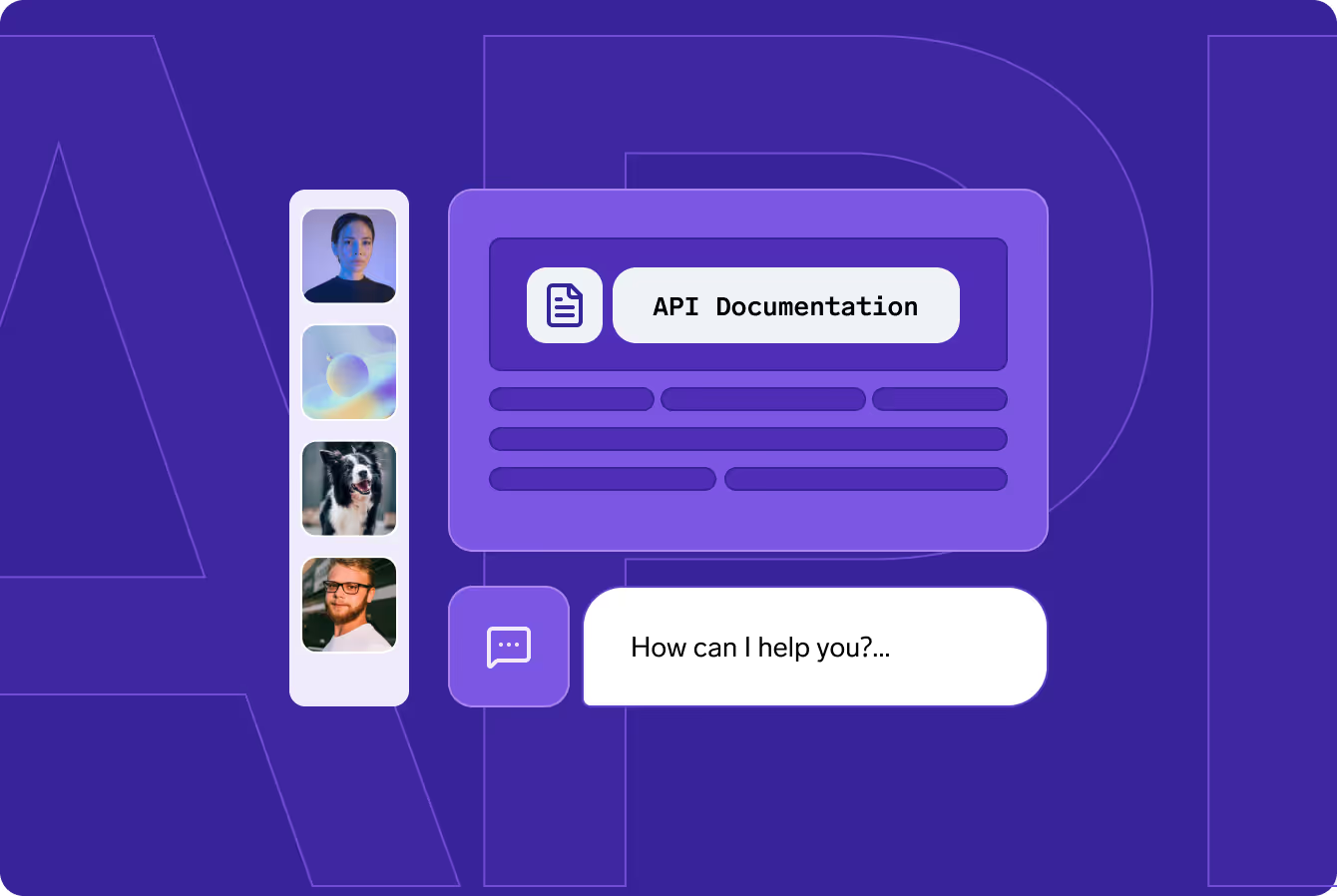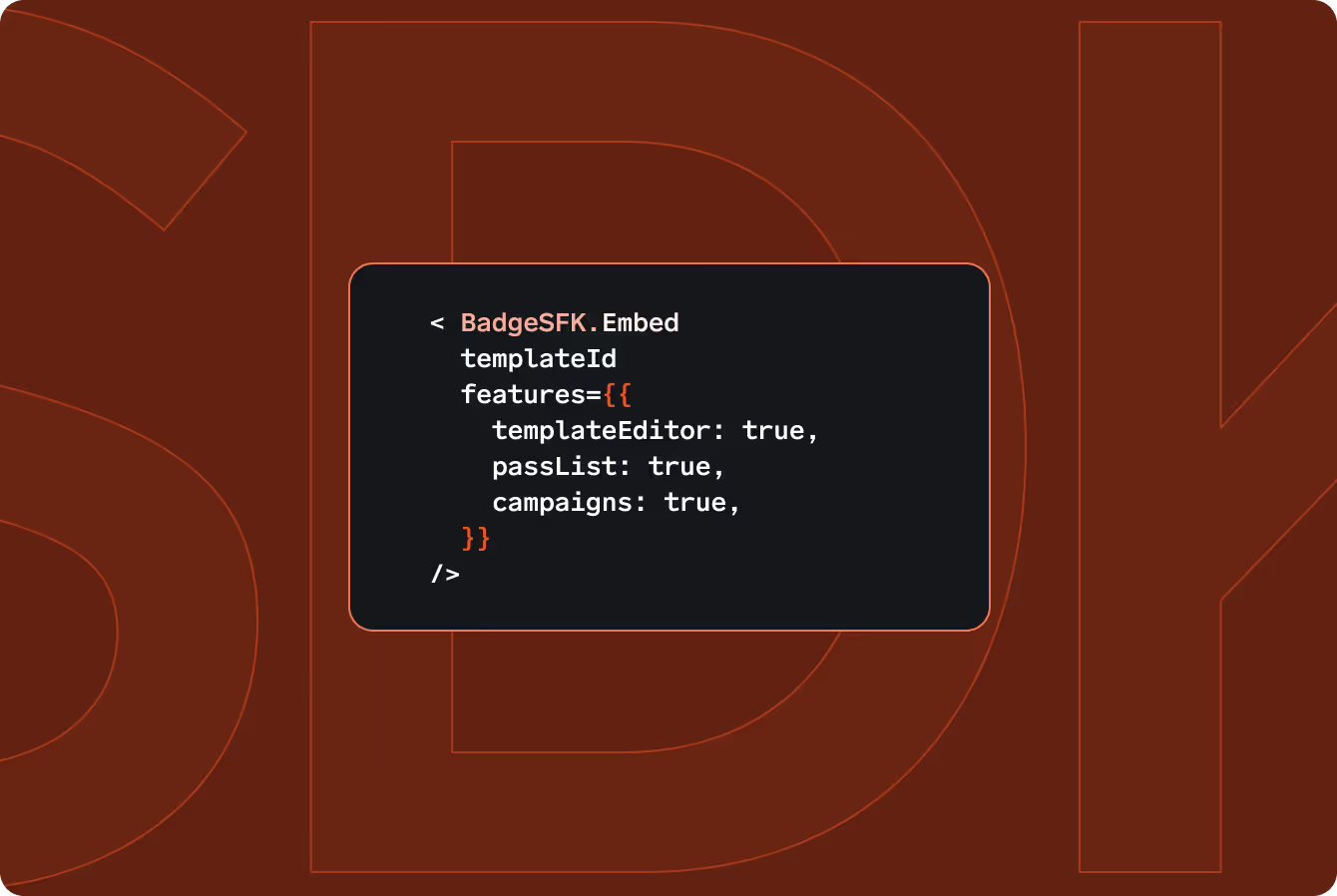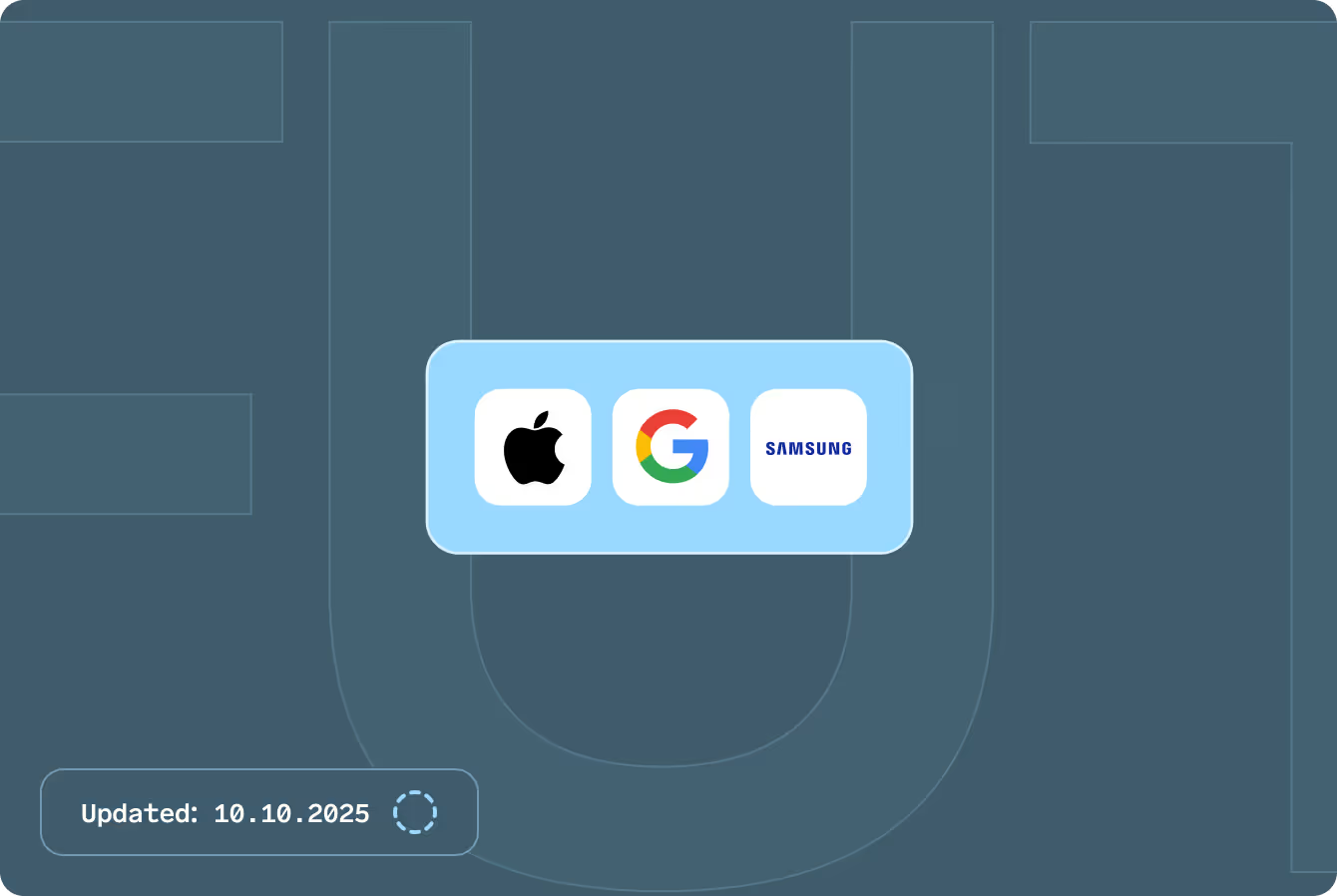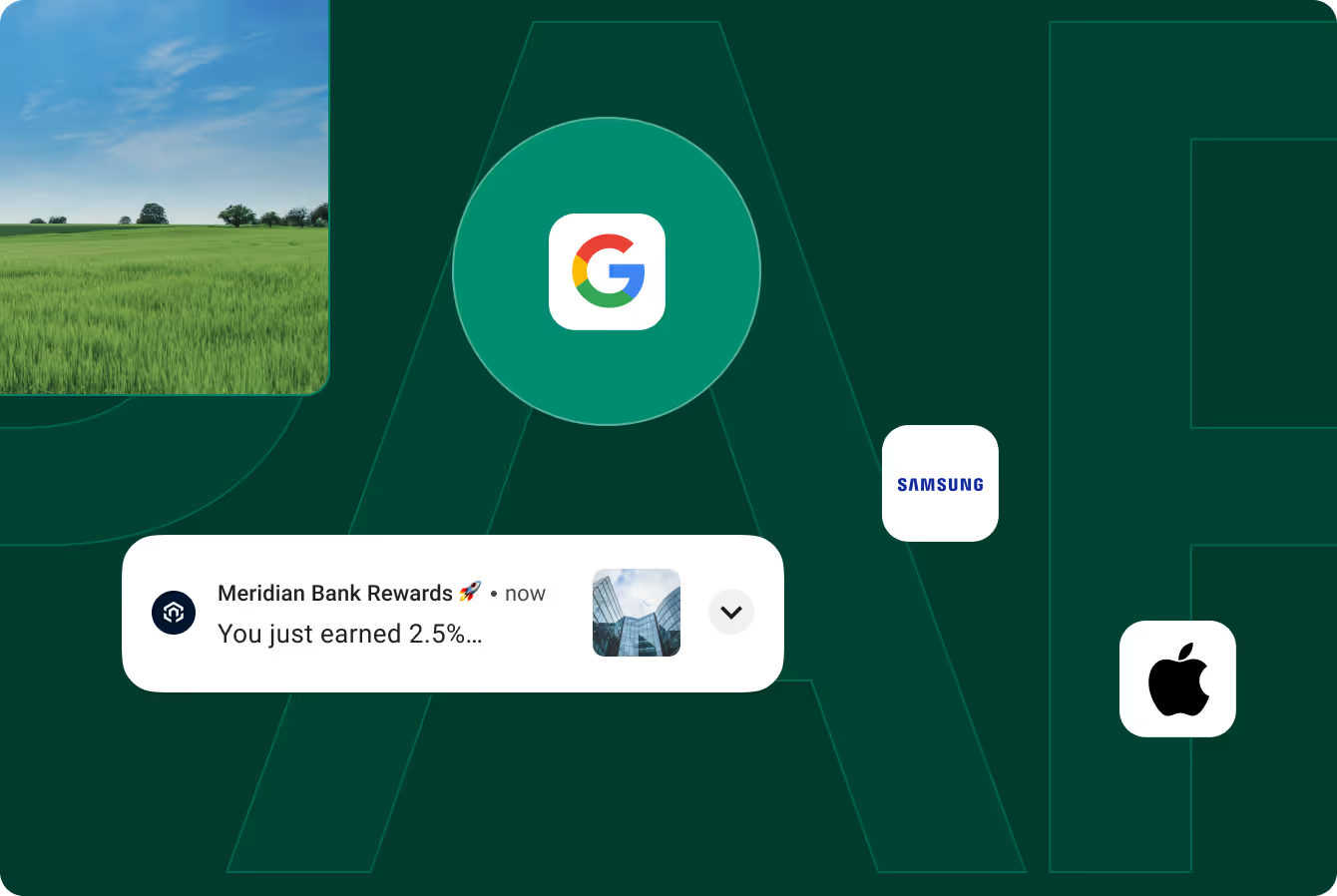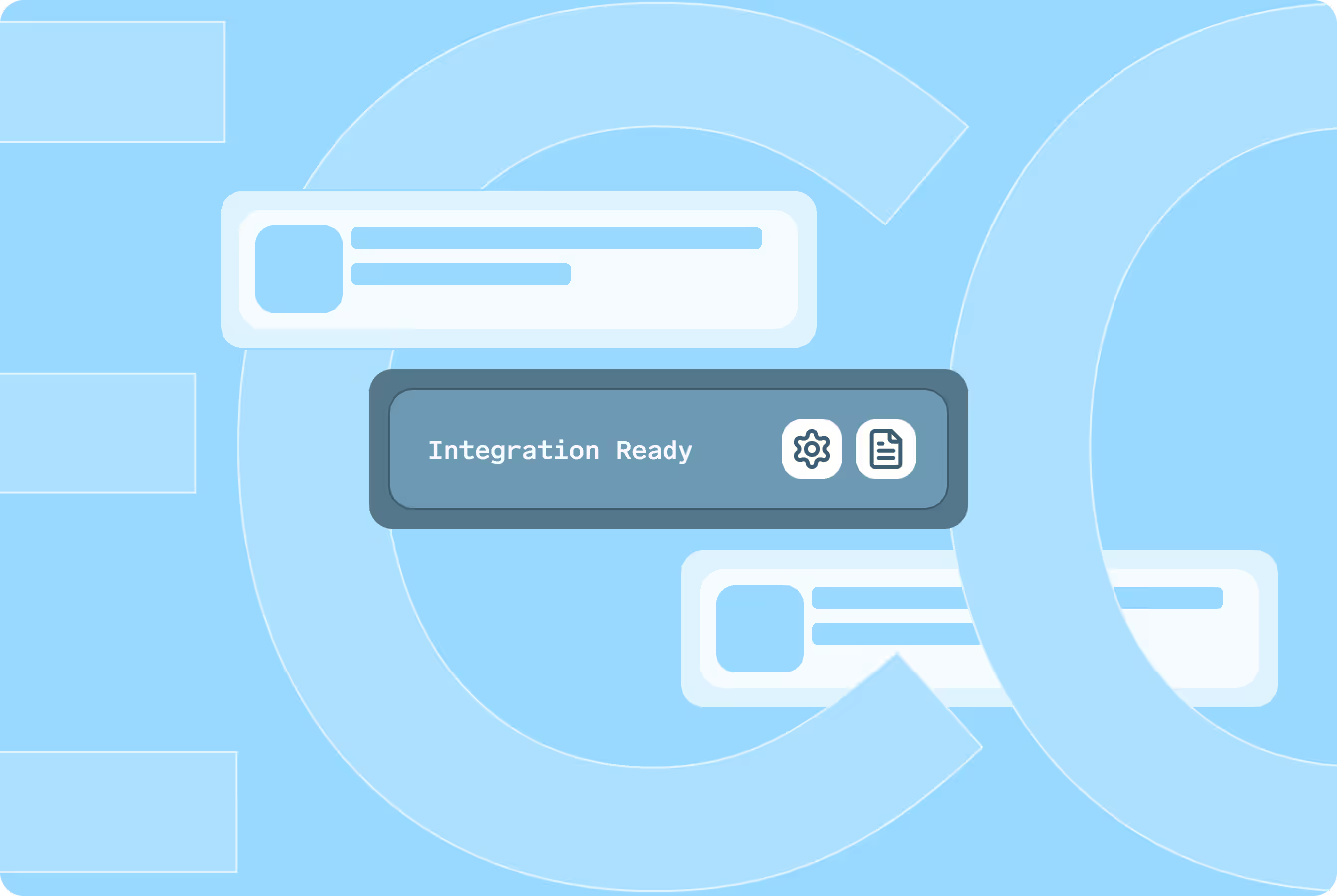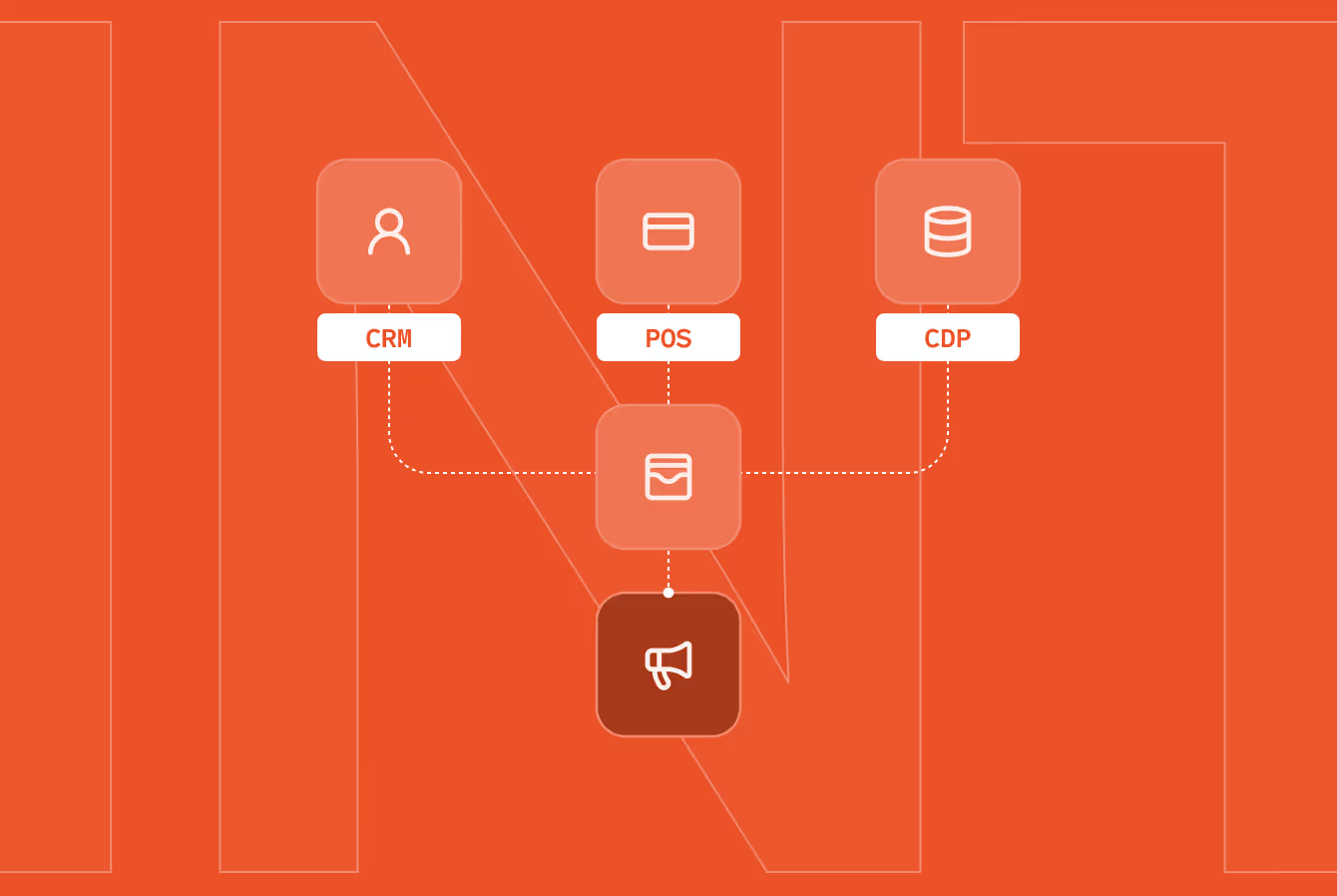Add Gift Cards to Apple Wallet and Google Wallet in Minutes—No Extra App Needed
Want to add a gift card to Apple Wallet or Google Wallet without an app? Discover how Badge makes it easy to turn physical or digital gift cards into mobile wallet passes in minutes. Boost redemption and deliver a seamless experience for your customers.

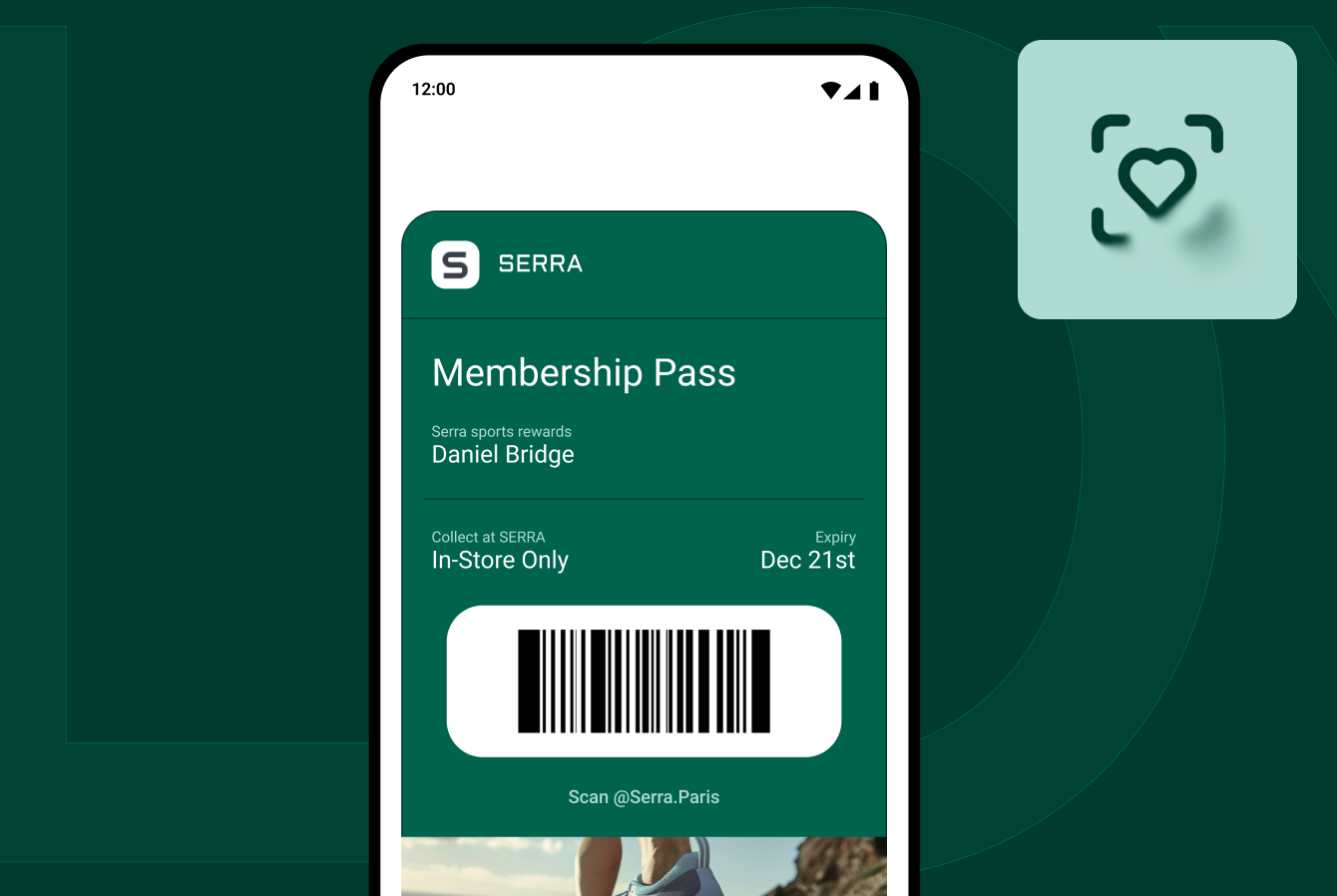
Still struggling with plastic gift cards, clunky emails, or confusing app installations?
Your customers want a faster way and so do you.
Mobile wallet adoption is booming. Every month, more people search for how to add a gift card to Apple Wallet or Google Wallet, looking for instant, no-fuss solutions that actually work.
Badge delivers what modern B2C brands and users expect: Apple Wallet and Google Wallet gift cards that install in seconds.
In this guide, you’ll learn how to:
- Turn any physical or digital gift card into a mobile wallet pass with just a few clicks
- Help customers install an eGift card into Apple Wallet or Google Wallet, instantly
- Enable tap-to-pay and in-store redemption for any wallet-based gift card
- Improve redemption rates and boost engagement, without complex development
Ready to see how simple it can be? Let’s get started.
Step 1: Authenticate Every Gift Card Before Adding to Apple Wallet or Google Wallet
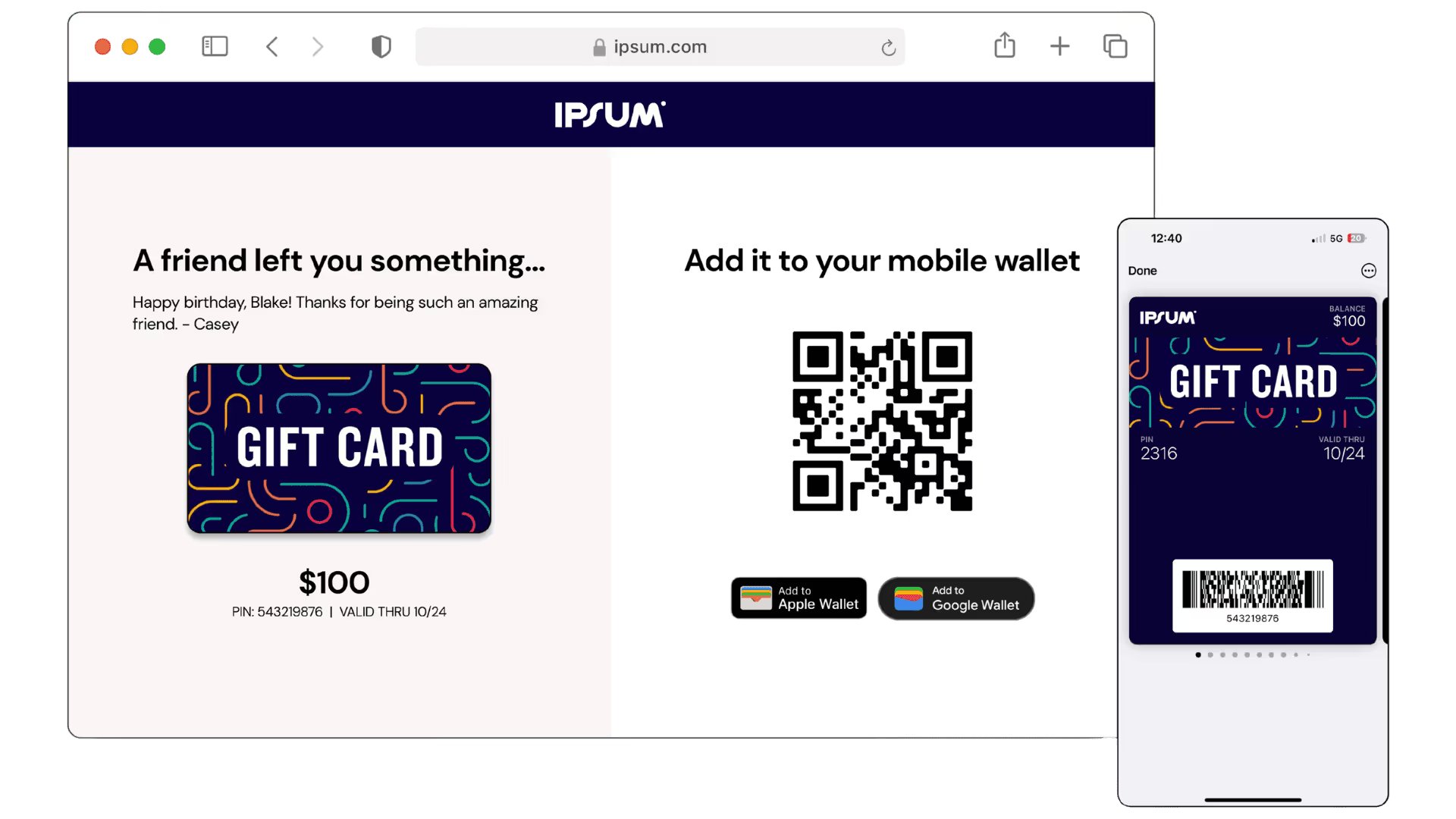
Before your customers can add a gift card to Apple Wallet or Google Wallet, you need to make sure they’re the rightful owner. This not only protects your brand from fraud, it also helps build trust with your audience right from the start.
With Badge, authentication is both simple and secure. You can choose the method that fits your business and your customers best:
- Web Form: Let customers enter their gift card number and PIN on a branded web page. It’s straightforward, fast, and works great for anyone who has their card details ready.
- Barcode or QR Code Scan: Got a barcode or QR code on the physical card? Customers can scan it on your website or at a store kiosk, making the process even quicker and cutting down on errors.
- API Integration: Want a hands-off, automated experience? Badge connects directly with your backend via API to validate each gift card in real time. Perfect for retailers or brands that already have systems in place.
If you’re a marketer, these flexible options mean you can deliver a smooth, trustworthy experience that drives more customers to actually use their Apple Wallet and Google Wallet gift cards.
If you’re on the development side, Badge makes it easy to fit authentication into your existing stack, with robust security and real-time checks.
Step 2: Generate a Branded Gift Card Pass for Apple Wallet or Google Wallet
Once your customer’s gift card is verified, it’s time to deliver a digital experience they’ll actually use. With Badge, generating a branded wallet pass for Apple Wallet or Google Wallet takes just seconds. And every pass is built to look and feel like your brand, not a generic card.
Here’s what each digital wallet pass includes:
- Gift Card Details: Show the card’s unique number, available balance, and any expiration date or special terms right on the pass. Customers always know exactly what they have to spend.
- Barcode or QR Code: Every pass comes with a scannable code, so checkout in-store or online is fast and hassle-free.
- Visual Branding: Your logo, brand colors, and messaging are front and center, turning every Apple Wallet gift card or Google Wallet gift card into a mobile-first extension of your brand.
- Customizable Fields: Want to add promo messages, rewards, or extra info? It’s easy to tailor each pass for your next campaign.
If you’re a marketer, this is your chance to turn a simple gift card into a high-visibility brand touchpoint: right on your customer’s lock screen, ready whenever they shop.
If you’re a developer, you’ll appreciate how Badge handles all the heavy lifting. There’s no need for custom wallet code or complicated integrations; Badge generates wallet-ready passes that work instantly.
With Badge, your gift cards become more than just a payment method. They turn into memorable brand touchpoints that drive ongoing engagement and make your brand the first thing customers see.
Step 3: Instantly Deliver Gift Cards to Apple Wallet or Google Wallet
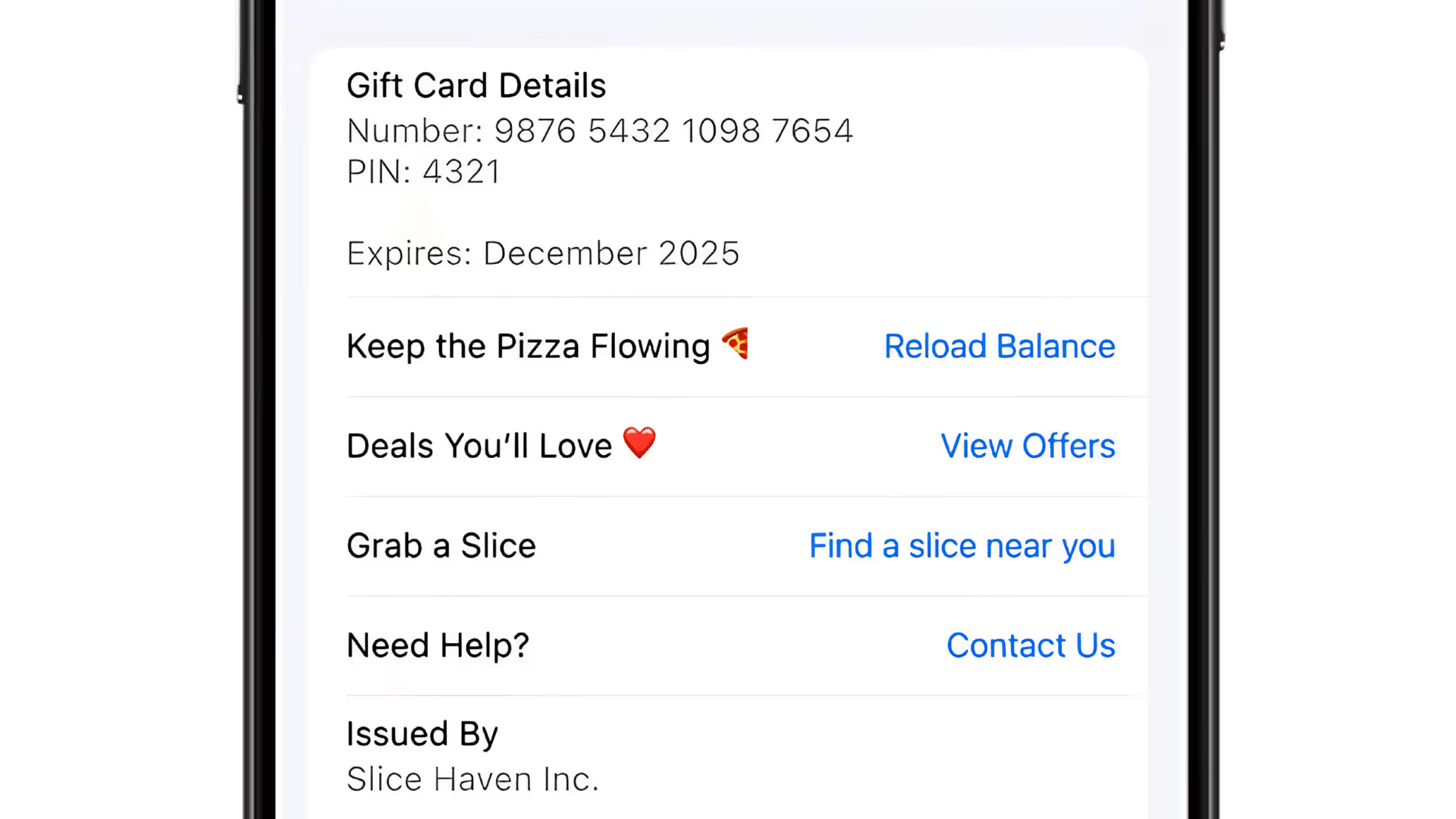
Getting your branded digital gift cards into customers’ hands should be effortless. With Badge, every recipient gets their gift card quickly and securely.
No additional app downloads, no forgotten codes, and no unnecessary steps.
Here’s how Badge makes digital delivery simple:
- Flexible Channels: Choose to send the install link by SMS, email, or directly on your website. Pick the channel that fits your customer journey and grabs attention.
- Secure, One-Time Links: Each link is unique and expires after it’s used, so only the intended person can add the gift card to their Apple Wallet or Google Wallet. This keeps your program protected from misuse.
- Device-Aware Experience: The link automatically detects the user’s device and opens the right wallet app. Apple Wallet opens on iPhones, Google Wallet on Android. Customers never have to guess or search.
- No Extra Apps or Accounts: There’s no need for customers to sign up or install anything new. The process is designed to be as fast and convenient as possible.
A single tap takes your customer from receiving a gift card to adding it to their mobile wallet. This is digital gifting made easy, secure, and truly mobile-first.
Step 4: Add to Apple Wallet or Google Wallet
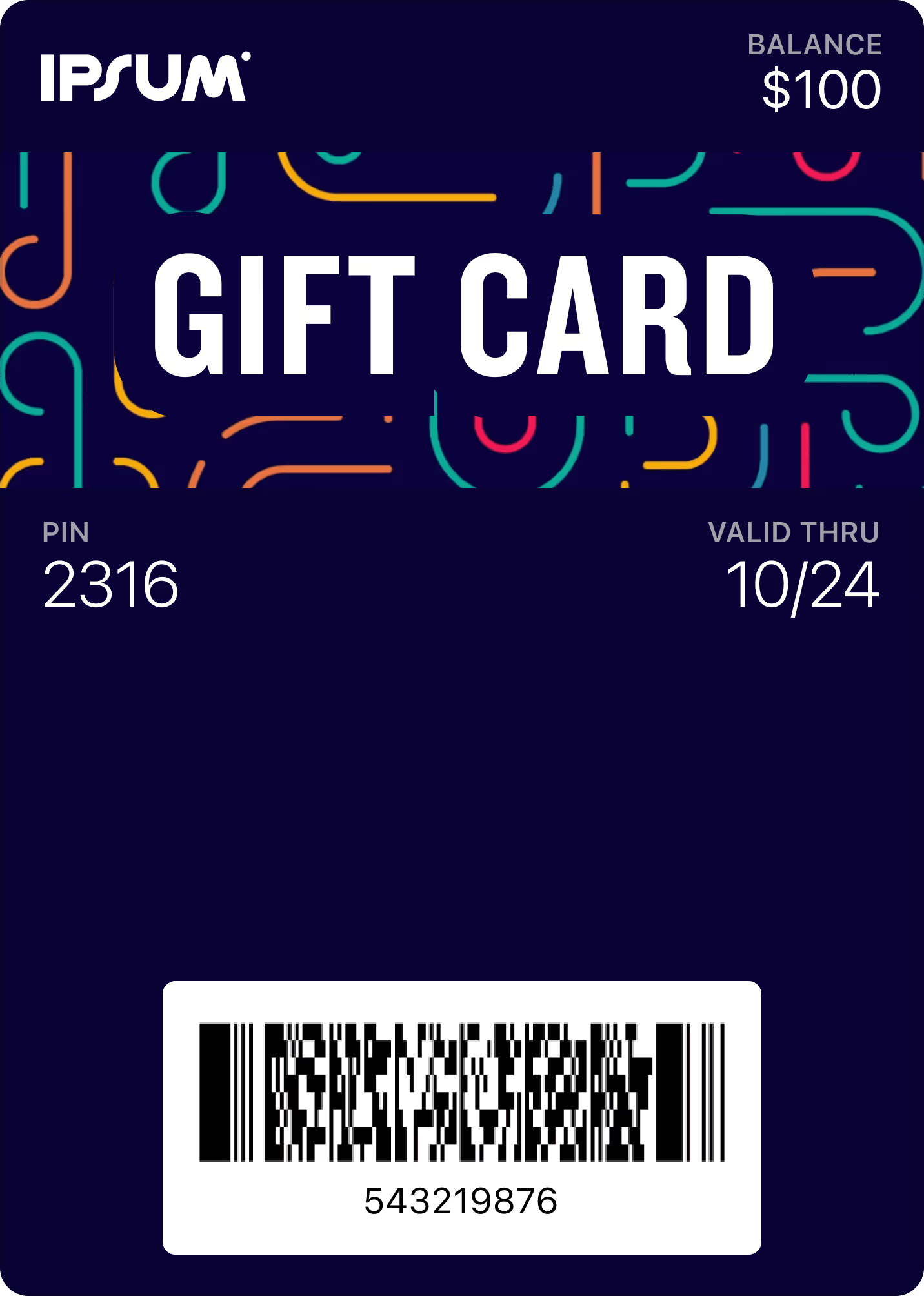
Now that your customer has their secure, personalized link, adding a gift card to Apple Wallet or Google Wallet takes just a tap. This final step is all about simplicity.
Here’s what your users experience:
- iPhone Users: The link opens straight in Apple Wallet. With a single tap, the digital gift card is added and ready to use. It even appears on the lock screen when your customer is near your store, making in-store redemption and online shopping effortless.
- Android Users: The link launches Google Wallet, guiding users through the quick add-to-wallet process. The card is now ready for tap to pay, barcode scans, or online redemption.
Once installed, your customers enjoy real benefits:
- The gift card is always accessible from the lock screen or home screen, so no more hunting through emails or physical wallets.
- In-store and online redemption is simple: customers can scan a QR code, use a barcode, or pay with tap-to-pay.
- Real-time push notifications can alert users to balance changes, expiration dates, and exclusive offers, keeping your brand in their pocket and on their mind.
Why This Flow Works—for Marketers and Developers
A seamless add-to-wallet experience isn’t just about customer convenience, it’s a powerful way to drive results for your business. With Badge, you remove the pain points that often cause gift cards to be forgotten, while delivering a branded, mobile-first solution that’s easy for teams to launch and manage.
For Marketers:
- Higher Redemption Rates: Letting users add gift cards straight to Apple Wallet or Google Wallet removes the barriers that lead to unclaimed balances. Cards become instantly accessible, which means they’re much more likely to be used.
- Persistent Brand Visibility: Every gift card carries your logo, messaging, and brand colors, keeping you front and center on your customer’s phone, from the lock screen to checkout. This creates ongoing engagement and encourages repeat visits.
- Real-Time Push Notifications: Keep your audience in the loop with updates about balance changes, expiration dates, or exclusive offers. There’s no need for an extra app or cluttered inboxes, everything happens right on the mobile wallet.
For Developers:
- Flexible Integration: Badge offers no-code tools for fast setup, plus powerful APIs for more advanced or custom needs. Automate the full flow, from card verification to wallet installation, without building complicated wallet logic yourself.
- Secure, Scalable Solution: Built-in authentication and one-time links ensure high security and privacy. Badge’s platform is designed to handle large volumes, so you can scale with confidence.
- Minimal Maintenance: Because everything runs through native wallet apps, there’s less need for ongoing support or app maintenance. This frees up your team to focus on what matters most.
Whether your goal is better marketing performance or streamlined development, Badge helps you deliver the kind of modern, mobile-first experience today’s customers expect, and your business deserves.
Conclusion
Adding gift cards to Apple Wallet and Google Wallet doesn’t have to be complicated. With Badge, you can transform the gift card experience for your customers and your team. The result is a seamless, secure, and mobile-first journey that drives more redemptions and keeps your brand front and center.
If you’re ready to simplify your gift card process, increase adoption, and deliver the experience today’s customers expect, see how Badge can help.
👉Talk to us for a demo, or explore Badge’s no-code platform to start issuing wallet-ready gift cards in minutes.
Badge Frequently Asked Questions (FAQs)
How do I add a gift card to Apple Wallet?
To add a gift card to Apple Wallet, simply follow the secure link sent by the retailer (powered by Badge). After verifying your card details, you’ll receive a one-time install link that opens directly in Apple Wallet. Tap “Add” and your gift card will appear instantly on your iPhone, ready for in-store or online use.
How do I add a gift card to Google Wallet?
Simply click the secure link provided by the retailer (powered by Badge). After authenticating your card, the link will automatically open in Google Wallet on your Android device. Tap to add the card, and you’re ready to use it for tap to pay, barcode scans, or online redemption.
What are the benefits of using an Apple Wallet gift card or Google Wallet gift card?
Gift cards stored in Apple Wallet or Google Wallet are always available on your mobile device. You get instant access at checkout, real-time balance updates, and push notifications for special offers or expiration reminders. For brands, this leads to higher redemption rates and a better customer experience.
Can I add an eGift card to Apple Pay for in-store use?
Absolutely. Once your eGift card is installed in Apple Wallet, you can use it at participating stores for in-person purchases, just like any other Apple Pay payment or loyalty pass. The card is always available from your lock screen when you’re near the store.