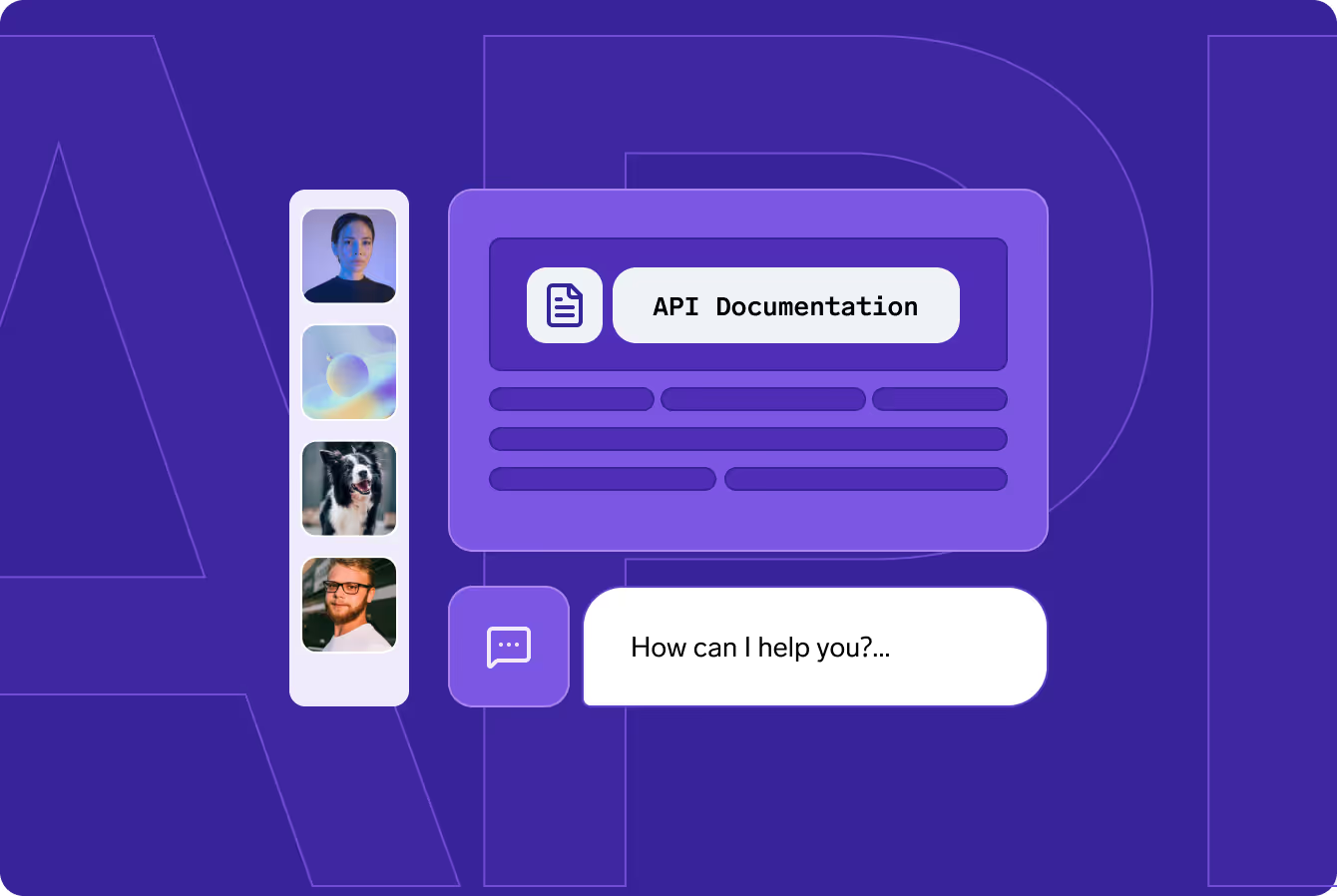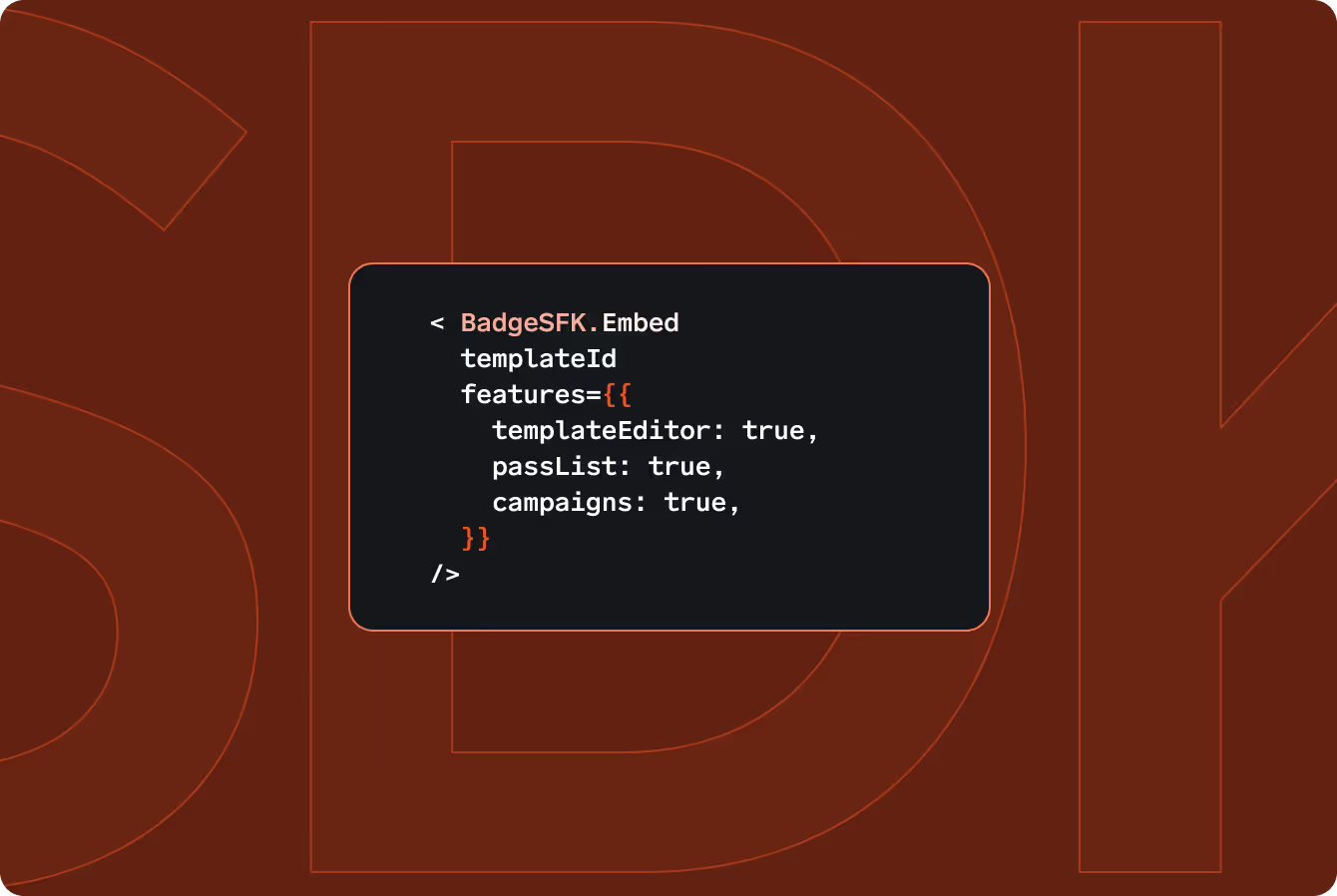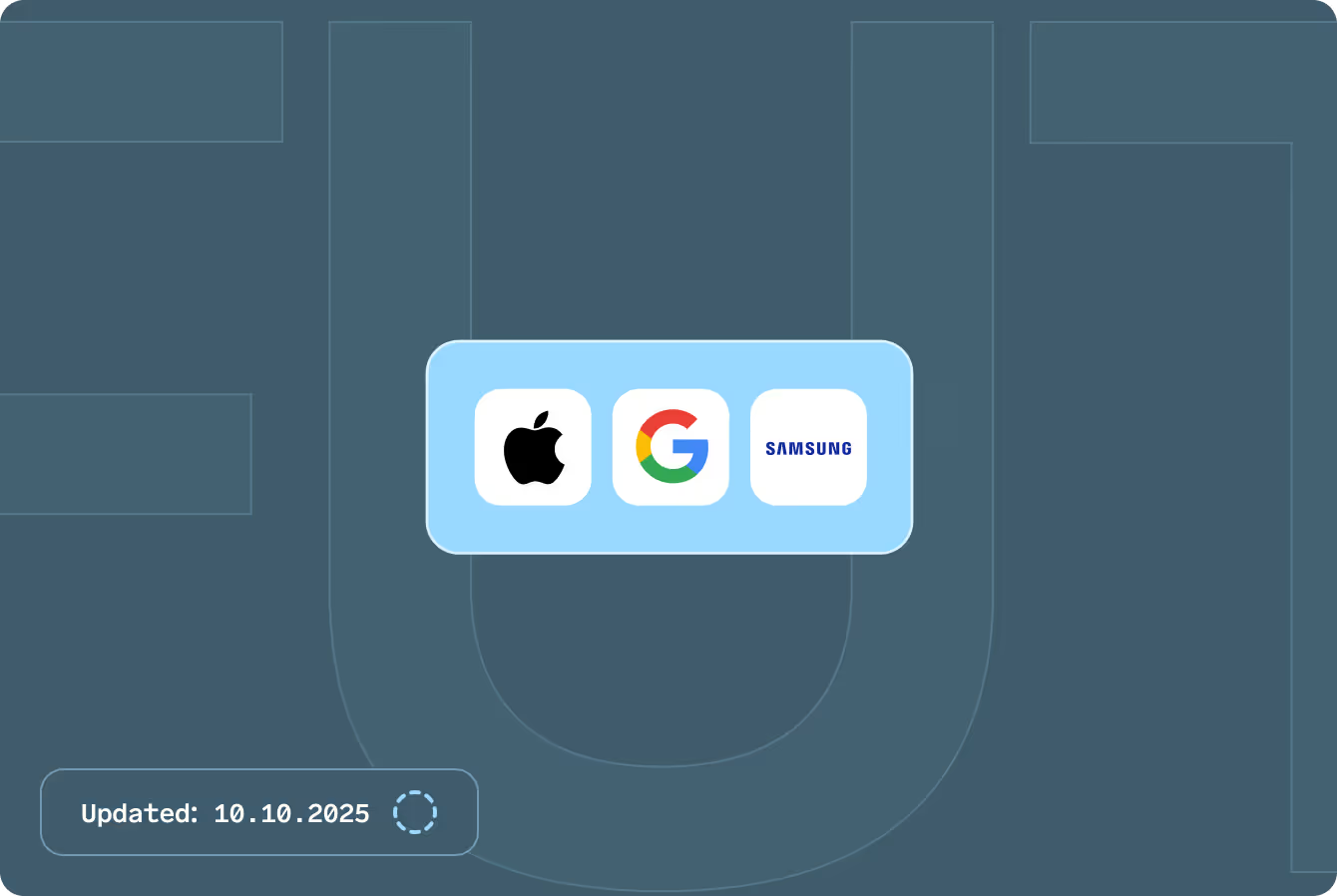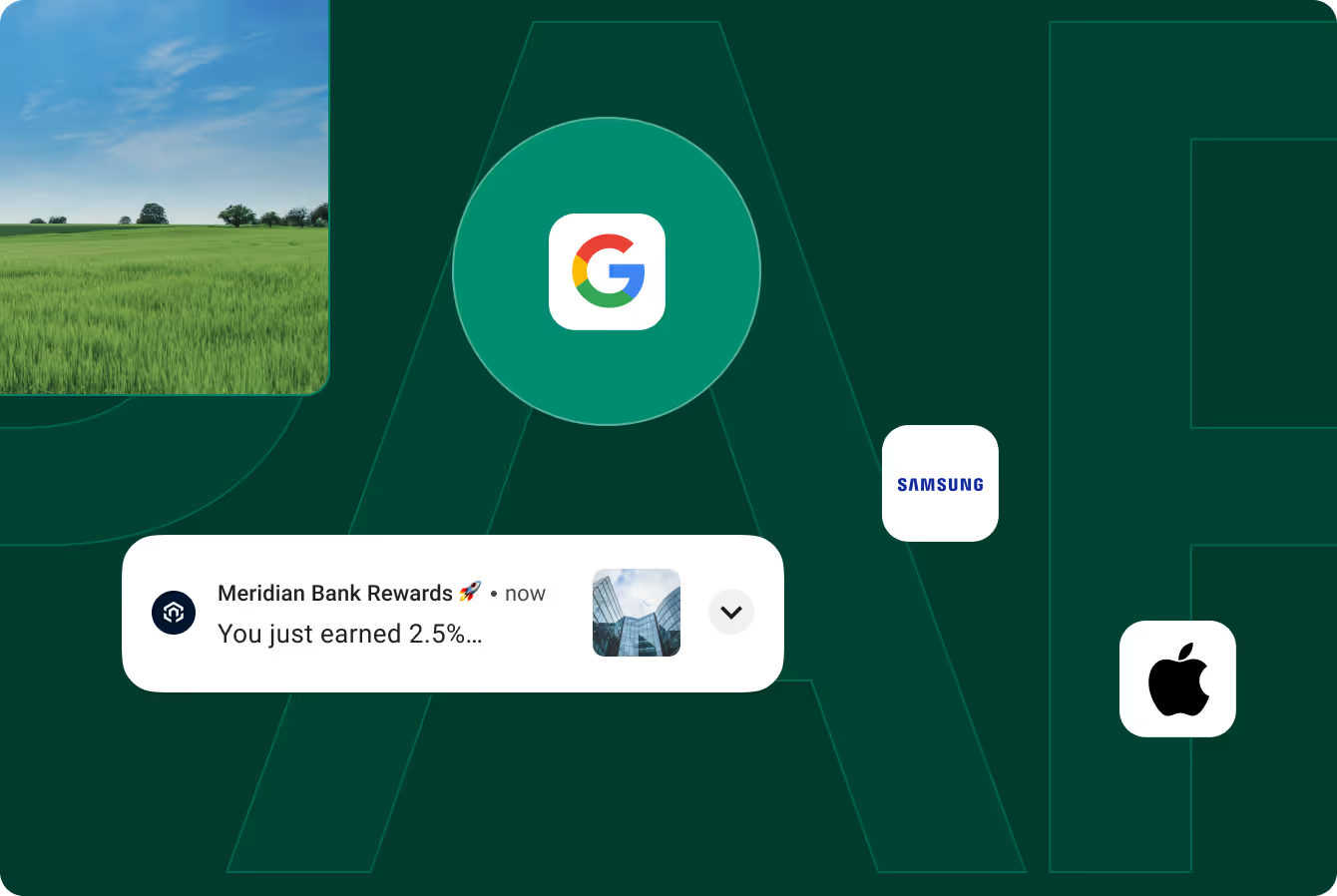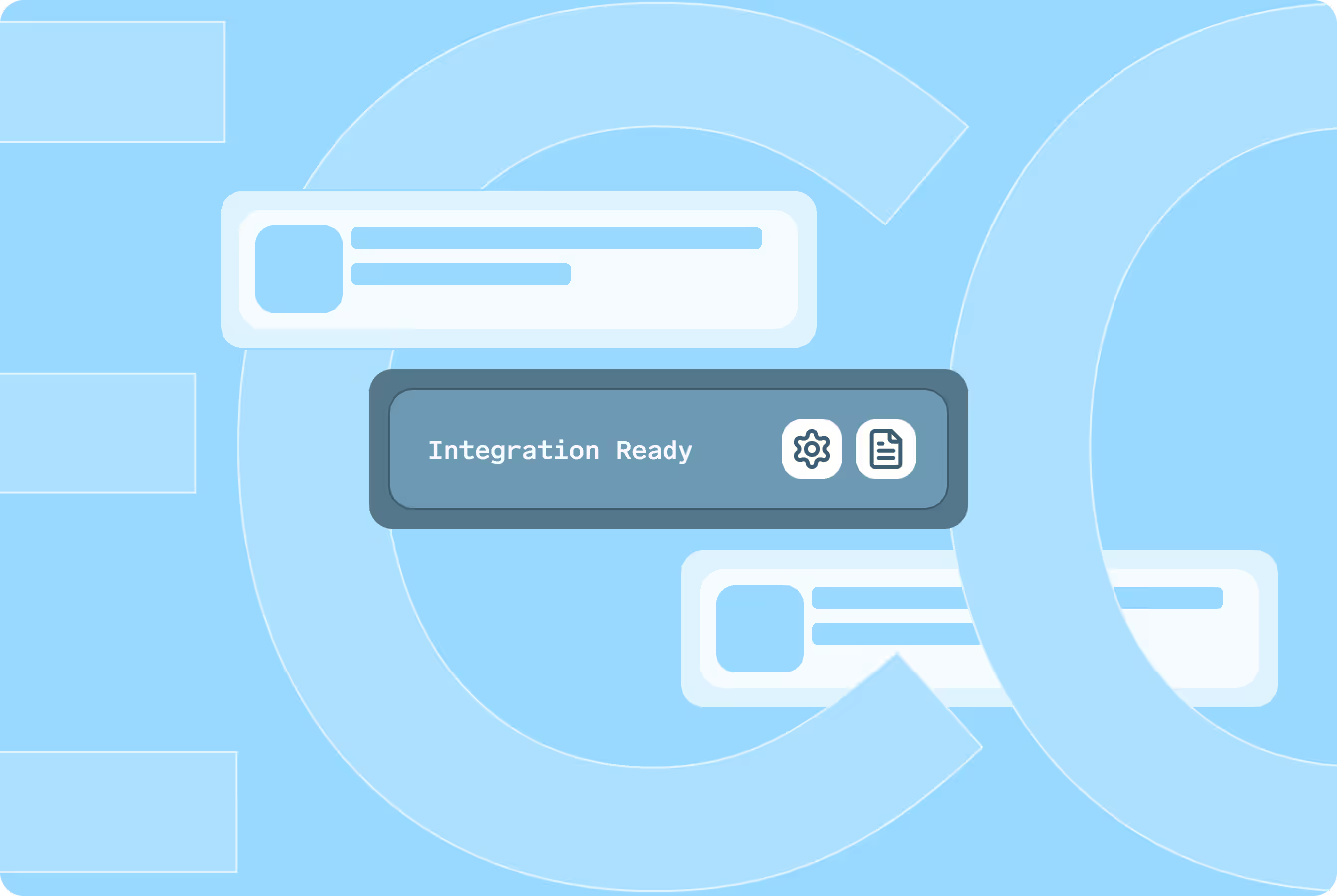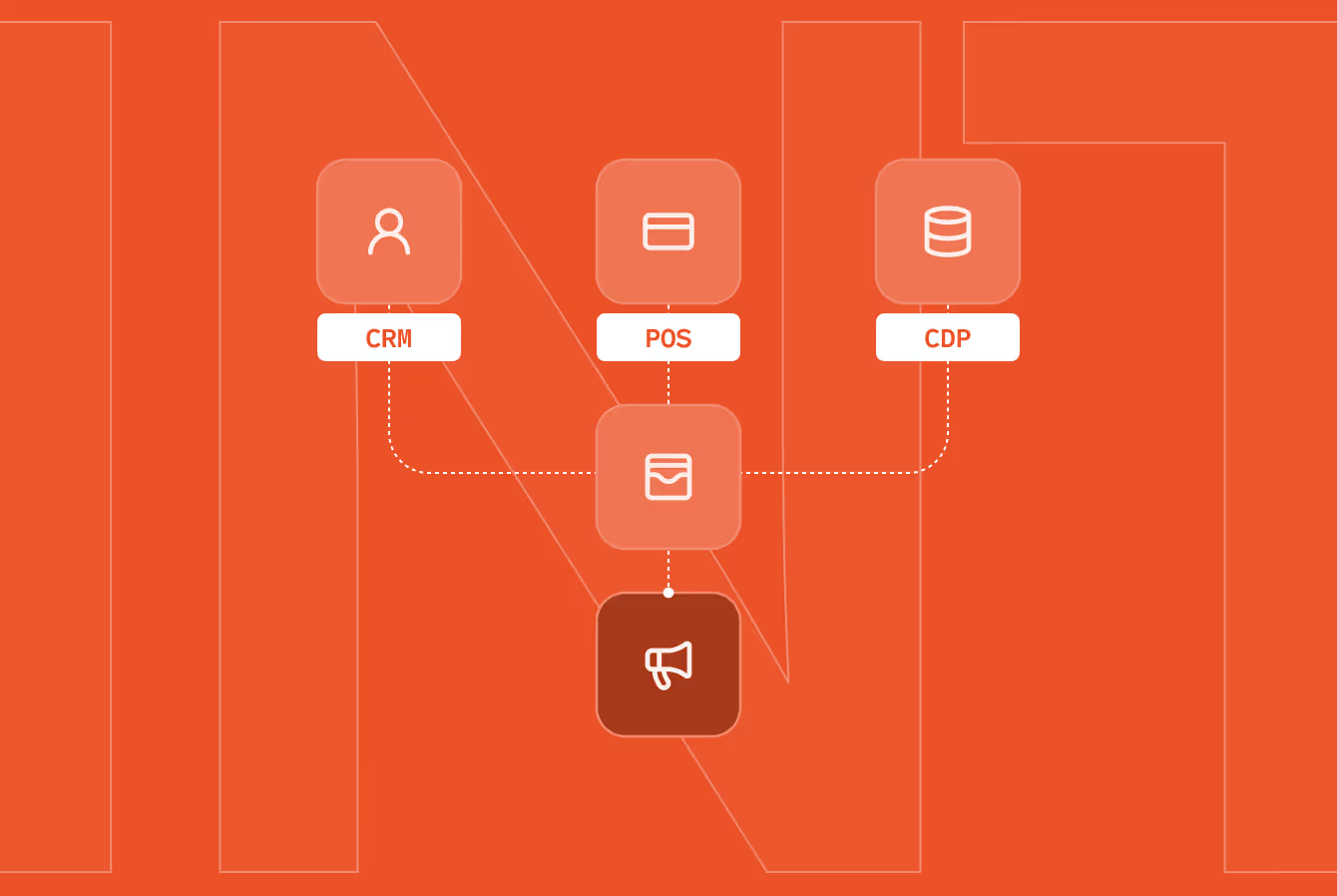How to Create and Launch Mobile Wallet Gift Cards with Badge
Learn how to create and launch mobile gift cards with Badge. Send digital gift cards to Apple Wallet and Google Wallet with no extra app, no login, and real-time tracking.

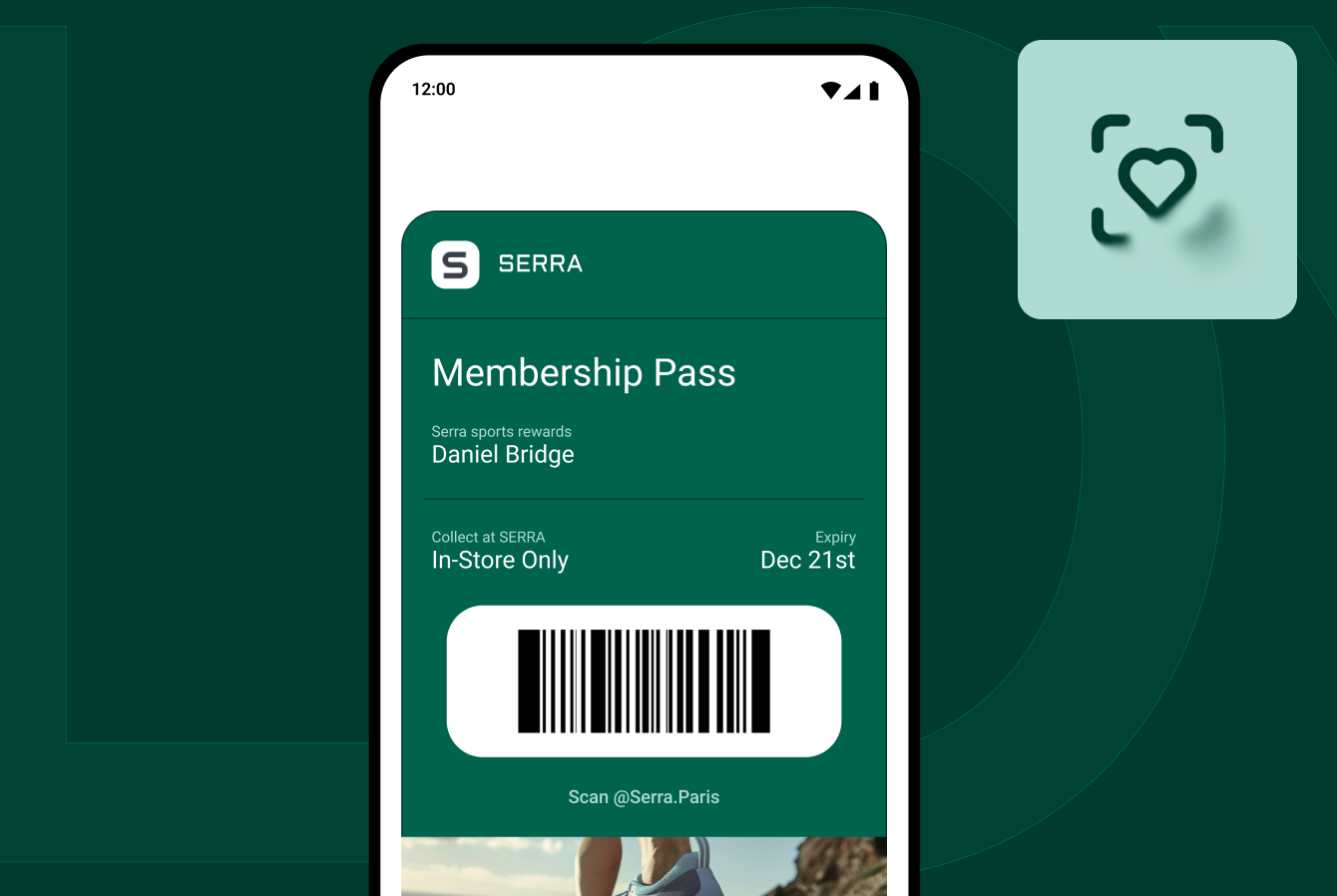
Traditional gift cards haven’t kept up with how people shop. Static codes get lost in inboxes, plastic cards are easily forgotten, and most experiences still rely on outdated channels.
Mobile gift cards offer a better way. Instead of sending a generic code or print-at-home file, you can create a digital gift card that installs directly into your customer’s Apple Wallet or Google Wallet. It’s easier to use, harder to ignore, and always one tap away.
With Badge, marketers and developers can create and distribute mobile gift cards at scale. Each card is personalized, saved to the user’s phone, and connected to a full engagement layer that includes push notifications, real-time updates, and redemption tracking. Whether you’re offering store credit, campaign incentives, or recovery rewards, mobile gift cards help you deliver value exactly when and where it matters.
In this guide, you’ll learn:
- What mobile gift cards are and how they work
- Why they outperform traditional codes and gift certificates
- How to build and manage gift card flows using Badge
- Real examples of brands using mobile gift cards to drive results
Let’s look at how to make gift cards more personal, more visible, and more effective.
What Are Mobile Gift Cards?
Mobile gift cards are digital passes that your customers can store directly in Apple Wallet or Google Wallet. Unlike traditional gift cards that rely on printed codes or plastic, mobile gift cards are always accessible on the customer’s phone and can update in real time.
Each card is created with a specific value, design, and purpose. You can send them after a purchase, as part of a promotion, or to resolve a customer service issue. Once installed, the card lives in the user’s mobile wallet and can be used in-store or online, depending on your setup.
Mobile gift cards are ideal for:
- Delivering store credit or one-time-use offers
- Providing referral or onboarding incentives
- Replacing manual voucher codes or outdated gift certificates
- Personalizing campaigns with customer-specific value or design
Because the card is saved to the customer’s phone, it’s easier to find, faster to redeem, and more likely to be used. With Badge, you can track the full experience from card creation to redemption while giving your customers a more modern and seamless way to receive value.
The 4-Step Flow to Launch Mobile Gift Cards with Badge
Creating mobile gift cards with Badge is fast, flexible, and built to fit your existing tools and workflows. You can generate a gift card tied to a specific user, send it through your preferred channel, and track everything from installation to redemption.
Here’s how the full flow works.
1. Create the Mobile Gift Card
The process starts when a customer completes a qualifying action. This could be a purchase, referral, campaign interaction, or support ticket resolution. Your system then calls Badge’s userPassUpsert API. You define the value, metadata, design, and any custom fields needed for your program.
At this point, the card is created and ready to be delivered.
2. Deliver the Card Link
Once the card is created, Badge generates a secure, one-time download link that can be delivered through your preferred channel. You can send the link via email, SMS, app notification, or embed it in a post-purchase confirmation page.
When the recipient taps the link, the gift card opens instantly and prompts them to save it to Apple Wallet or Google Wallet. There’s no need to install an app, sign in, or enter any details manually. The entire process is seamless and optimized for mobile, giving users immediate access to their gift card with a single tap.
3. Engage with Notifications
Once the card is installed, you can send push notifications directly to the user’s lock screen. These can be triggered by time, behavior, location, or balance changes. For example, you might remind someone to redeem their card before it expires or notify them when they are near a store location.
You can manage notifications manually in the Badge dashboard or automate them through your backend systems using the API.
4. Track Redemption
When the user redeems the gift card in-store or online, the interaction is recorded and reflected in real time. You can track redemptions through your POS system, a connected scanner, or API-based flows. Once redeemed, the card can automatically update its balance or archive itself.
All activity is visible in the Badge dashboard and can also be pulled into your internal systems via webhook or API.
Why Badge is the Best Platform for Mobile Gift Cards
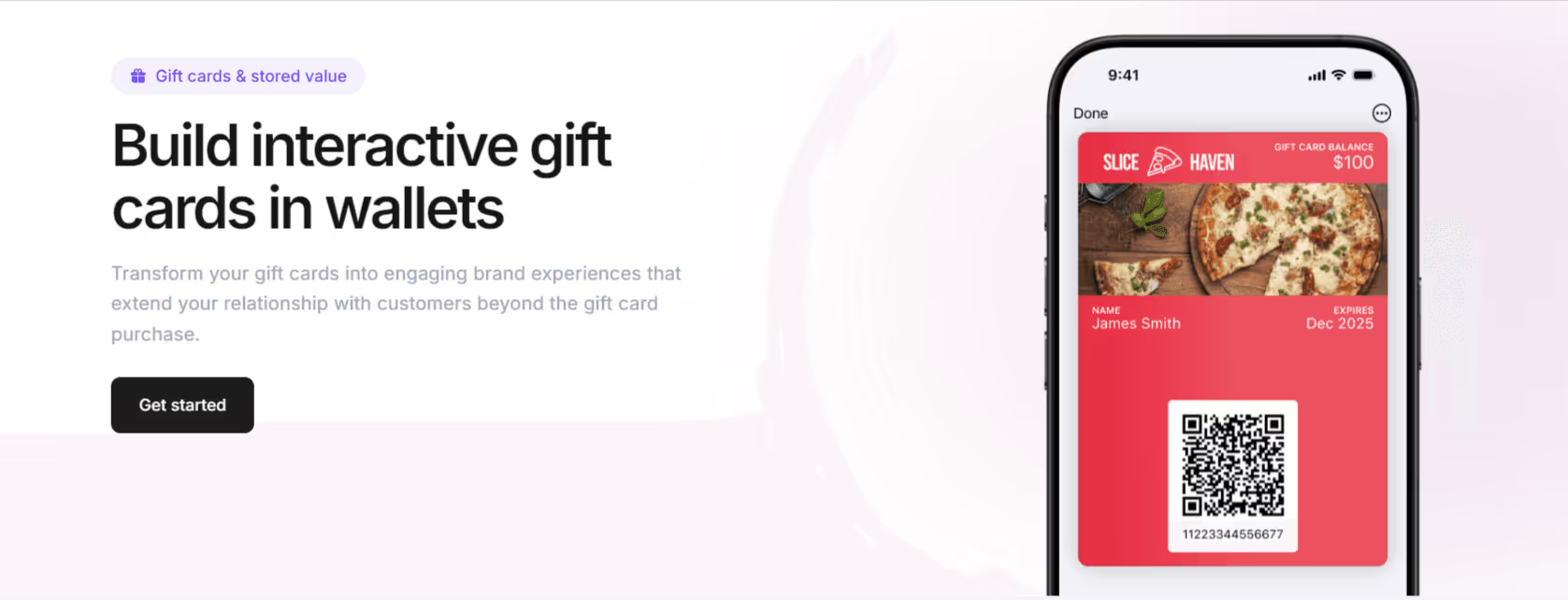
Mobile gift cards work best when they’re easy to deliver, personalize, and manage at scale. That’s exactly what Badge is built for.
Whether you're sending post-purchase rewards, campaign incentives, or customer recovery credits, Badge gives your team a powerful way to create and distribute mobile gift cards that customers actually use.
Here’s what makes Badge different:
Frictionless User Experience
Customers don’t need to download an app, create an account, or enter a code. Each mobile gift card is delivered through a one-time download link and added to the user’s Apple Wallet or Google Wallet in just a tap. It’s fast, intuitive, and mobile-first by default.
Personalized and Flexible
Every card is created with user-specific value, design, and messaging. You can tailor each pass based on customer behavior, campaign logic, or loyalty tier. Whether it’s a one-time-use gift card, a regional offer, or a VIP incentive, Badge gives you full control over how each card looks and functions.
Real-Time Notifications
After the card is installed, you can send push notifications directly to the lock screen. Use them to share balance updates, expiration reminders, or location-based nudges. Notifications are linked to the card itself and can be triggered manually or automatically through the Badge API.
Easy to Integrate
Badge fits into your existing systems. You can generate gift cards using our dashboard or integrate with your backend using our RESTful API. It works with your CRM, ecommerce platform, and customer support tools, so you can launch campaigns without heavy development work.
Common Use Cases for Mobile Gift Cards
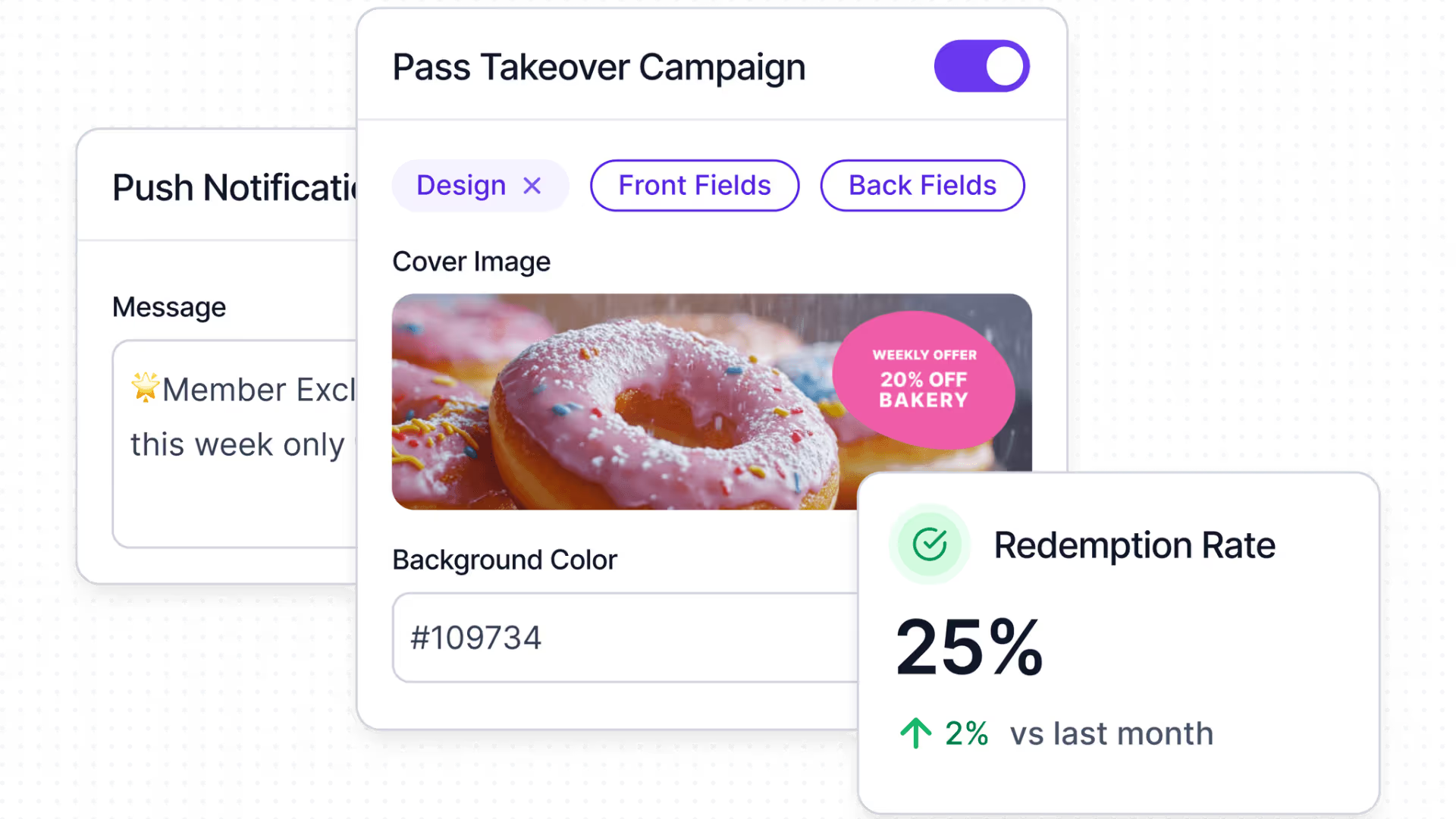
Mobile gift cards are more than a modern replacement for plastic or email-based codes. When powered by Badge, they become a flexible engagement tool that fits naturally into your customer lifecycle, from acquisition to retention to recovery.
Here are six proven ways brands are using mobile gift cards to drive results:
Mobile gift cards are more than a modern replacement for plastic or email-based codes. When powered by Badge, they become a flexible engagement tool that fits naturally into your customer lifecycle, from acquisition to retention to recovery.
Here are six proven ways brands are using mobile gift cards to drive results:
1. Reward Loyal Customers with Personalized Value
Digital gift cards are an effective way to recognize frequent shoppers and high-value users. For example, a fashion brand could offer a $15 mobile gift card to customers who complete three purchases within 90 days. With Badge, these cards can be personalized, tracked, and automatically delivered based on customer data.
Badge Pro Tip: You can tailor the gift card design to reflect loyalty tiers or milestones. A gold-themed card for VIPs or a birthday message adds a layer of recognition that standard email offers cannot match.
2. Run High-Converting Promotions
Whether you're launching a product, testing a new offer, or driving seasonal sales, mobile gift cards help create urgency and visibility. You can issue time-sensitive digital gift cards, deliver them instantly, and schedule reminders that keep your brand top of mind.
Badge Pro Tip: A skincare brand could send $10 gift certificates to first-time buyers of a new product line. Push notifications can remind users to redeem the offer before it expires, increasing conversion rates.
3. Improve the Gifting Experience
Gift cards are still one of the most requested ecommerce products, but most digital options feel transactional or generic. With Badge, you can allow customers to purchase a digital gift card and either install it themselves or forward the download link to someone else.
Badge Pro Tip: Ideal for DTC brands looking to eliminate fraud-prone printable PDFs and reduce fulfillment overhead. If a gift recipient doesn’t install the card, you can easily follow up or resend the link to ensure delivery.
4. Resolve Customer Support Issues Quickly
When a customer has a negative experience, fast recovery matters. With Badge, support teams can create a personalized mobile wallet gift card in seconds and send it directly to the customer. No manual codes or app installs required.
Badge Pro Tip: You can even automate this flow using platforms like Zendesk. When a ticket is resolved, a gift card can be created and delivered automatically, helping your team maintain service quality at scale.
5. Distribute Internal Rewards
Mobile gift cards aren’t just for customers. Many companies use Badge to distribute rewards internally—whether it’s quarterly bonuses, spot recognition, or thank-you gifts for partners. Cards can be created in bulk, customized by department or region, and tracked easily in the Badge dashboard.
Badge Pro Tip: A SaaS company could send $50 digital gift cards to its top-performing sales reps at the end of each quarter, without spreadsheets or manual coordination.
6. Power Influencer and Creator Campaigns
For influencer-driven activations, you can equip creators with a batch of mobile gift cards to share with their audiences. These cards can be branded, time-limited, and linked to install or redemption metrics.
Badge Pro Tip: A beverage brand might provide each influencer with 20 unique mobile wallet passes to distribute to their top fans. You can control availability, set usage limits, and monitor redemption directly in Badge.
Why Mobile Gift Cards Work Better with Badge
Mobile gift cards are more than a convenient way to deliver store credit. When created and managed with Badge, they become a powerful engagement tool that connects your brand directly to the customer’s lock screen.
Compared to traditional gift cards and static codes, the benefits are clear:
- Easier to use: Cards are delivered through a one-time link and saved to Apple Wallet or Google Wallet in just a tap.
- Always accessible: Stored in the mobile wallet, cards stay visible and can trigger reminders based on time, location, or behavior.
- Smarter to manage: Cards are personalized, updated in real time, and fully trackable through the Badge dashboard or API.
Whether you’re launching a campaign, resolving a support issue, or driving loyalty, Badge helps you create mobile gift card experiences that feel modern, measurable, and built for scale.
Ready to launch gift cards that customers actually use?
👉 Talk to our team today and see how easy it is to build wallet-based campaigns with Badge.
Badge Frequently Asked Questions (FAQ)
What are mobile gift cards?
Mobile gift cards are digital passes that customers can save directly to their Apple Wallet or Google Wallet. Each card can carry a specific value, offer, or promotion and is designed to be personalized, trackable, and easy to use. With Badge, you can create mobile gift cards that update in real time and are accessible right from the lock screen.
How do I send a digital gift card that works with Apple Wallet or Google Wallet?
With Badge, you can create a mobile gift card and deliver it through a secure download link. The recipient simply taps “Add to Wallet” on their phone, and the card is saved directly to Apple Wallet or Google Wallet. No app installs, account creation, or manual entry are required.
Can I track when a mobile gift card is redeemed?
Yes. Badge provides full tracking from creation to redemption. When a user redeems a card in-store or online, that action is logged automatically. You can view this data in the Badge dashboard or retrieve it through webhooks and API integrations. Redemption events can also trigger updates, like balance changes or automatic archiving.
How are mobile gift cards different from traditional gift certificates or eGift codes?
Mobile gift cards offer a more modern, user-friendly experience. They are easier to access, stay visible on the customer’s phone, and support real-time updates. Unlike static eGift codes or printable vouchers, mobile gift cards created with Badge can be personalized, managed at scale, and enhanced with push notifications to drive redemption.
How do I add a gift card to Apple Wallet?
To add a gift card to Apple Wallet using Badge, the recipient taps the “Add to Apple Wallet” button from the download link. The card installs immediately and appears in the Wallet app. If location services are enabled, the card can also surface on the lock screen when the user visits a participating location.
How do I add a gift card to Google Wallet?
When a digital gift card is created with Badge, the recipient can add it to Google Wallet by tapping “Save to Google Wallet” from the download link. The card is added to their Android device and remains accessible in the Wallet app. If the user has location permissions enabled, the card may appear automatically when they are near a store or redemption point.
Does Badge work with my CRM or ecommerce platform?
Yes. Badge connects with most CRM systems, ecommerce platforms, and support tools using RESTful APIs and webhooks. You can automate gift card creation and delivery based on customer actions, such as a purchase, loyalty milestone, or support resolution, without needing a complex development cycle.