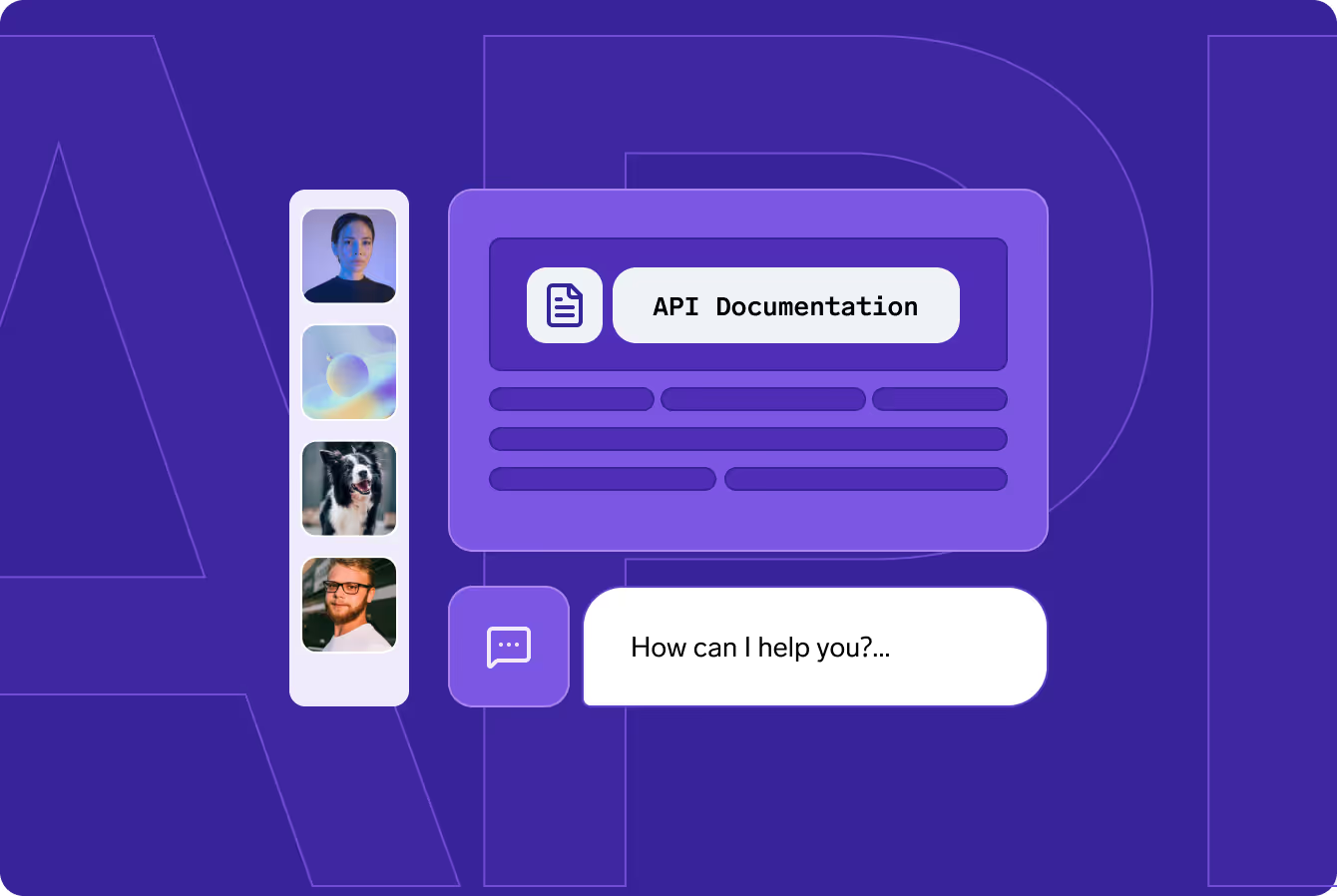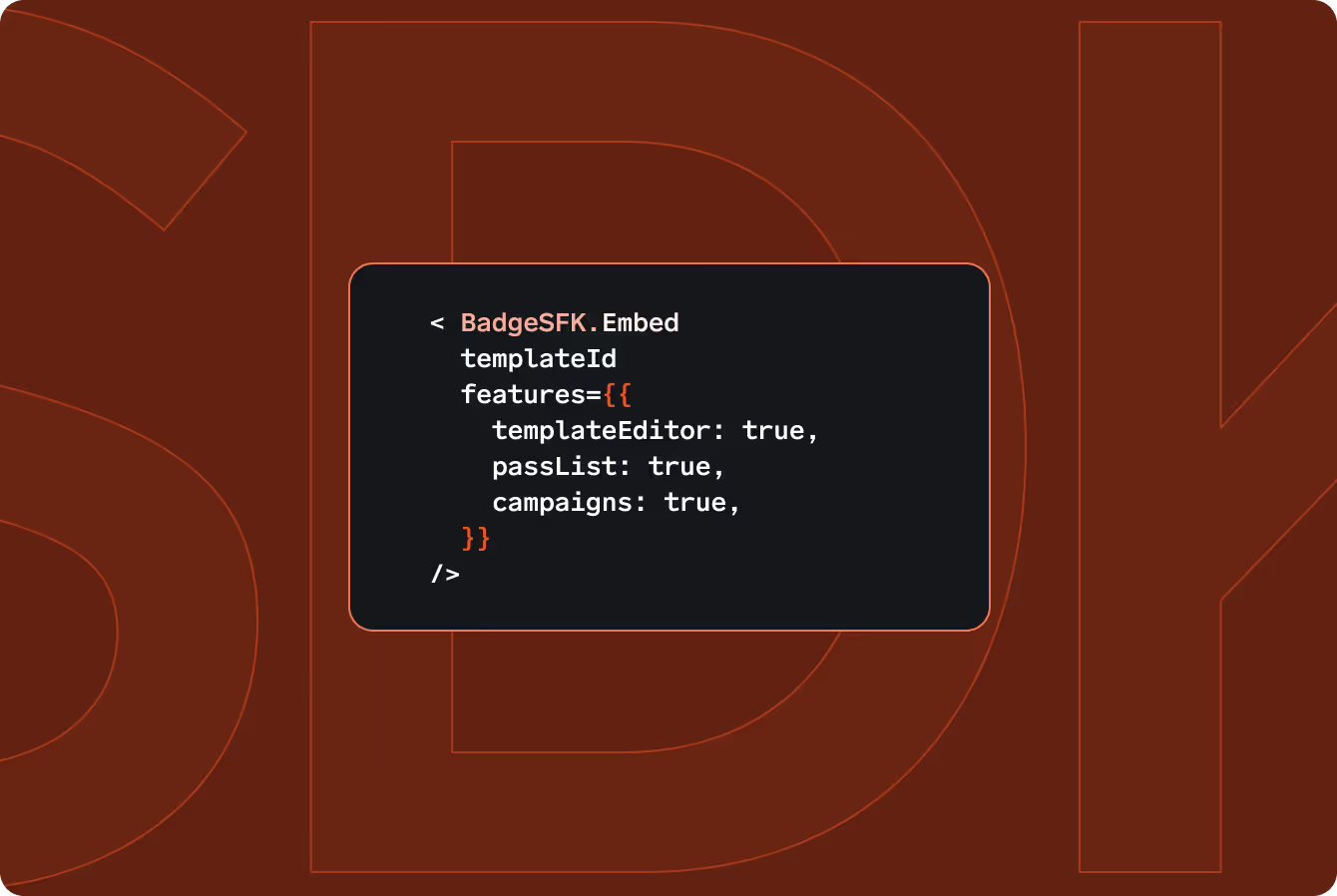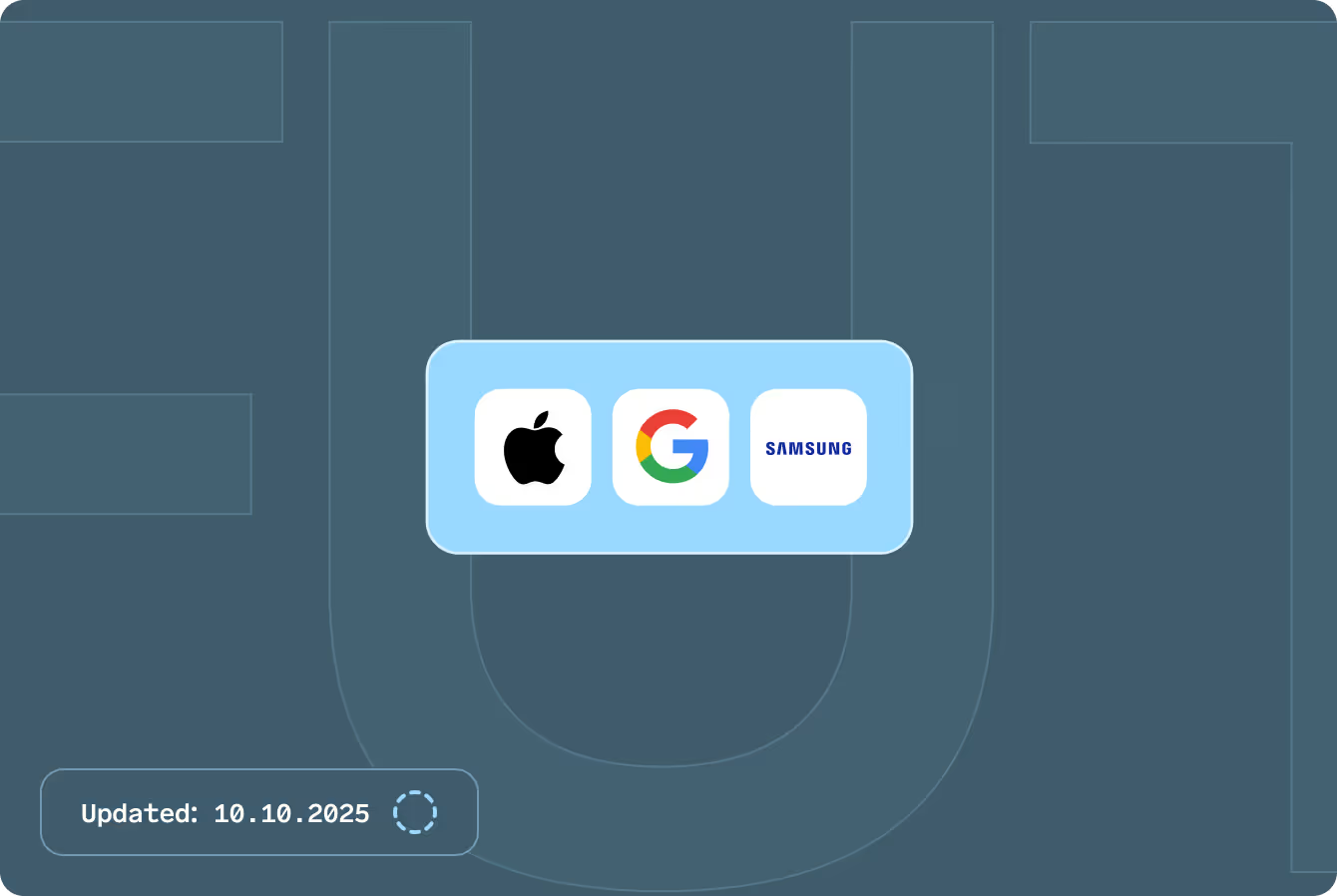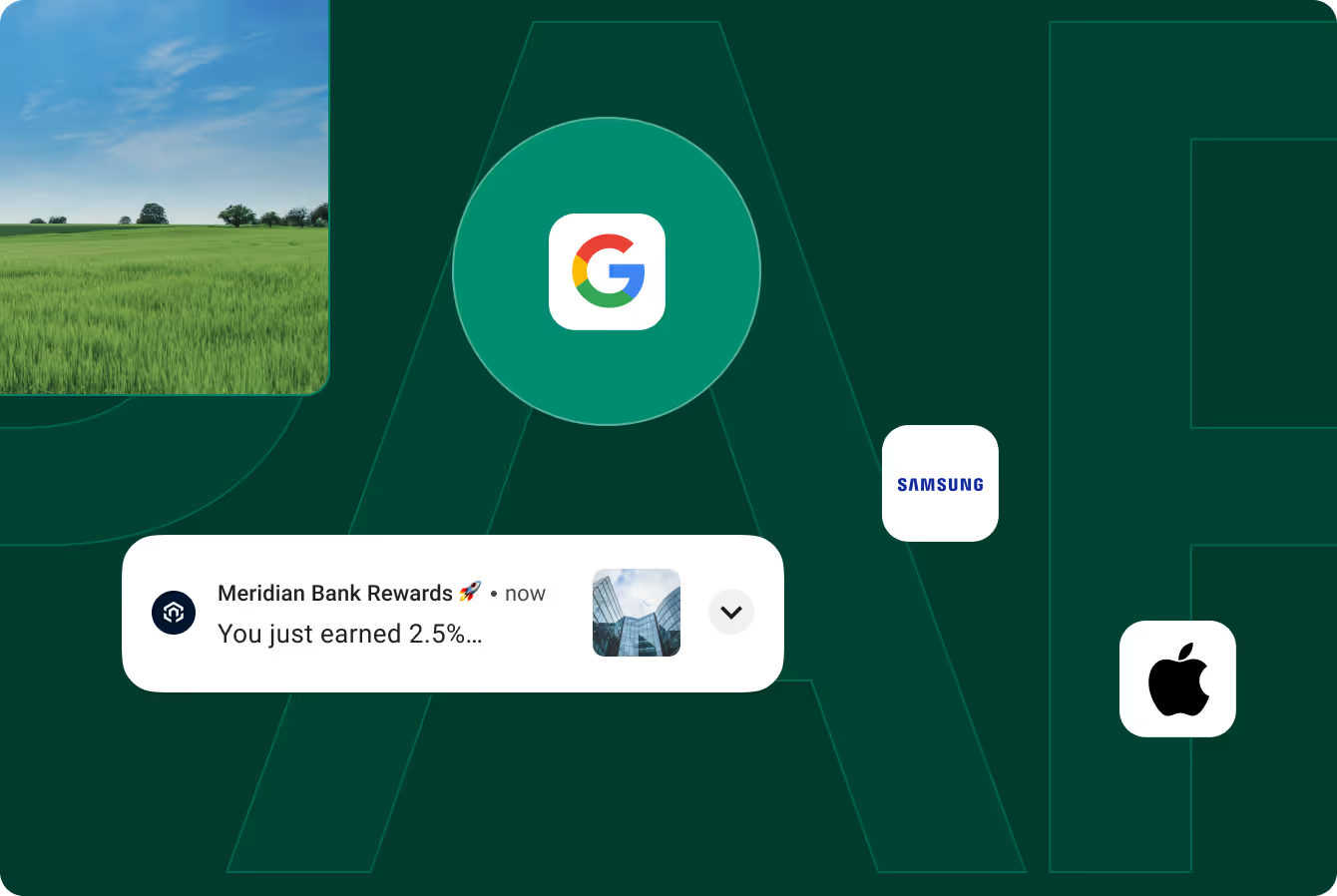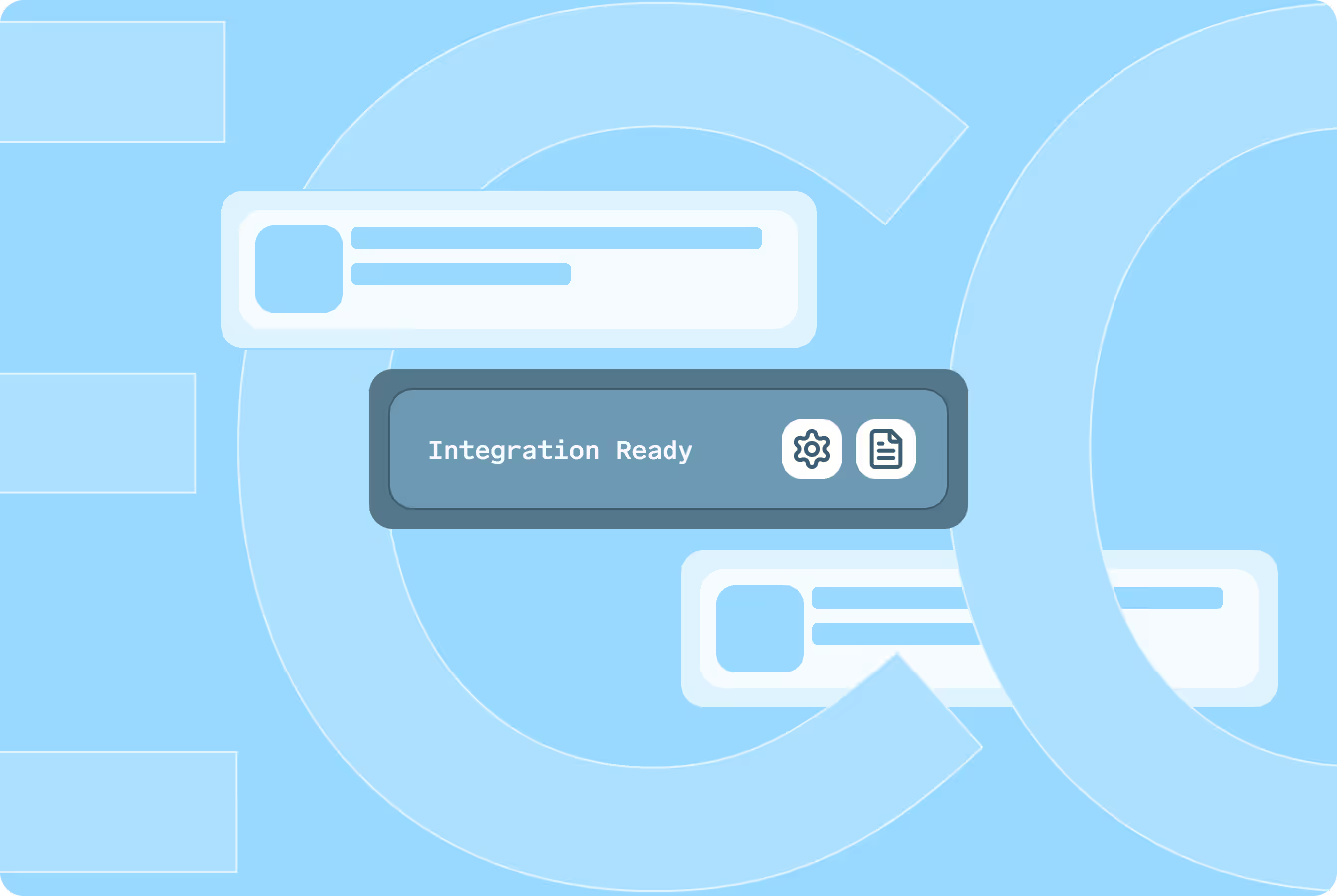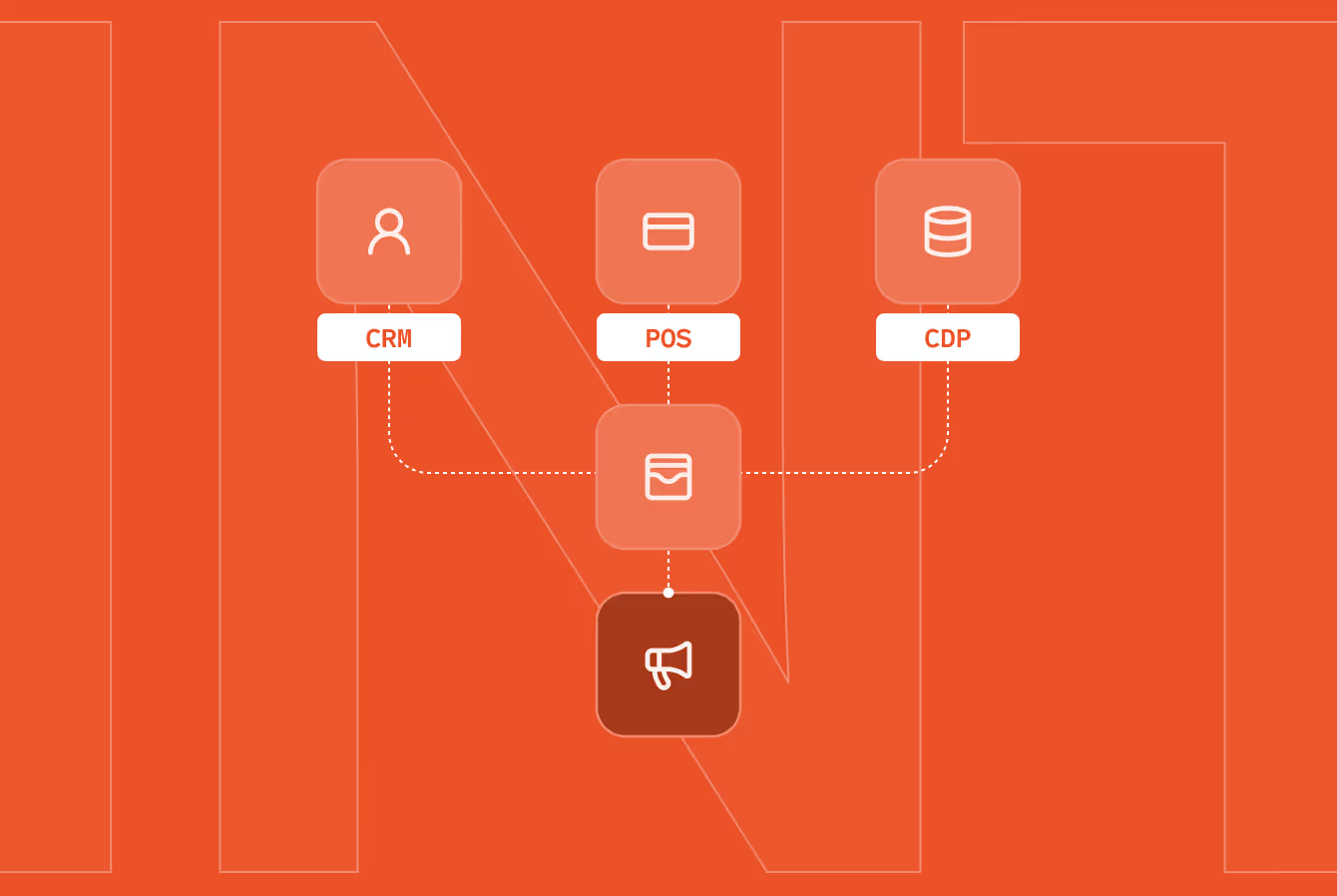Turning Physical Gift Cards into Mobile Wallet Passes: What to Expect
Discover how turning a physical gift card into a digital pass boosts redemption, enables tap to pay, and delivers real-time engagement without needing an app.

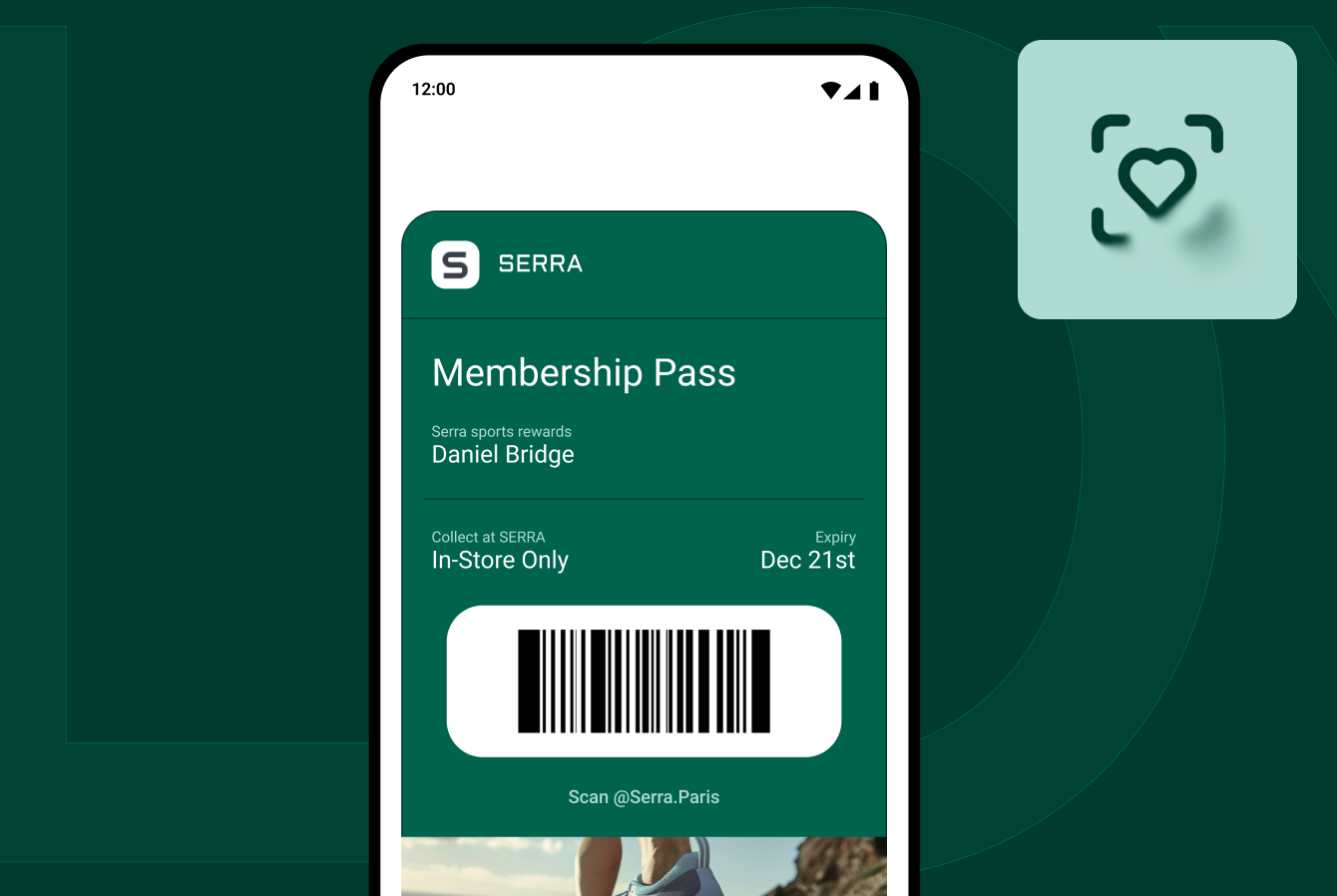
Most gift card programs still rely on outdated formats like plastic cards, emailed codes, or PDF attachments that quickly get lost or forgotten. While these methods may seem familiar, they no longer match what customers expect in a mobile-first world.
When you turn a physical gift card into a digital wallet pass using Badge, you unlock an entirely new experience. Instead of digging through a wallet or searching an inbox, customers can install an eGift card directly into Apple Wallet or Google Wallet. The mobile wallet gift card becomes instantly accessible, visible on the lock screen, and ready for tap to pay at checkout.
In this article, we break down exactly what happens when a gift card becomes a mobile wallet pass. You’ll see why this small change is a big win for user experience and business results.
What Happens When You Turn a Gift Card into a Digital Pass
Forget digging for plastic or hunting for a buried email. With a digital gift card, customers install it right into Apple Wallet or Google Wallet in seconds. Now it lives on their phone, ready whenever they are.
Here’s how the physical gift card transforms into a mobile-first experience:
- The mobile wallet gift card pops up on the lock screen when customers are near your store.
- It’s just a swipe away from the home screen. No searching or fumbling required.
- Customers can use tap to pay or scan a barcode at checkout for instant redemption.
This is how you cut out friction and actually get gift cards used. The problem is real according to recent industry research:
- 43% of American adults have unused gift cards.
- In the U.S., $23 billion in gift card value is sitting unspent.
- The average value of unused gift cards increased by 30.5% last year.
Mobile wallet gift cards solve this problem by showing up at the right time and place. There is no app to download or login to remember, so customers have every reason to use the card instead of forgetting it.
For marketers, this means more redemptions and better-performing campaigns. For developers and product teams, Badge’s no-code platform removes the need for custom apps or complex delivery systems. You simply issue a digital pass that works with Apple Wallet and Google Wallet.
This is the future of gift card redemption: simple, smart, and always available when your customer needs it.
How Mobile Wallet Gift Cards Work for the End User
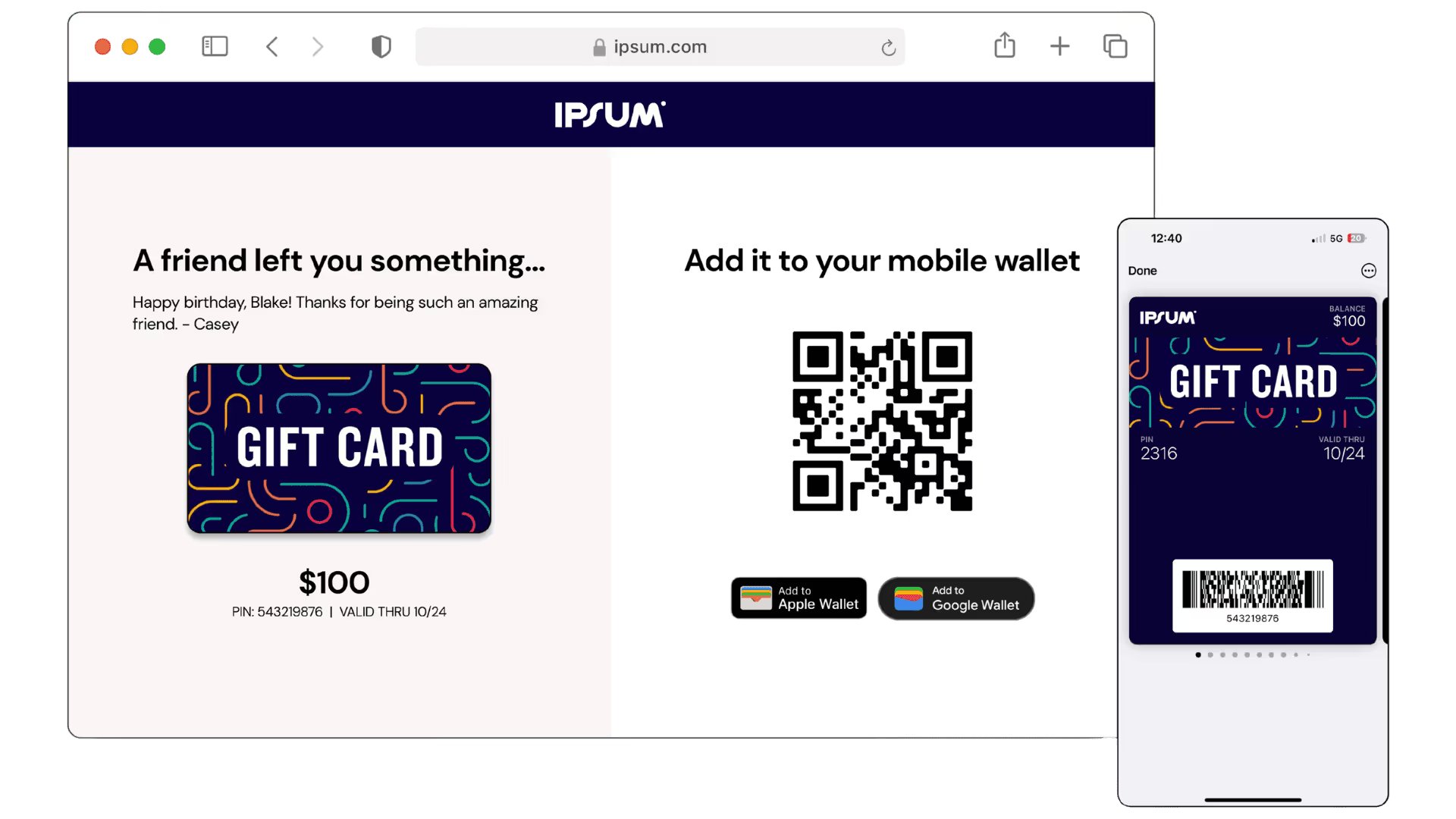
Once a gift card is added to Apple Wallet or Google Wallet, it instantly becomes part of your customer’s daily routine. Unlike plastic cards or email vouchers, mobile wallet gift cards are built to be seen, used, and remembered.
Here’s what the mobile wallet gift card experience looks like:
- Instant installation: Users get a link, they tap once, and the gift card lands in their wallet. There’s no additional app to download and no account to create.
- Always visible: The card is right there on the lock screen, home screen, or in the wallet app. No more searching through emails or drawers.
- Easy redemption: Customers can tap to pay at NFC-enabled terminals or scan a barcode at checkout, depending on how the pass is set up.
- Location-based notifications: As soon as a customer is near your store, their phone can display the gift card as a notification, making it impossible to forget.
This mobile-first experience solves the biggest problem with traditional gift cards: they get lost or ignored. By putting the card on the device your customer checks all day, you make redemption easy and top of mind.
Top Benefits of Mobile Wallet Gift Cards for Customers
Mobile wallet gift card campaigns provide three key advantages over traditional formats, each designed to increase redemption rates and customer satisfaction.
1. Real-Time Balance Visibility
Customers can check their remaining gift card balance right in Apple Wallet or Google Wallet. There is no need to visit a website or enter a code. The balance is always up to date and visible when it matters.
Example: A shopper spends $65 from a $100 card in-store. Badge instantly updates the mobile wallet to show a $35 balance. The next time the customer passes by your location, a notification reminds them to come in and use the rest.
2. Flexible Redemption for Online and In-Store
Mobile wallet gift cards work anywhere: at the register with a quick tap to pay, by scanning a barcode or QR code, or even online by copying pass details right from the wallet.
Example: A customer receives a digital gift card powered by Badge via SMS. With a single tap, they install the gift card to Apple Wallet or Google Wallet. They use part of their balance to shop an online flash sale, then visit a retail store and redeem the rest by scanning the card in their wallet.
3. Timely Push Notifications and Location Triggers
Mobile wallet passes can send push notifications based on time or location. Reminders go out when a card is about to expire or when the customer is near a participating store.
Example: A customer’s gift card is set to expire in seven days. Badge delivers a lock screen alert, prompting them to use it before it’s gone. This simple nudge leads to a redemption that might have been missed.
Conclusion
Turning a physical gift card into a mobile wallet pass is more than a technical upgrade. It completely transforms the customer experience.
You take a card that might be forgotten and make it instantly accessible. Redemption goes from clunky and manual to fast and seamless. Your brand moves from missed chances to real-time engagement, right on the lock screen.
Ready to transform your gift card experience?
👉 Talk to Badge today to launch gift cards in Apple Wallet and Google Wallet quickly, without apps or complexity.
Badge Frequently Asked Questions (FAQs)
Can I turn my physical gift card into an Apple Wallet or Google Wallet pass?
Yes. To turn a physical gift card into a digital pass, use a platform like Badge. You simply upload the gift card details, customize the branding, and issue the digital card as a mobile wallet pass. Customers receive a link by email, SMS, or QR code, and can instantly add the gift card to Apple Wallet or Google Wallet on their phone.
Can I install an eGift card into Apple Wallet or Google Wallet?
Yes, you can install most modern eGift cards into Apple Wallet or Google Wallet for quick and easy access. With Badge, every digital gift card includes an “Add to Wallet” button, allowing customers to save the card to their device in one tap—no app or extra steps needed.
Can mobile wallet gift cards be used with tap to pay?
If a gift card is tokenized and supports NFC, it can be redeemed using tap to pay at compatible point-of-sale terminals. Even if tap to pay is not available, mobile wallet gift cards issued with Badge can always be redeemed by scanning a barcode or QR code at checkout.
Do customers need an app to redeem a mobile wallet gift card?
No app is required. Customers can redeem their mobile wallet gift card directly from Apple Wallet or Google Wallet on their phone. This enables gift card redemption without an app or account login, making the process much easier and more likely to be used.
What’s the difference between an eGift card and a mobile wallet gift card?
An eGift card is usually delivered via email or SMS and may require copying a code to redeem online or in store. A mobile wallet gift card is designed for real-time use, living on the customer’s phone inside Apple Wallet or Google Wallet. It supports features like push notifications, real-time balance updates, and quick tap-to-pay or barcode redemption.
How do mobile wallet gift cards improve redemption rates and reduce unused balances?
Mobile wallet gift cards are always visible on the customer’s phone, can send push notifications based on time or location, and allow for instant redemption. This increased visibility and ease of use significantly boosts redemption rates and helps reduce the billions in unused gift card balances.