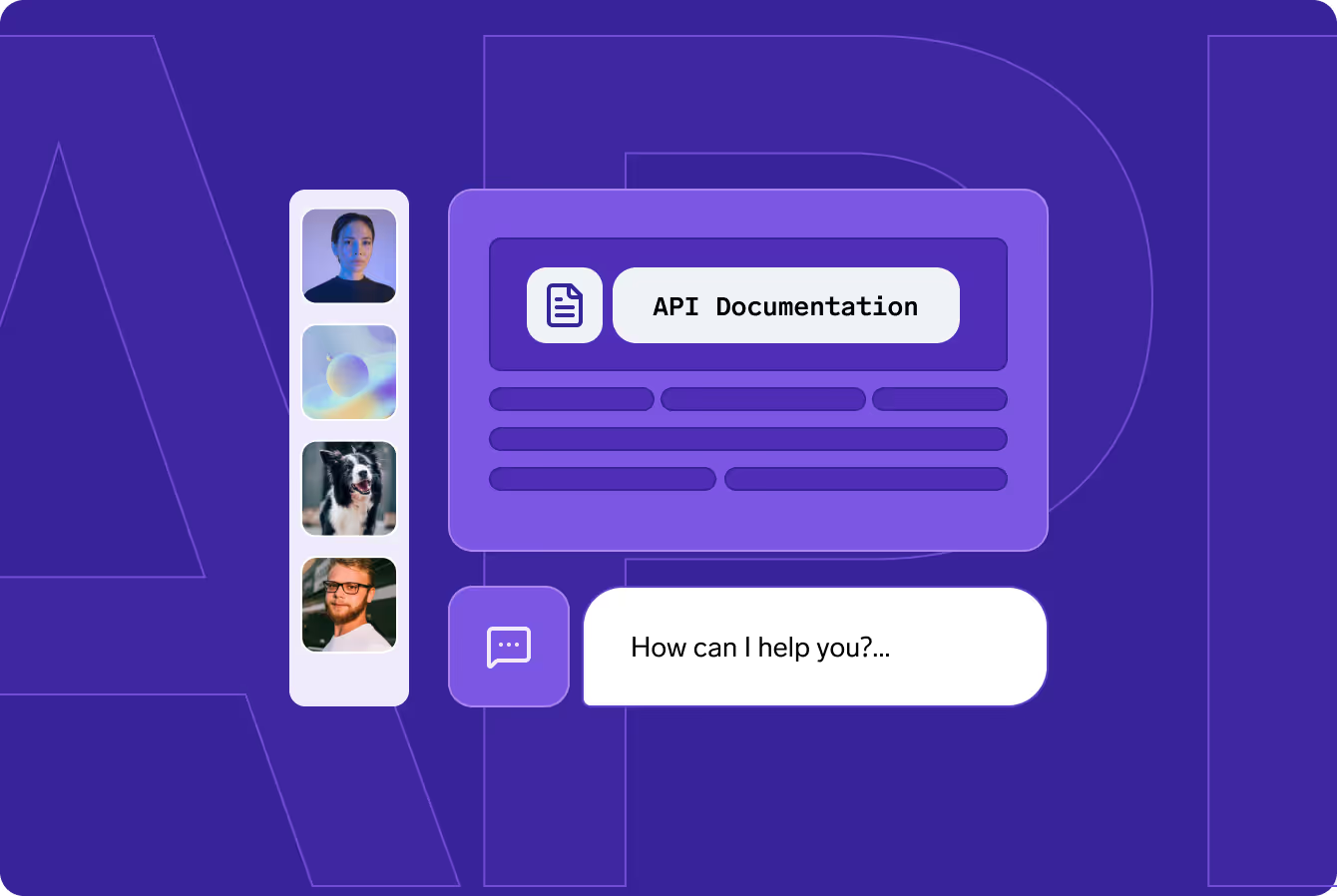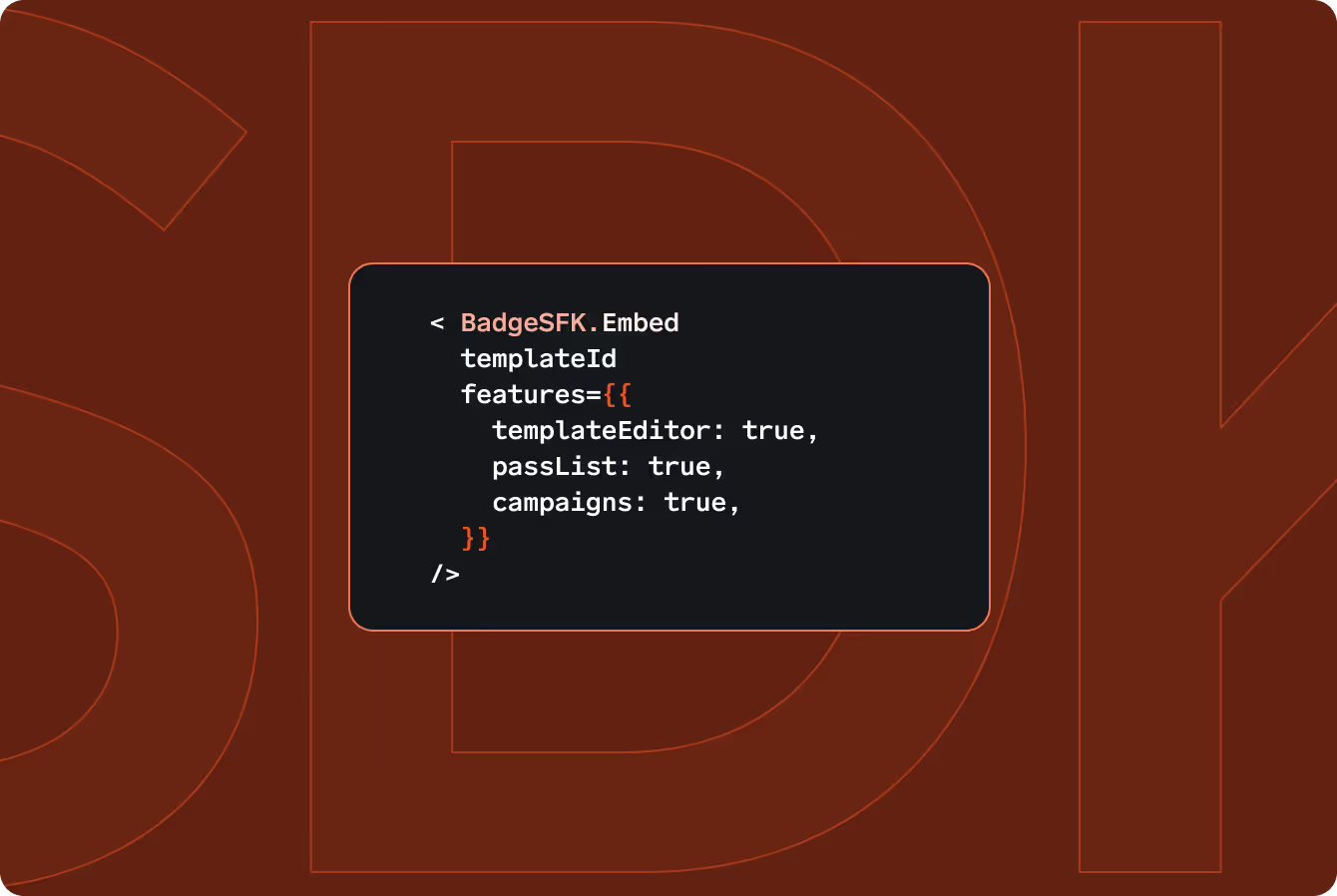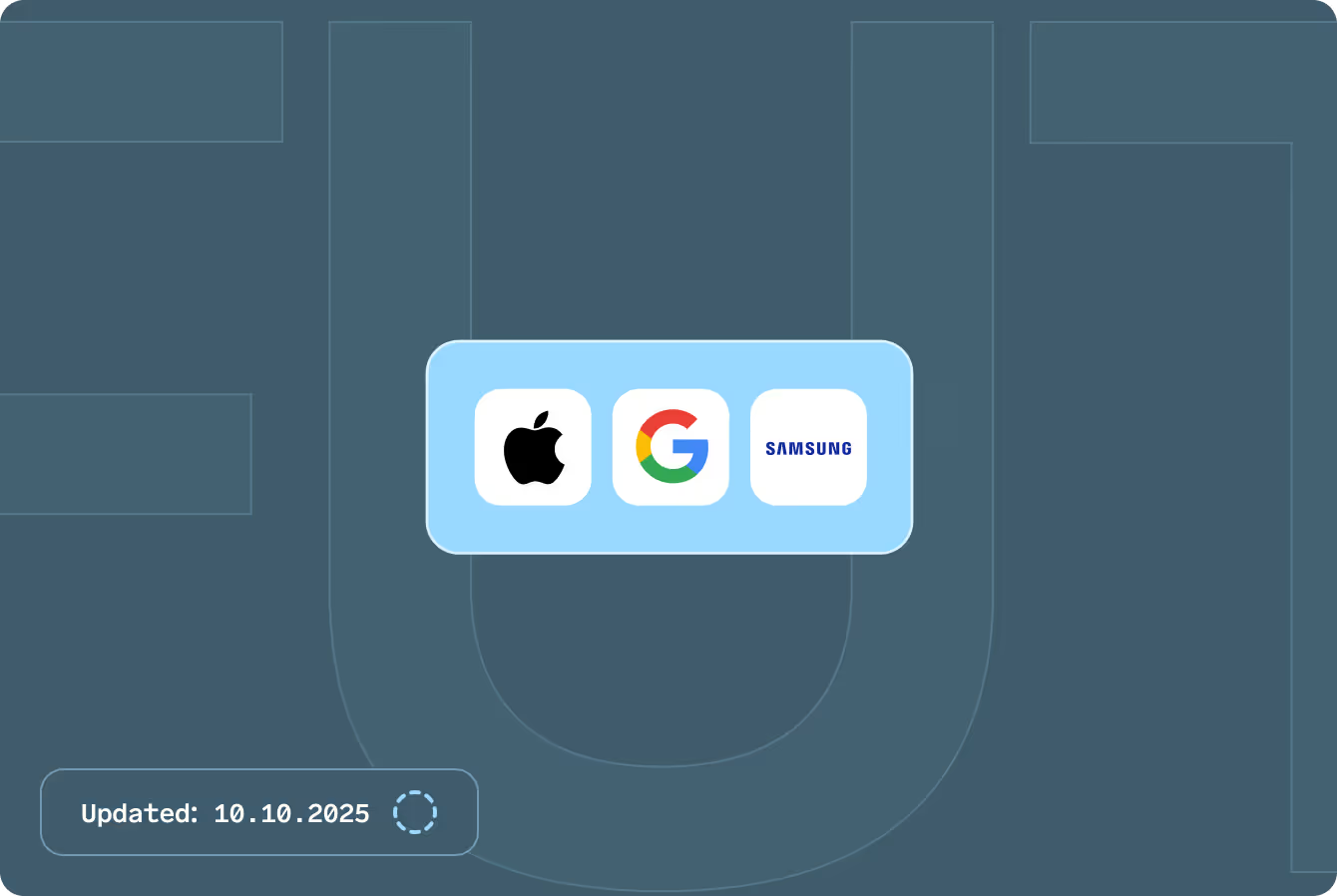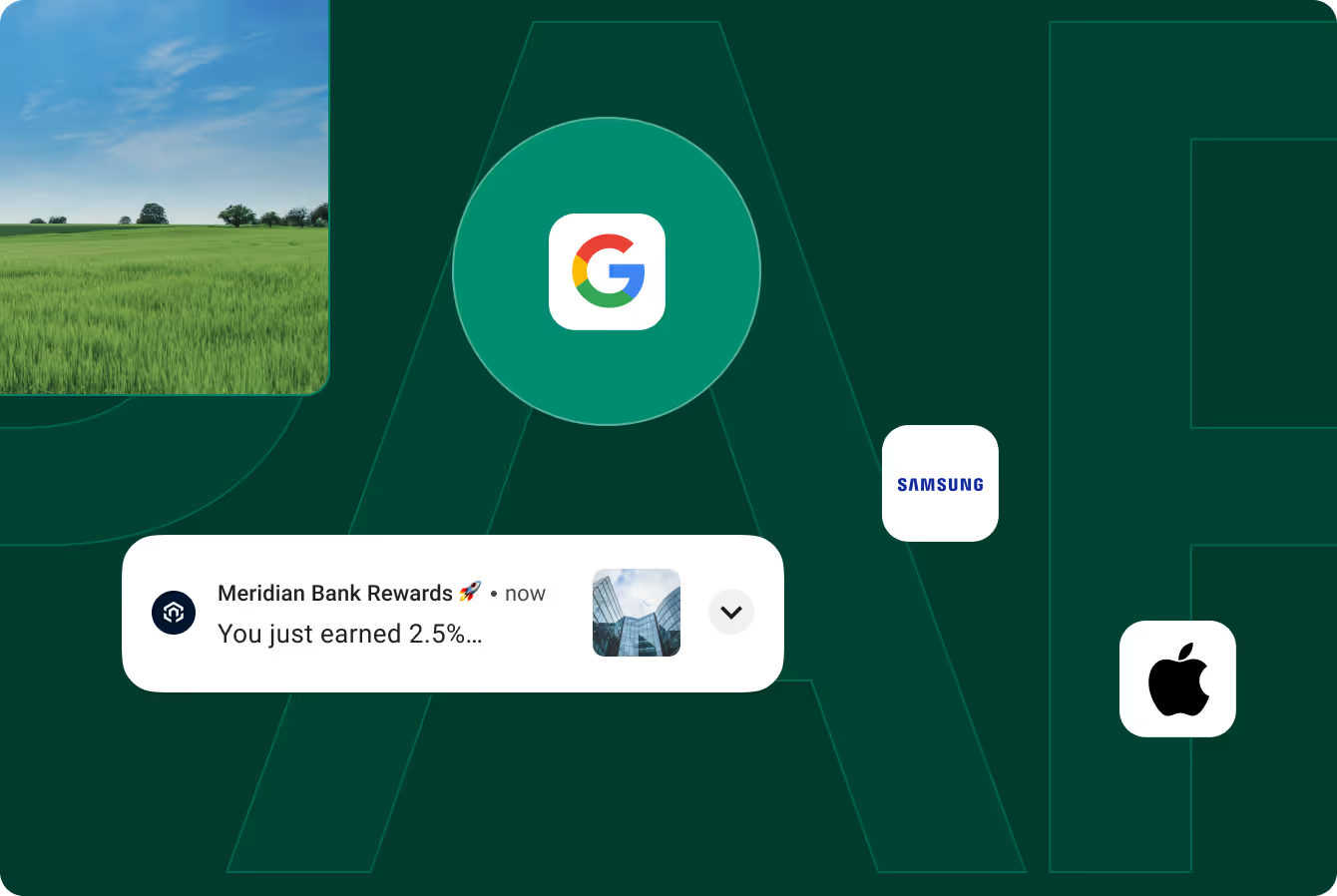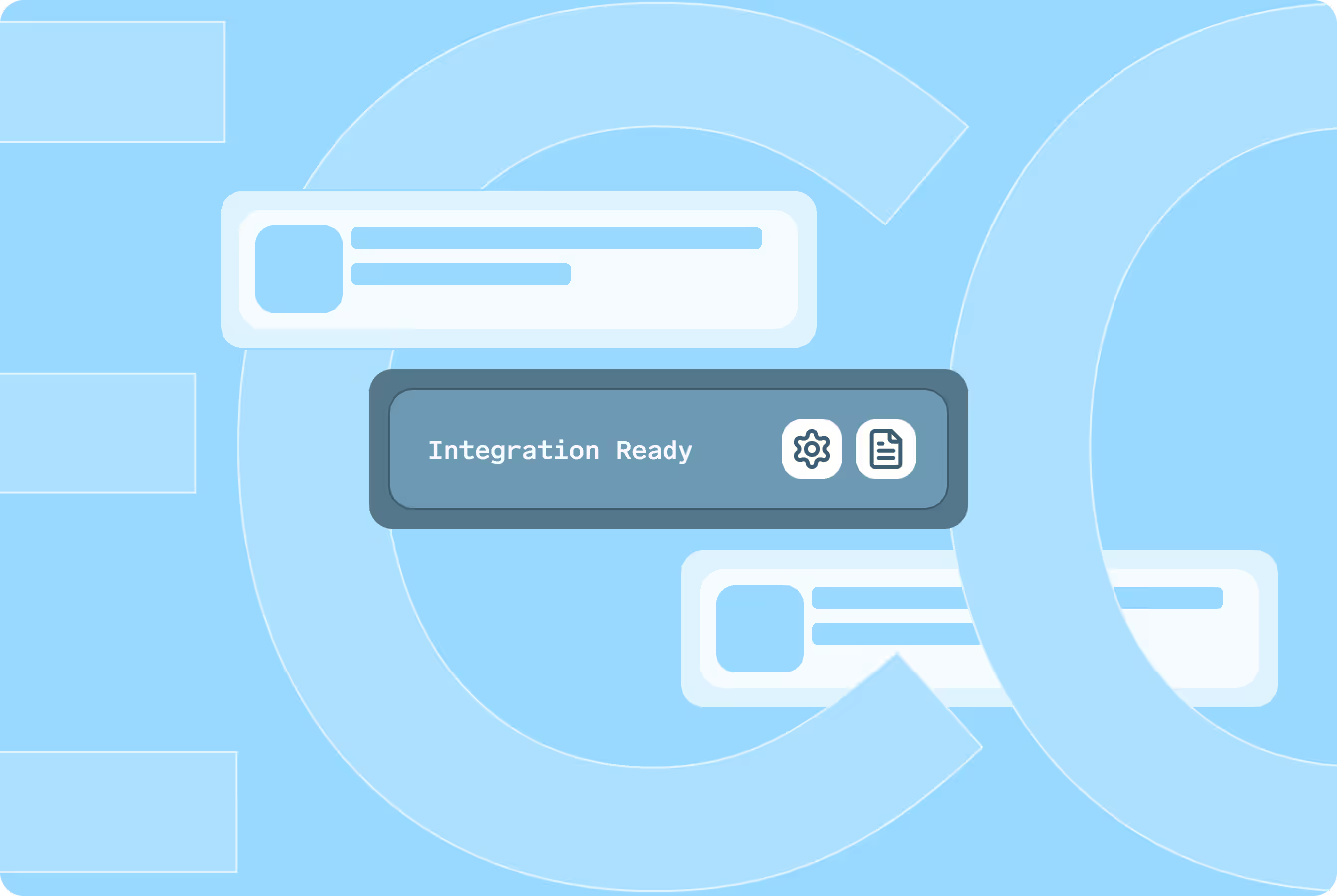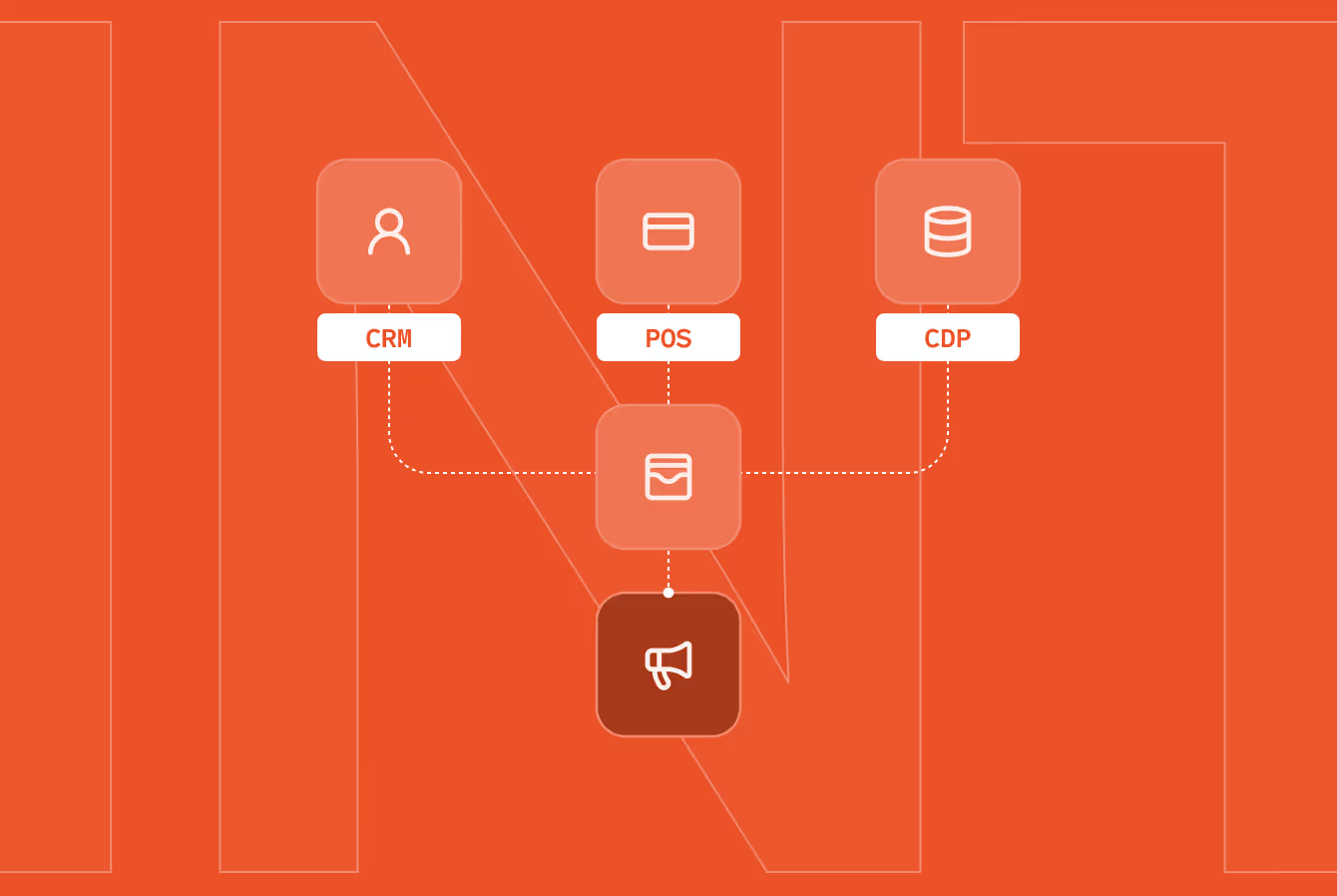The Marketer’s Guide to Loyalty Cards in Apple & Google Wallet with Badge
Learn how to create high-performing loyalty cards in Apple Wallet and Google Wallet with Badge. Boost member engagement, deliver real-time rewards, and launch a mobile-first loyalty program without needing an app.
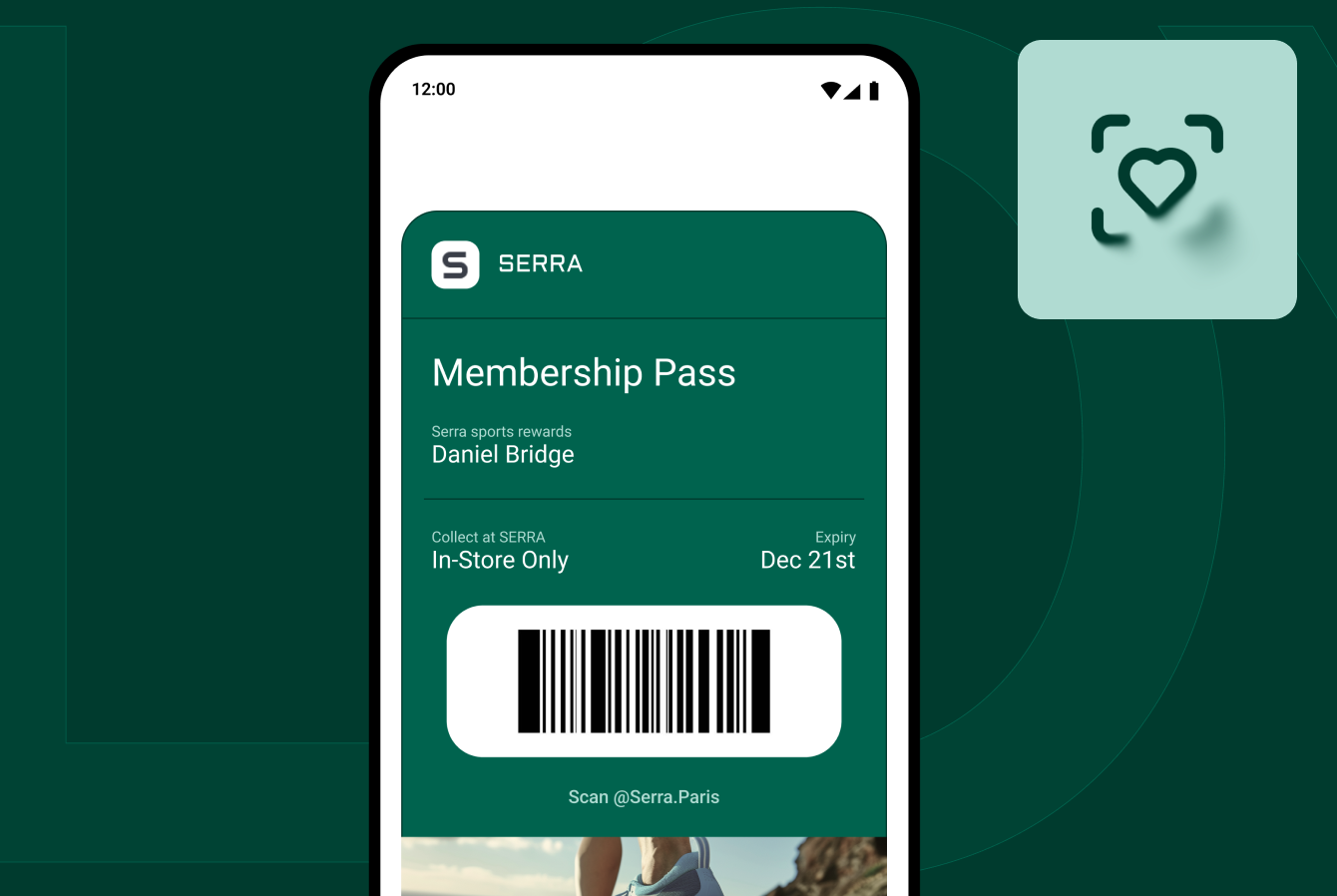
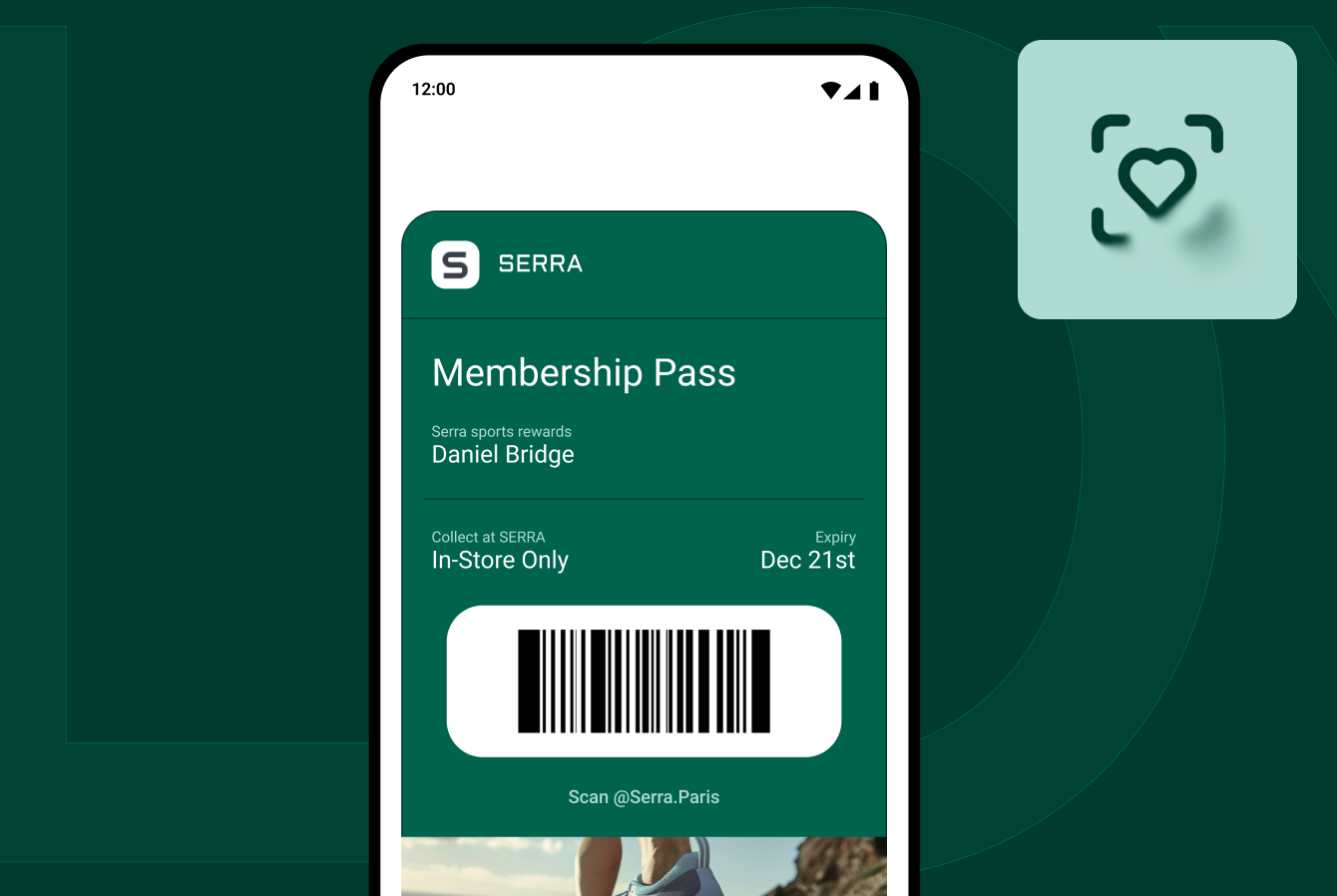
Loyalty doesn’t belong in your customer’s inbox or on a plastic card anymore. It belongs on their lock screen.
The most effective loyalty programs today are built for Apple Wallet and Google Wallet. These mobile-first programs deliver real-time updates, instant access, and push notifications that actually get seen. Every saved pass turns into a direct, persistent marketing channel.
No apps, no logins, no friction.
With Badge, marketers and product teams can design fully branded loyalty cards without writing a single line of code. It's the fastest way to launch a modern loyalty program that delivers perks, points, and personalized rewards right to your customer’s phone.
In this guide, you’ll learn how to:
- Launch loyalty cards in Apple Wallet and Google Wallet with real-time updates
- Build a mobile wallet loyalty program without a native app
- Turn your loyalty program into a lock screen marketing channel
- Use Badge to move faster, increase engagement, and deliver real value
Let’s start by looking at why traditional loyalty programs are falling behind—and how mobile wallet loyalty and membership cards are leading the way.
Why Traditional Loyalty Programs Are Falling Behind
Customers are joining more loyalty programs than ever. But they’re engaging with fewer of them.
According to BCG’s 2024 Loyalty Trends Report:
- The average U.S. consumer is enrolled in more than 15 loyalty programs, up nearly 10% since 2022
- Engagement is down 10%, and brand loyalty has dropped 20% in the same period
- Shoppers are now 5% to 10% more likely to switch to another program within the same industry
- Even hotel and airline programs, once loyalty leaders, are struggling to keep customers loyal
The problem isn’t how many programs people join. It’s how hard those programs are to use.
Most traditional loyalty programs rely on outdated systems like plastic cards, app downloads, or login-based portals. These extra steps slow down adoption and make it harder to keep members engaged. A no app loyalty program removes these barriers and gives users a faster path to value.
Even when someone joins, it’s difficult to stay visible. Emails and in-app messages often get ignored. According to Merkle’s 2024 Loyalty Barometer:
- 84% of consumers say loyalty programs influence their decision to stick with a brand
- But less than half say personalized emails or websites are enough to keep them engaged
The reality is, most engagement channels are easy to miss. That’s where wallet-based loyalty cards make a difference.
With a mobile wallet loyalty program, you can send real-time updates straight to the customer’s phone. The experience lives on their lock screen, where it’s always accessible, always visible, and ready to drive action. This approach increases loyalty card adoption and helps brands build stronger connections without changing everything behind the scenes.
What Are Loyalty Cards in Apple & Google Wallet?
Loyalty cards in Apple Wallet and Google Wallet are built for how customers interact today. Instead of being buried in an app or lost in a physical wallet, these digital cards live inside the mobile wallet where they are always within reach.
They sit alongside credit cards, boarding passes, and event tickets. This placement makes them easy to access and hard to miss.
Unlike traditional formats, mobile wallet loyalty cards do not require plastic printouts, account logins, or app downloads. With a single tap, a customer can save their loyalty card directly to Apple Wallet or Google Wallet. Once installed, the card remains visible, automatically updates with new offers or status changes, and is always ready to use whenever the phone is unlocked.
Here’s how wallet-based loyalty cards compare to older formats:
Format
Where It Lives
Setup & Access
Engagement Potential
Maintenance
Plastic Card
Physical wallet or keychain
Manual distribution
Often forgotten or misplaced
No update capability
App-Based
Inside a downloaded app
Requires login and frequent app updates
Low visibility and user drop-off risk
Ongoing development effort
Wallet-Based
Apple Wallet or Google Wallet
One-tap install via link, email, or QR code
Lock screen visibility and alerts
Real-time updates, no code
What sets these cards apart is their location. Apple Wallet loyalty cards and Google Wallet loyalty programs turn the mobile wallet into a direct engagement channel. Brands can send real-time updates, show loyalty status, and deliver time-sensitive offers directly to the lock screen.
Each card is part of a personalized experience. The content, status, and rewards displayed are tailored to the individual. Because these are no app required loyalty cards, adoption is higher, onboarding is simpler, and program visibility improves across the board.
With mobile wallet loyalty cards, brands no longer need to compete for attention through email or app notifications. The loyalty experience appears exactly where your customers are already looking.
Top Use Cases for Mobile Wallet Loyalty Programs and Membership Cards
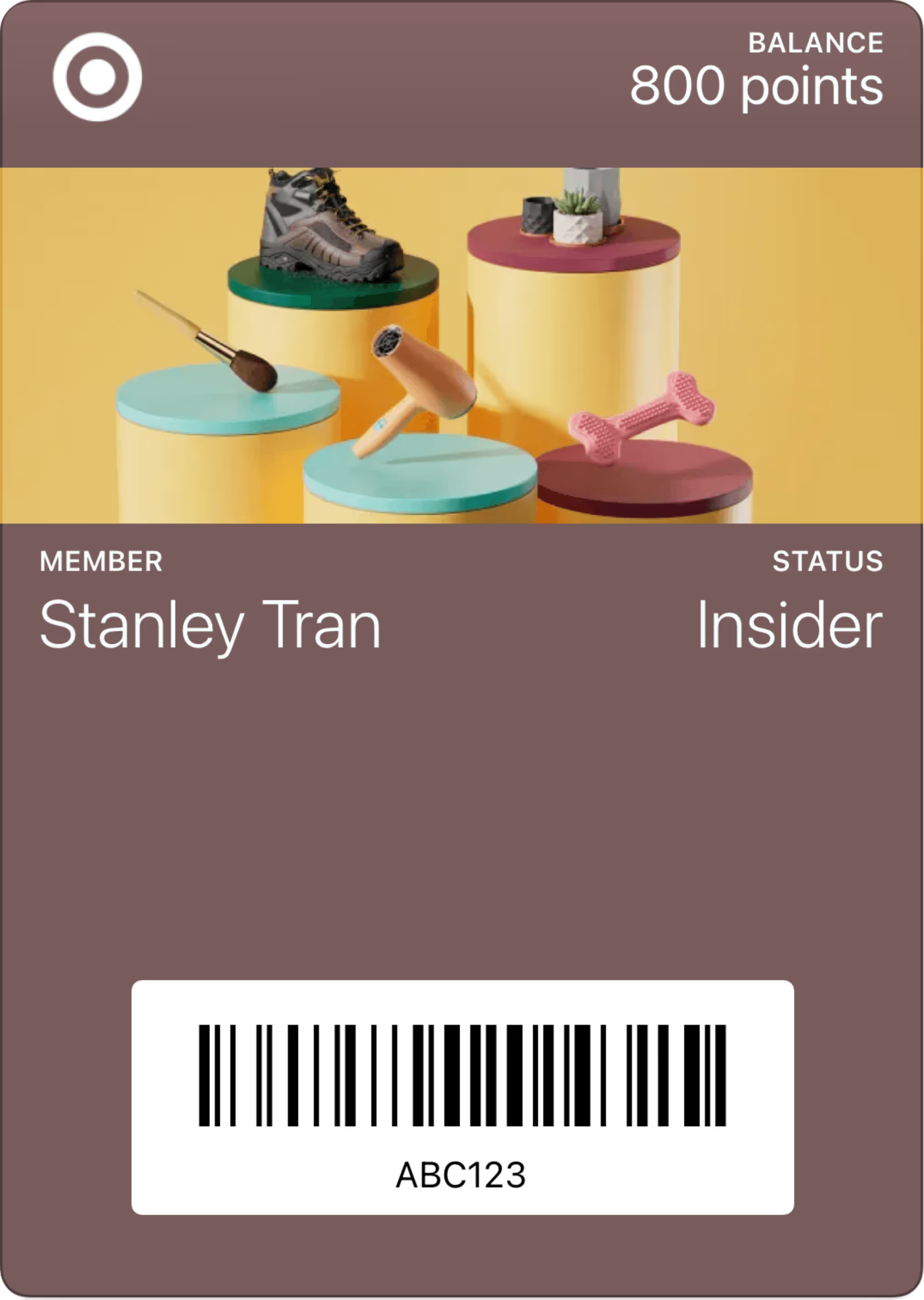
Mobile wallet loyalty programs aren’t just for retail. Their flexibility, real-time updates, and mobile-first design make them a powerful tool across a wide range of industries. From gyms and wellness centers to subscription services and live events, any brand that wants to reward, retain, or recognize members can benefit from wallet-based loyalty cards.
Here are some of the most common and high-impact use cases:
Retail
For retail brands with loyalty programs built around points, tiers, or cash back, mobile wallet cards offer a more effective way to deliver perks. Customers can check their current tier, point balance, or available offers directly from their wallet without logging in or opening an app.
- Show points and rewards in real time
- Trigger location-based offers to drive store visits
- Replace physical punch cards with digital membership cards
Fitness and Wellness
Gyms, studios, and wellness brands are moving away from legacy membership apps. Mobile wallet passes provide a seamless way to manage check-ins, track tiered access, and send time-sensitive updates.
- Scan for entry with digital check-in cards
- Display membership level and expiration dates
- Send motivational messages or milestone-based rewards
Subscription Services
From streaming platforms to co-working memberships, wallet-based loyalty cards help reinforce value and improve engagement through visibility and personalized content.
- Show subscription status, renewal dates, or plan details
- Announce new features or send exclusive offers
- Reinforce identity with branded, dynamic visuals
Events and Entertainment
Live experiences rely on fast access and real-time communication. A QR code loyalty program or QR code membership card makes it easy for attendees to check in, unlock perks, and stay informed before, during, and after the event.
- Replace paper tickets with mobile wallet passes
- Offer perks to frequent attendees or VIP guests
- Send push notifications with timely updates
Across all of these industries, the value is clear. A mobile wallet loyalty program keeps your brand visible, your experience seamless, and your members engaged.
With real-time rewards, personalized content, and built-in QR functionality, mobile wallet cards don’t just identify your members. They activate them.
With Badge, you can build, launch, and scale these experiences from a single platform, no matter what kind of loyalty program you’re running.
Designing Custom Loyalty Cards with Badge
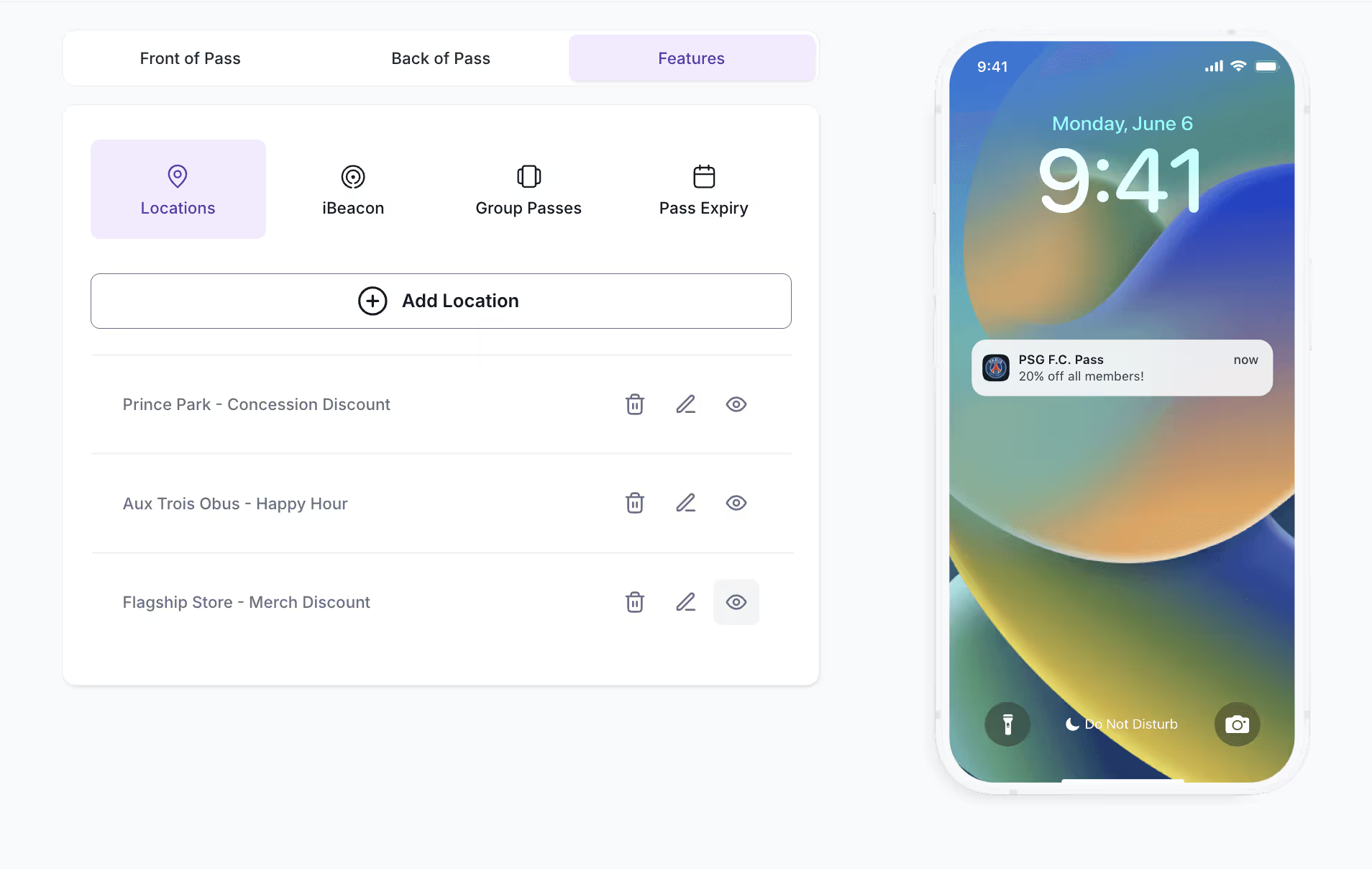
Creating a branded loyalty card for Apple Wallet or Google Wallet doesn’t have to involve design tools, complex coding, or developer backlogs. With Badge, marketers and product teams can use a no-code loyalty card builder to design and launch fully branded mobile wallet experiences in just a few minutes.
The Template Editor gives you full control over layout, styling, and content. No technical skills required. You can design a fully branded, custom loyalty card that reflects your program’s structure and goals.
With the no-code loyalty card builder, you can:
- Choose your card type, including loyalty cards, membership cards, or coupons
- Upload logos, background images, and apply your brand colors
- Add dynamic fields such as member name, tier, points balance, or expiration date
- Insert a scannable QR code or barcode for in-store validation or event access
Go Beyond the Basics with Smart, Dynamic Features
Badge supports advanced functionality to help you personalize every loyalty card and keep content relevant across the customer lifecycle.
- Use geolocation triggers to send location-based updates or rewards
- Apply expiration logic to manage time-limited offers and card validity
- Group passes by tier, region, or product line using grouping functionality
- Add Custom Attributes to personalize cards for each individual user
Your loyalty cards can stay up to date automatically. Badge supports both manual CSV uploads and real-time API integration, making it easy to connect your wallet passes to your CRM or platform of record.
Smart Notifications Keep Your Program Visible
When you build Apple Wallet loyalty cards with Badge, you can use native mobile wallet features like smart loyalty card notifications. These push notifications appear on the lock screen by default and can be triggered by time, location, or user activity. There’s no need for an app to stay top of mind.
With Badge, you can:
- Trigger alerts automatically when a member checks in, reaches a new tier, or has rewards about to expire
- Schedule push campaigns based on key dates or behaviors
- Send updates in real time using your existing data and CRM integrations
These notifications consistently outperform email and app messages. Because they’re part of the mobile wallet experience, they reach users where they’re already paying attention: on the lock screen.
The result is higher open rates, stronger engagement, and a loyalty program that stays visible without adding complexity.
Lifecycle Journeys: From Sign-Up to Repeat Engagement
A successful loyalty program isn’t just about issuing cards—it’s about driving long-term member engagement. With mobile wallet passes, you can create a mobile-first loyalty experience that supports every stage of the user journey, from onboarding to re-engagement, using real-time updates and personalized content.
Here’s how to activate both new and existing members using Badge.
A. New Members
Flow: Sign up → install card → receive updates → redeem → return
What to do:
- Trigger card issuance at sign-up. Using the Badge loyalty program API, you can issue cards automatically when a new member joins and trigger updates based on real-time behavior.
- Deliver the pass instantly. Send a unique download link via email, SMS, or QR code.
- Drive install with a clear CTA. Use copy like “Add your loyalty card to Apple Wallet” to encourage one-tap installation.
- Engage immediately. Set up geolocation rules, welcome messages, or expiring perks using smart loyalty card notifications.
What users see: A live pass that reflects their status or rewards, updating automatically with dynamic loyalty card content based on behavior or location.
B. Existing Members
Flow: Email or SMS prompt → install card → re-engage via notifications
What to do:
- Target both inactive and low-engagement users. Identify members who haven’t interacted recently, or who haven’t added your card to their wallet. Send a message prompting them to install their loyalty card with just one tap.
- Make it easy to add the pass. Include a direct download link in your outreach, no login required.
- Use scheduled or behavior-based push updates. Notify them about new perks, tier upgrades, or reminders—delivered right to their lock screen.
- Connect data for personalization. Sync your CRM or loyalty platform to tailor each user’s pass content.
What users see: A personalized mobile wallet experience that keeps your brand visible and rewards timely.
By using Badge, you can automate these flows or launch them manually, depending on your tech stack. The result is a loyalty program that adapts to how people engage today—low-friction, mobile-first, and always relevant.
Build Mobile Wallet Loyalty Program with Badge
Loyalty shouldn’t be buried in an inbox or locked behind a login. It should live where your customers already are: on their phones, in real time, and with as little friction as possible.
Without requiring an app, mobile wallet loyalty cards can deliver perks, updates, and personalized value straight to the lock screen, making your brand more visible and more accessible with every interaction.
Whether you're modernizing an existing program or starting from the ground up, Badge makes it easy to launch a digital loyalty program in just a few steps.
With Apple Wallet loyalty cards powered by Badge, your team can:
- Design fully branded cards using a no-code editor
- Keep content up to date using real-time integrations
- Trigger smart loyalty card notifications based on user behavior, time, or location
This is loyalty built for how people engage today. It’s always on, always accessible, and designed to drive action without adding complexity.
👉 Talk to our team to see how fast you can go live with mobile wallet loyalty cards that get results.
Badge Frequently Asked Questions (FAQs)
How do I add loyalty cards to Apple Wallet?
You can add a loyalty card to Apple Wallet by tapping a link sent via email, SMS, or QR code. With Badge, each user receives a unique download link for one-tap installation. Once saved, the card appears in the Apple Wallet app and updates automatically with new rewards, points, or tier levels.
What’s the difference between a loyalty card and a membership card?
A loyalty card rewards customers for purchases or visits, often using points or cashback. A membership card identifies status or access, such as subscription level or tier. Both can be built with Badge as digital passes for Apple Wallet or Google Wallet, fully branded and personalized.
Do digital loyalty cards support QR codes or barcodes?
Yes. Badge-powered loyalty cards support both QR codes and barcodes, which can be scanned in-store, at events, or during check-in. This is ideal for brands running a QR code loyalty program or replacing physical punch cards with mobile wallet passes.
Can I build Apple Wallet loyalty cards without writing code?
Absolutely. With Badge’s no-code loyalty card builder, you can design fully branded digital cards without any technical skills. Choose your layout, add your logo and fields, and launch your mobile wallet loyalty program in minutes.
Are wallet push notifications more effective than email or SMS?
Yes. Wallet push notifications are opt-in by default and appear directly on the customer’s lock screen. They can be triggered by time, location, or behavior, making them more timely and harder to ignore than traditional email or text messages.
Can I personalize loyalty cards for each user?
Yes. Badge lets you personalize every card using custom attributes like name, location, rewards, and tier status. Cards can be updated automatically based on your CRM data or user actions to create a real-time, tailored experience.
Do I need an app to run a mobile wallet loyalty program?
No. One of the key advantages of using Badge is that you can run a loyalty program without a native app. Digital cards work directly in Apple Wallet or Google Wallet, which increases adoption and eliminates common friction points.
What industries can benefit from digital loyalty cards?
Mobile wallet loyalty cards work across retail, fitness, wellness, subscription services, and events. Any brand that wants to retain customers, offer perks, or streamline access can benefit from using Apple Wallet and Google Wallet loyalty programs.
How do I create a custom loyalty card with Badge?
You can create a custom loyalty card using Badge’s no-code builder or API. Choose your layout, apply your brand, and connect your data to launch personalized Apple Wallet and Google Wallet loyalty experiences in minutes.