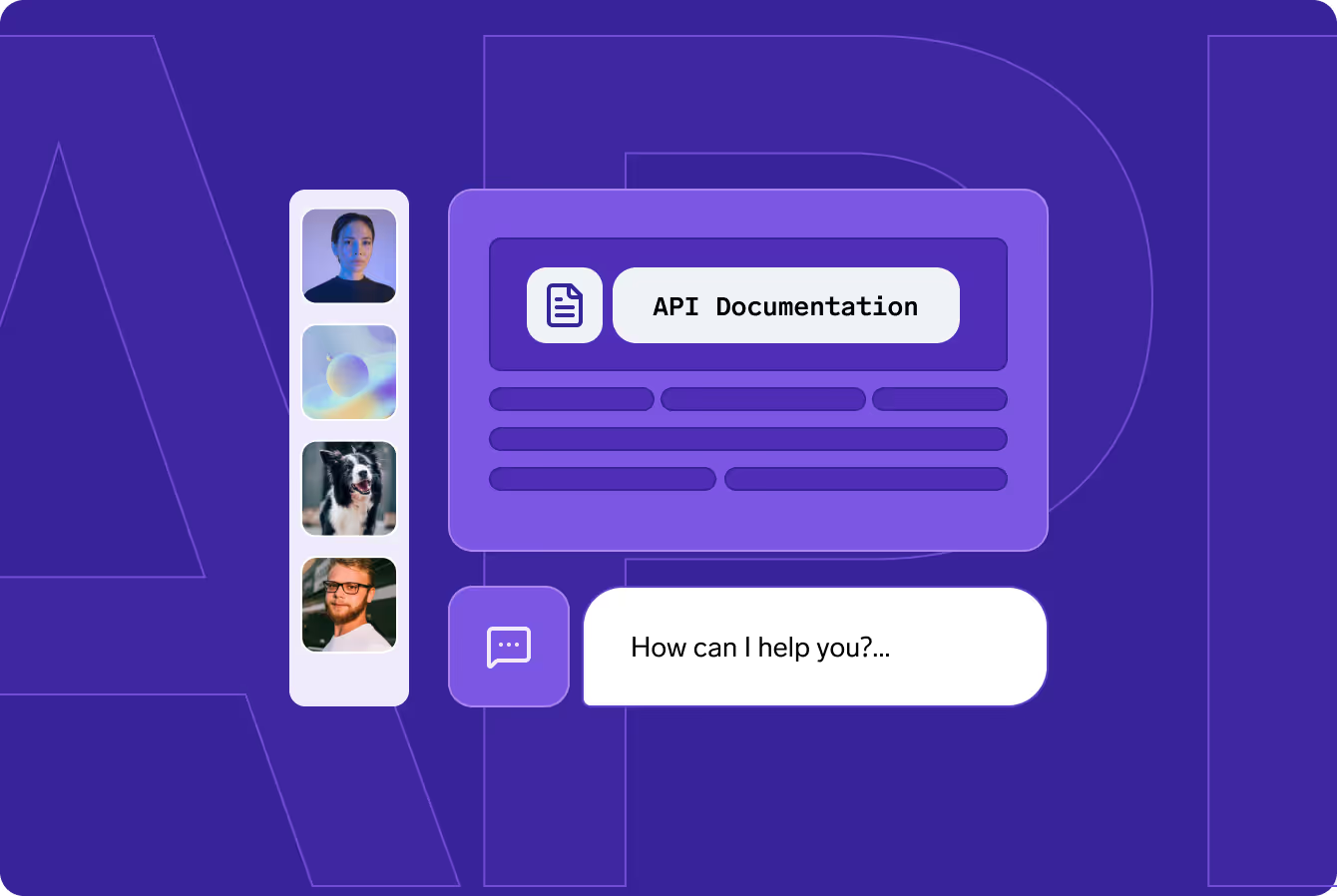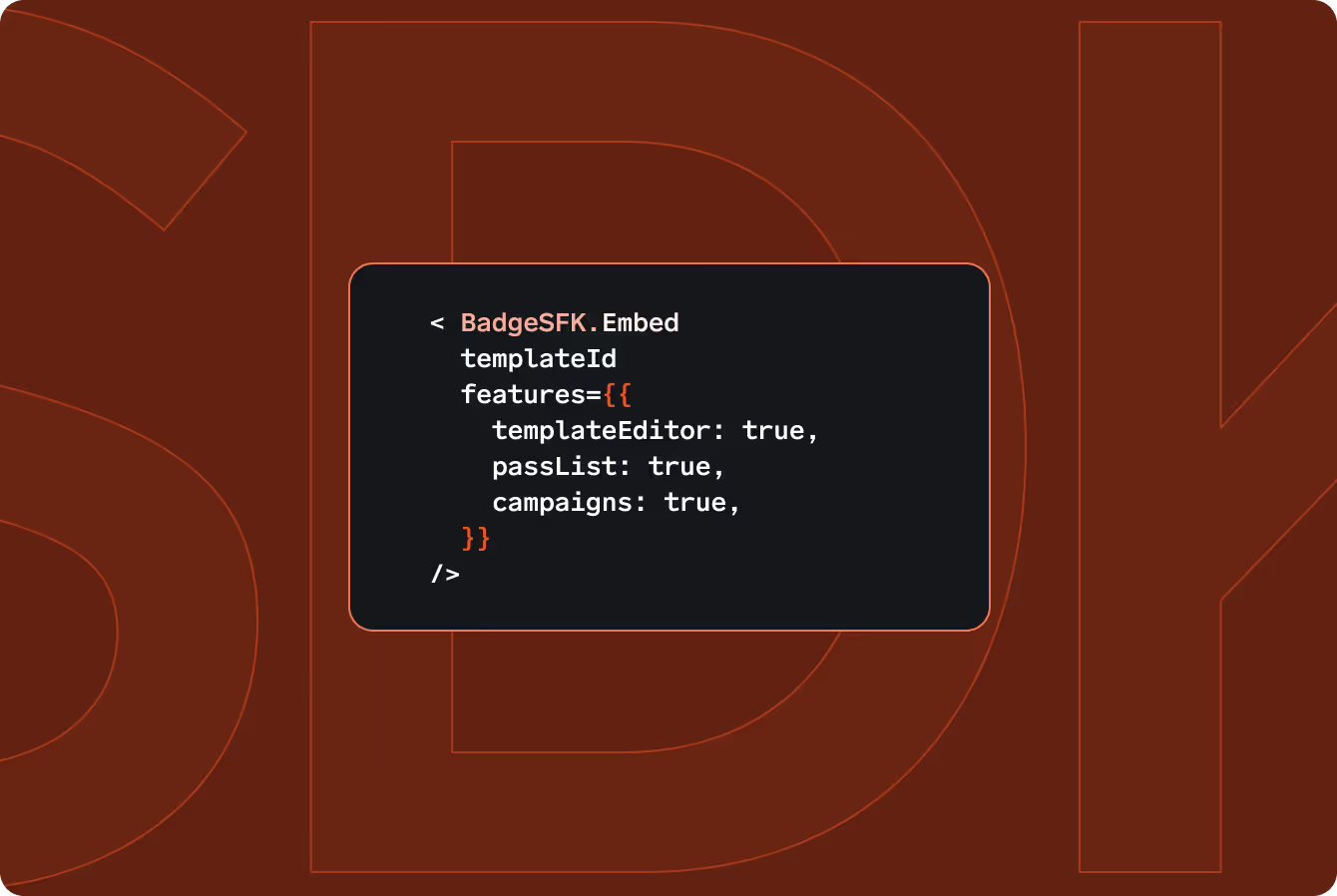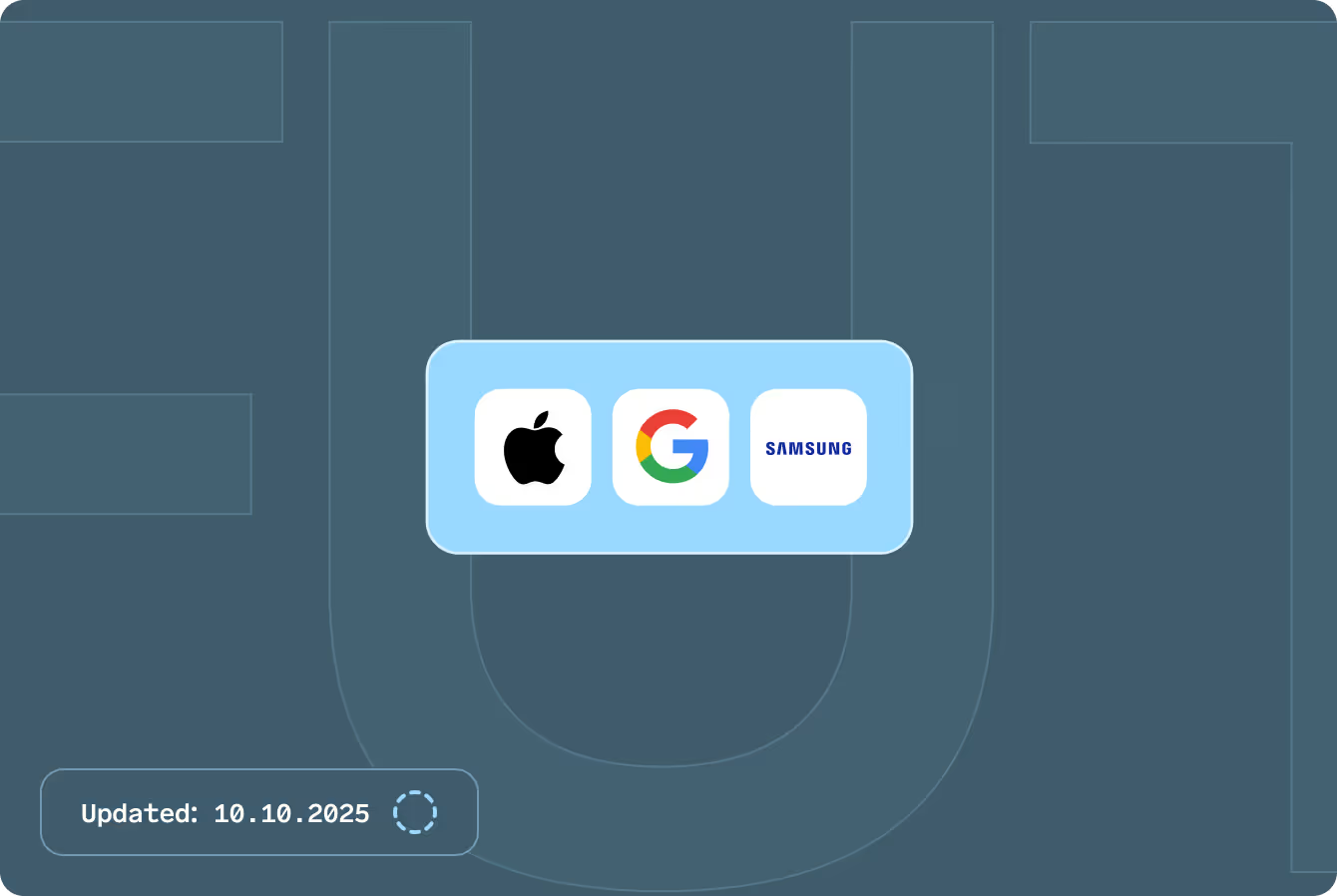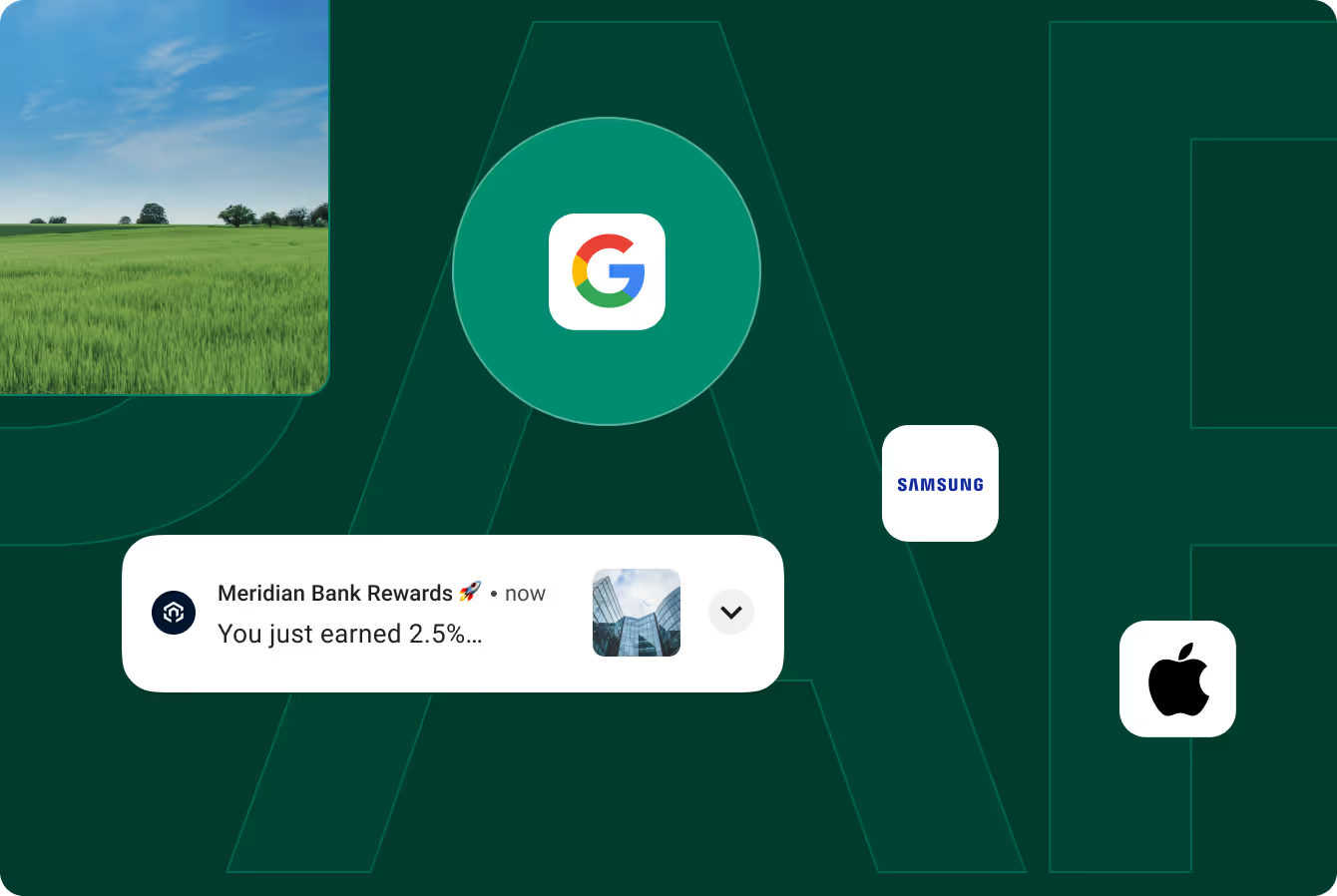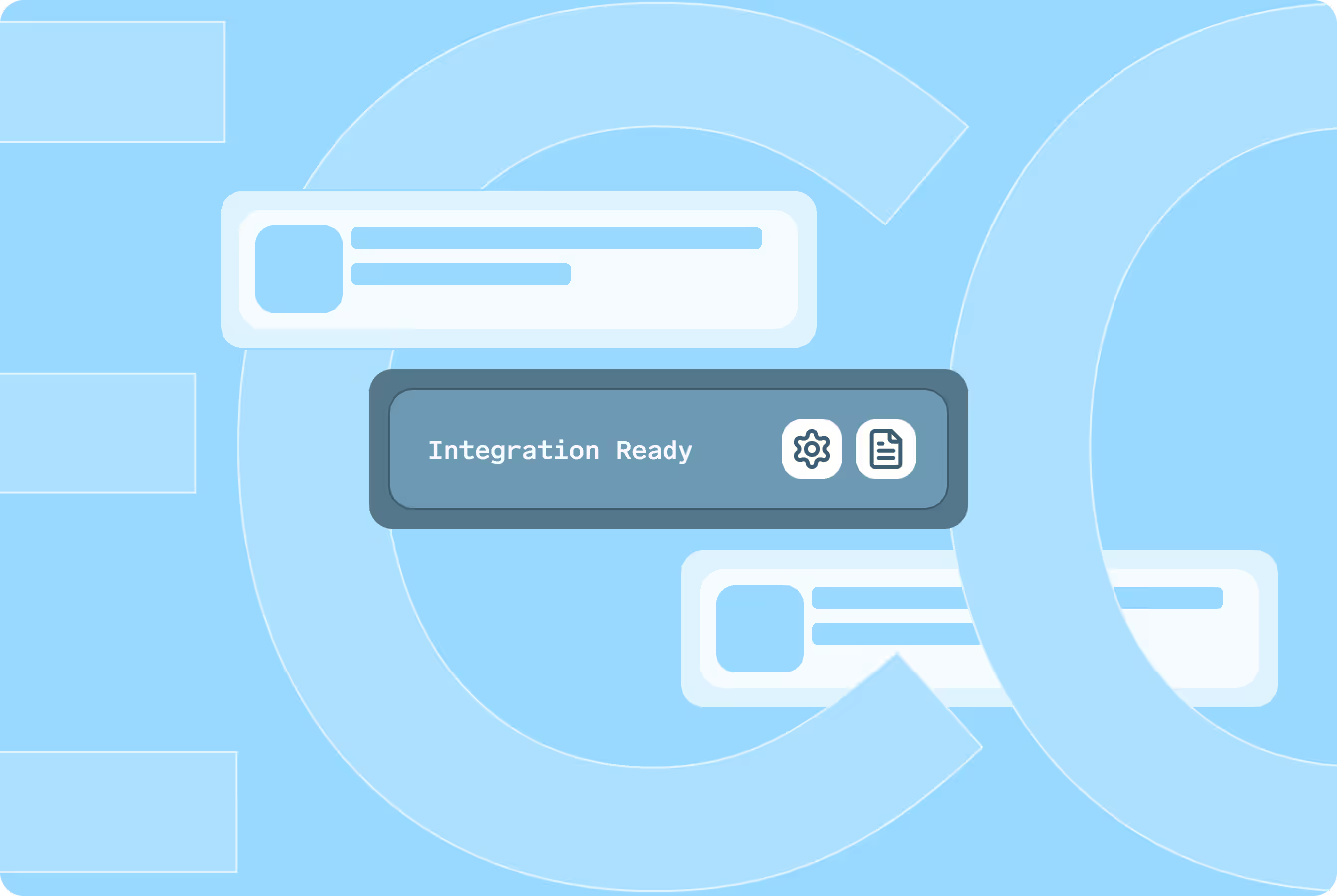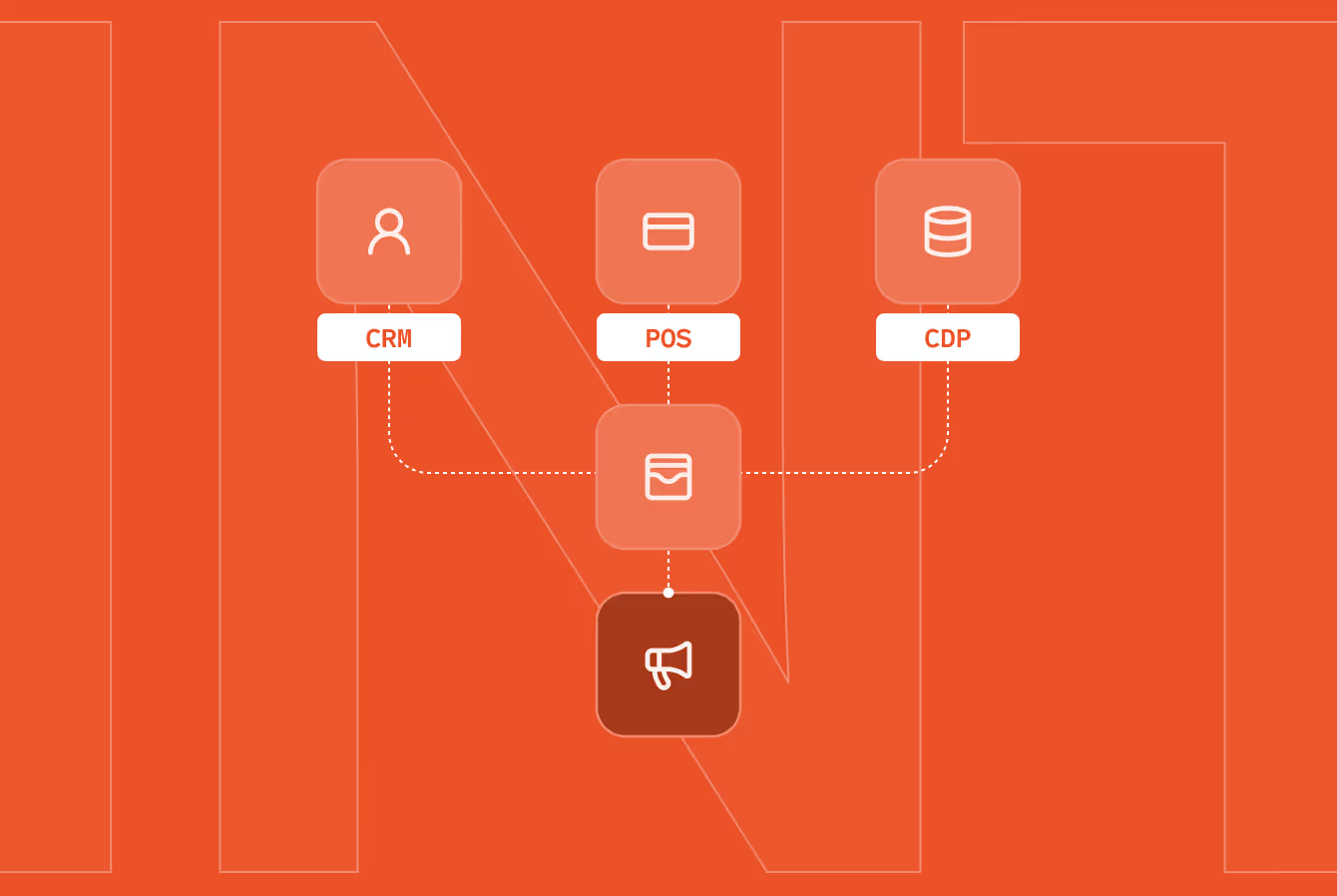Smarter Mobile Ticketing: Engage Attendees with Wallet Passes
Ditch paper tickets and clunky apps. Learn how mobile ticketing with Apple Wallet and QR codes streamlines event check-ins and boosts attendee engagement—from pre-event to follow-up.
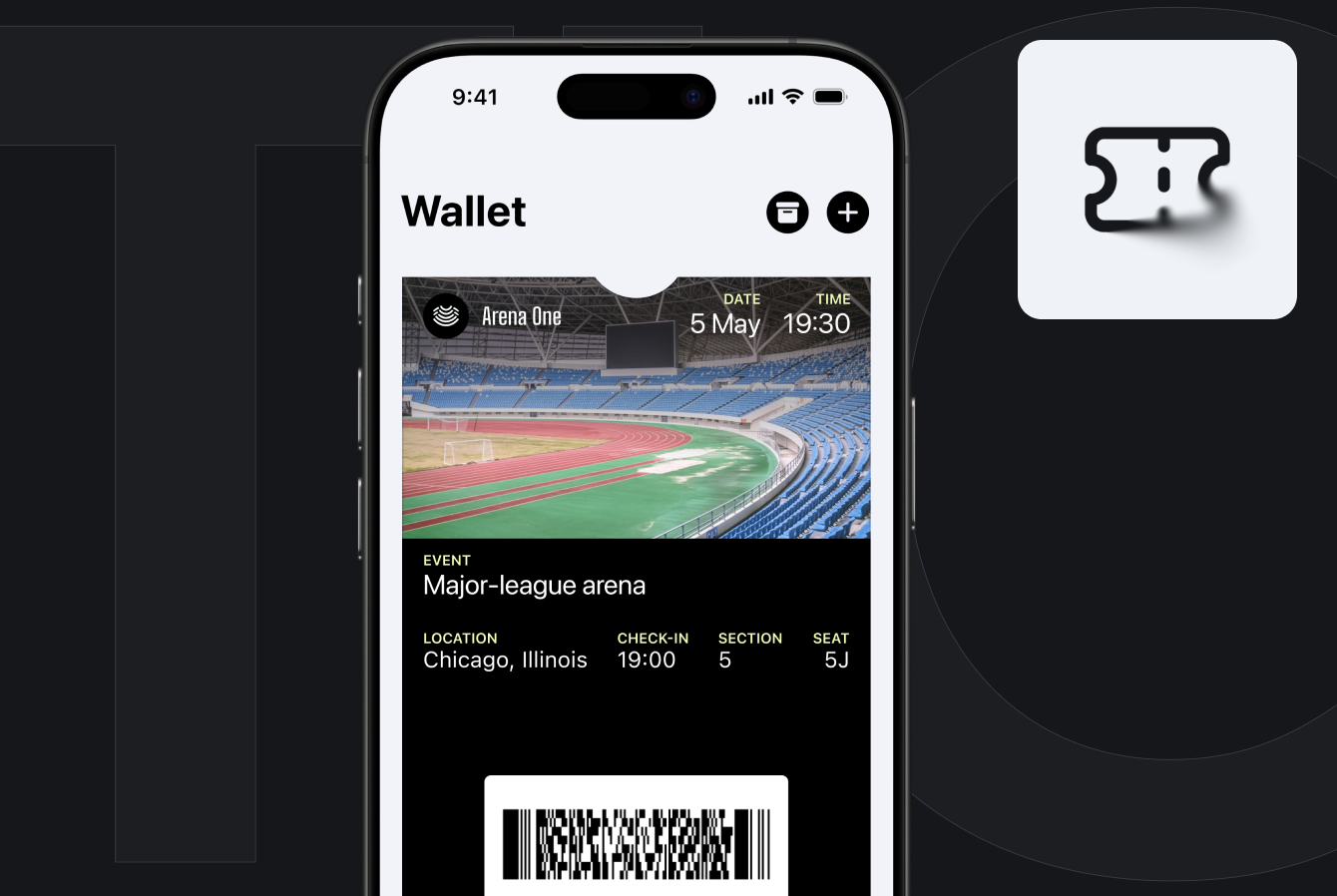
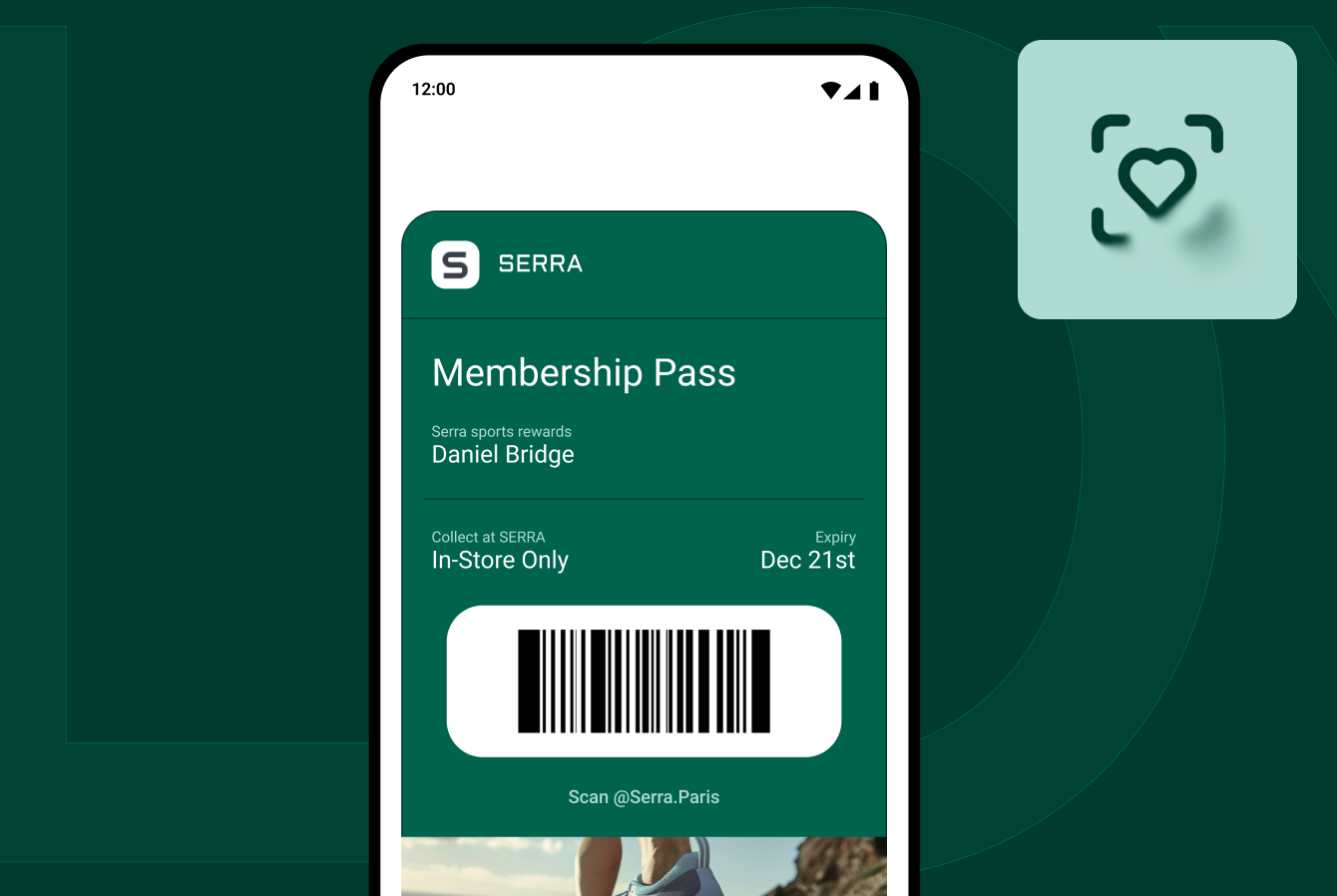
Event check-ins shouldn’t be the most stressful part of the day, but they often are.
Manual processes create long lines and overwhelmed staff. App-based ticketing doesn’t always help, especially when attendees are asked to download something new just to access a single pass. For one-time or high-volume events, it’s a recipe for slow entry, spotty connectivity, and frustrated guests.
The bigger issue? Most mobile ticketing ticketing tools weren’t built for today’s expectations. Many still rely on fragmented workflows that overlook modern access tools like mobile wallets. As highlighted by the FTC, these systems often limit flexibility and increase consumer frustration.
A Better Way: Mobile Wallet Passes for Mobile Ticketing
A smoother check-in starts with a smarter event ticket.
Mobile wallet passes aren’t just a convenience, they’re becoming the default way audiences access what they need.
According to eMarketer, Gen Z is leading the charge in mobile wallet adoption, with platforms like Apple Pay and Google Pay seeing rapid growth in everyday use. They are utilizing digital wallets everywhere such as ticketing, loyalty programs, and in-store payments.
And Americans aren’t just using their phones, we’re glued to them. A 2024 study found that people check their phones an average of 205 times a day. That’s 205 chances to surface a ticket, update event access, or deliver a timely push notification.
With mobile wallet passes, there’s no app to download, no email to dig through, and no friction at the door. Just a branded, scannable ticket that updates in real time. And, it lives where your attendees are already looking: their lock screens.
Real Results: 60,000 Mobile Tickets—No App, No Hassle
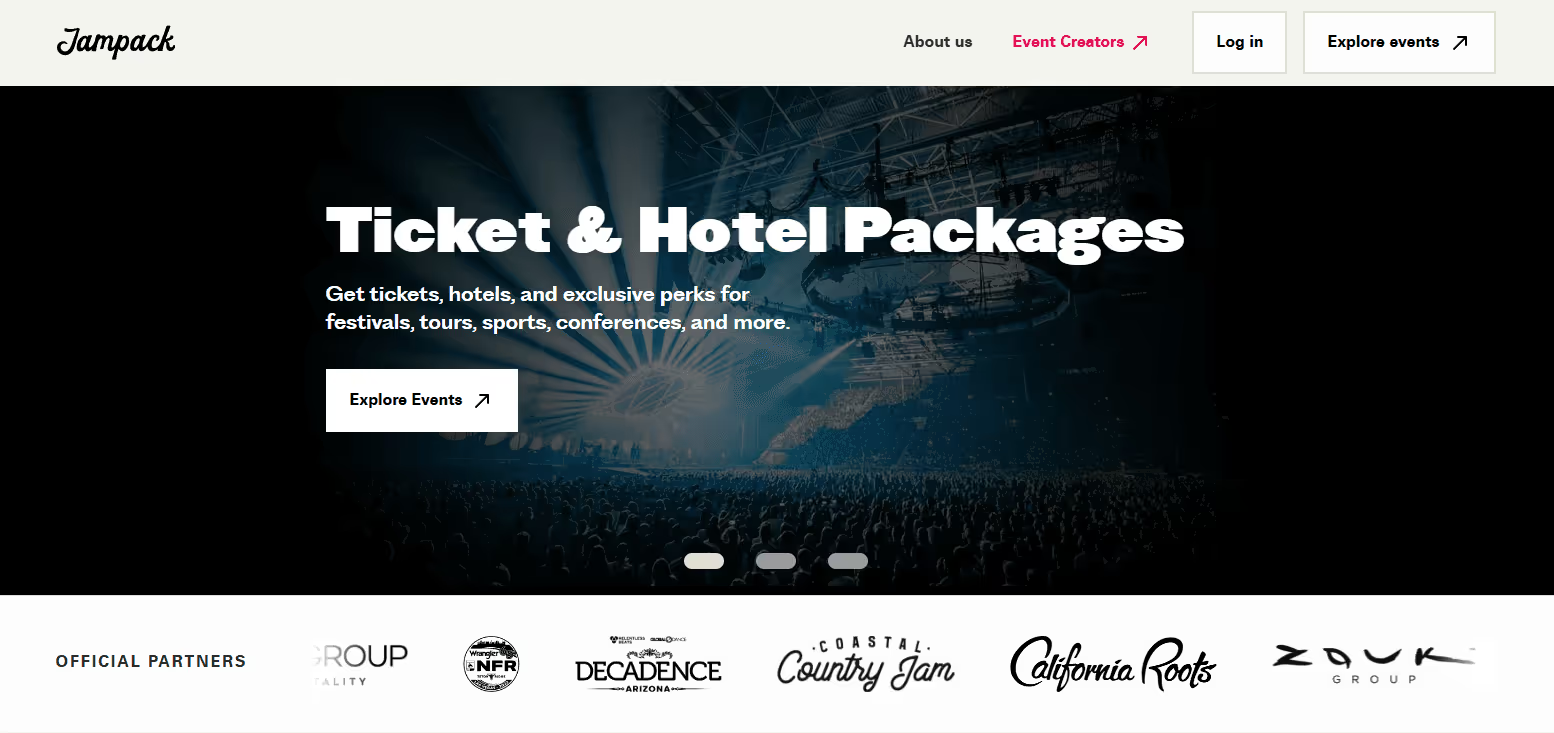
Jampack, a ticketing platform, issued over 60,000 mobile tickets in a single month using Badge. They handled group tickets, last-minute updates, and high-volume check-ins, all without needing attendees to download a custom app.
Platforms like Badge streamline the entire mobile ticketing process: issuing branded passes, enabling QR code event check-ins, and powering real-time updates at scale. Built to work across all major wallet platforms, it helps you modernize ticketing without reinventing infrastructure.
Engage Attendees Before, During, and After the Event
Mobile tickets do more than get people through the door, they’re a direct channel for live engagement at every stage of the event.
Before the event, mobile wallet passes can serve as branded reminders sitting right on your attendee’s lock screen. Use this space to deliver essentials: session schedules, venue maps, or access instructions. Early engagement reduces no-shows and sets expectations.
During the event, real-time push notifications keep things running smoothly and spark in-the-moment actions. A message like “Panel starting in 5 minutes” can redirect foot traffic, while a targeted alert—“Try our sponsor’s booth for a free giveaway”—can boost attendee engagement.
After the event, passes remain active. Use them to thank attendees, share recap content, or promote future experiences. Since wallet passes aren’t deleted like emails or buried like app alerts, they give you a longer runway for re-engagement.
Want to level up attendee engagement? Here are a few practical tips:
- Keep content short and scannable: lock screens have limited space.
- Personalize when possible: VIPs, speakers, or staff may need different info.
- Time messages around behavior: don’t just blast; trigger based on context or location.
Want to know more? See Badge's guide to Event Passes.
Badge provides the tools you need: branded passes, smart triggers, and push notifications that actually get noticed. Since it works with Apple and Google Wallet, you can reach attendees where they already check several times a day.
How to Launch and Manage Mobile Wallet Tickets with Badge

Your event experience starts with the ticket and Badge makes sure it starts strong.
Whether you're hosting a single event or powering ticketing across an entire platform, Badge gives you the tools to create, manage, and scale mobile wallet tickets that work across Apple Wallet, Google Wallet, and Samsung Wallet. It’s fast, secure, and built for real-time engagement.
1. Create Passes That Work Everywhere
Start with Badge to design digital passes that work instantly across all major wallets. Use pre-built templates in the no-code editor for speed, or tap into the API to build fully custom passes. Each ticket includes a scannable QR code for event check-in, plus real-time fields for details like session access or attendee status. No need to reissue anything.
2. Launch in Under 30 Minutes
Unlike other mobile ticketing software, Badge is built for speed. You can go live in under half an hour, whether you’re using the drag-and-drop editor or integrating with your backend. For platforms, Badge also offers embeddable UI components, letting you bring mobile ticket creation directly into your own product without starting from scratch.
3. Automate Everything: Updates, Access, and Scans
Need to move a session or change a guest’s access? Just update the pass, Badge syncs changes instantly across all wallets. At the venue, QR and NFC scans validate tickets in real time, while analytics give you a clear view of who checked in, when, and where.
4. Plug Directly into Your Event Workflow
Badge plays nicely with your stack. Use SDKs or APIs to connect with your CRM, event platform, or check-in system. Distribute tickets via email, SMS, or in-app messages, and use in-wallet push notifications to deliver last-minute updates, unlock perks, or guide foot traffic on-site.
Want to explore further? Check out Badge Developer Hub for more information.
Mobile Ticketing That Works at Every Stage
Today’s attendees expect more than just access. They expect ease, speed, and real-time updates. And with mobile ticketing built for mobile wallets, that’s exactly what you deliver.
No apps. No printing. No hunting through inboxes. Just secure, scannable passes that live on the lock screen, and update automatically with the info attendees actually need: session reminders, access changes, or last-minute perks.
It’s a better experience for guests. A lighter lift for your team. And a smarter way to run events at any scale.
Want to streamline check-ins and give your attendees a smoother experience from start to finish?
👉 Talk to our team and see how effortless mobile wallet ticketing can be.
Badge Frequently Asked Questions (FAQs)
What is mobile wallet ticketing?
Mobile wallet ticketing replaces paper tickets and app-based systems with digital passes stored in Apple Wallet, Google Wallet, or Samsung Wallet. These passes include scannable QR codes or NFC for event check-in and can be updated in real time with new event details.
How does mobile wallet ticketing improve event check-in?
With mobile wallet tickets, attendees don’t need to download an additional app or search for an email. They simply scan the pass from their lock screen, speeding up entry, reducing queues, and minimizing technical issues at the gate.
Can mobile wallet passes send real-time updates?
Yes. With platforms like Badge, you can push updates instantly to all stored tickets. This includes changes to schedules, access permissions, or event locations, ensuring attendees always have the latest information.
What types of events benefit most from mobile wallet ticketing?
Any event that requires fast, high-volume check-ins can benefit—concerts, conferences, festivals, sports games, and exhibitions. Mobile wallet ticketing is especially useful for one-time or large-scale events where speed and convenience are critical.
Can I personalize mobile wallet tickets for different attendee types?
Absolutely. With Badge, you can tailor passes for VIPs, speakers, staff, or general attendees. Each group can receive customized access permissions, design elements, and notifications.
How can mobile wallet tickets be distributed?
You can send tickets via email, SMS, in-app messages, or direct download links. Once added to a mobile wallet, they remain easily accessible without needing to reopen the original message.
Do attendees need internet access to use mobile wallet tickets?
No. Once the ticket is stored in their mobile wallet, attendees can present it offline for scanning. Any updates sent before arrival will already be reflected on the pass.
Can I integrate mobile wallet ticketing with my existing event platform?
Yes. Badge offers APIs, SDKs, and embeddable UI components that connect directly to your current event management tools, CRM, or ticketing system.
How quickly can I launch mobile wallet ticketing with Badge?
You can go live in under 30 minutes using Badge’s no-code dashboard. For more advanced use cases, the Badge API and SDK enables full customization and automation while keeping setup fast.
What happens to the ticket after the event?
Mobile wallet tickets can remain active after the event, allowing you to send thank-you messages, share recap content, or promote upcoming events—extending your engagement window beyond the event day.
Why choose Badge for mobile wallet ticketing?
Badge simplifies mobile wallet ticketing with branded passes, instant updates, QR and NFC scanning, and lock-screen visibility. It works across all major wallets, integrates with your existing systems, and helps you create a frictionless experience for attendees.